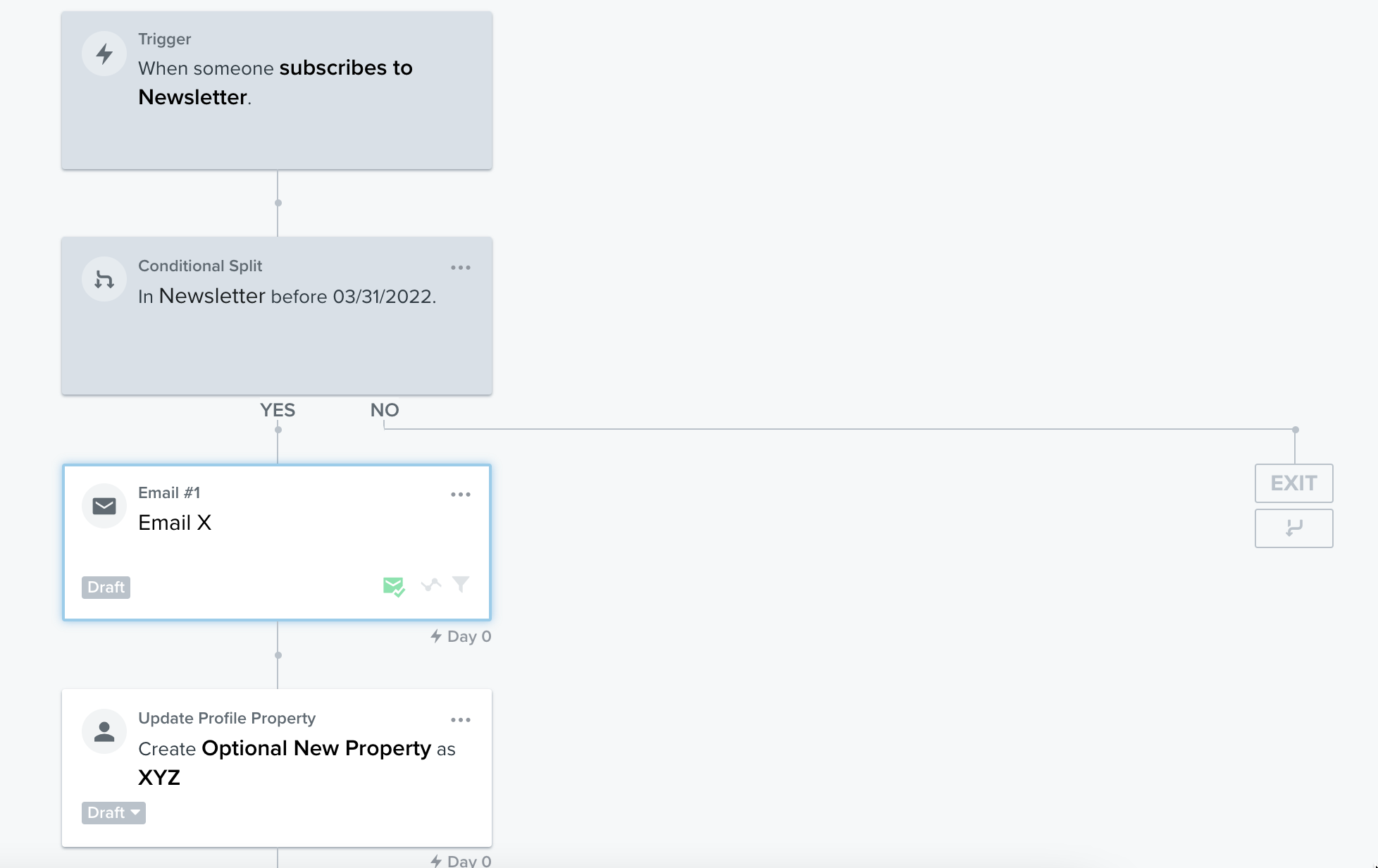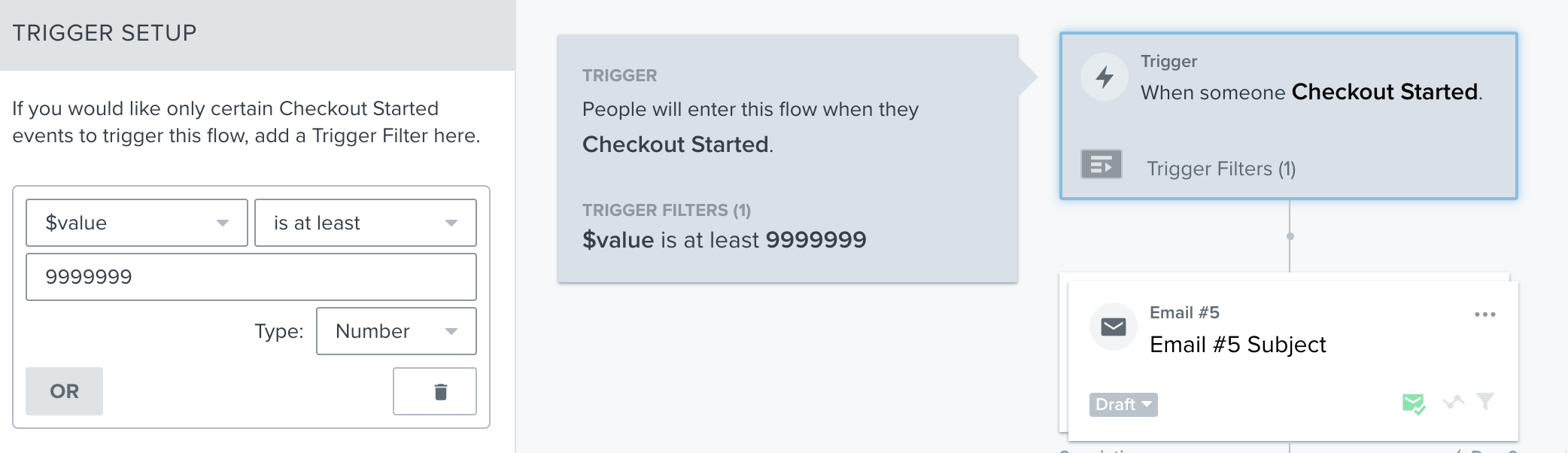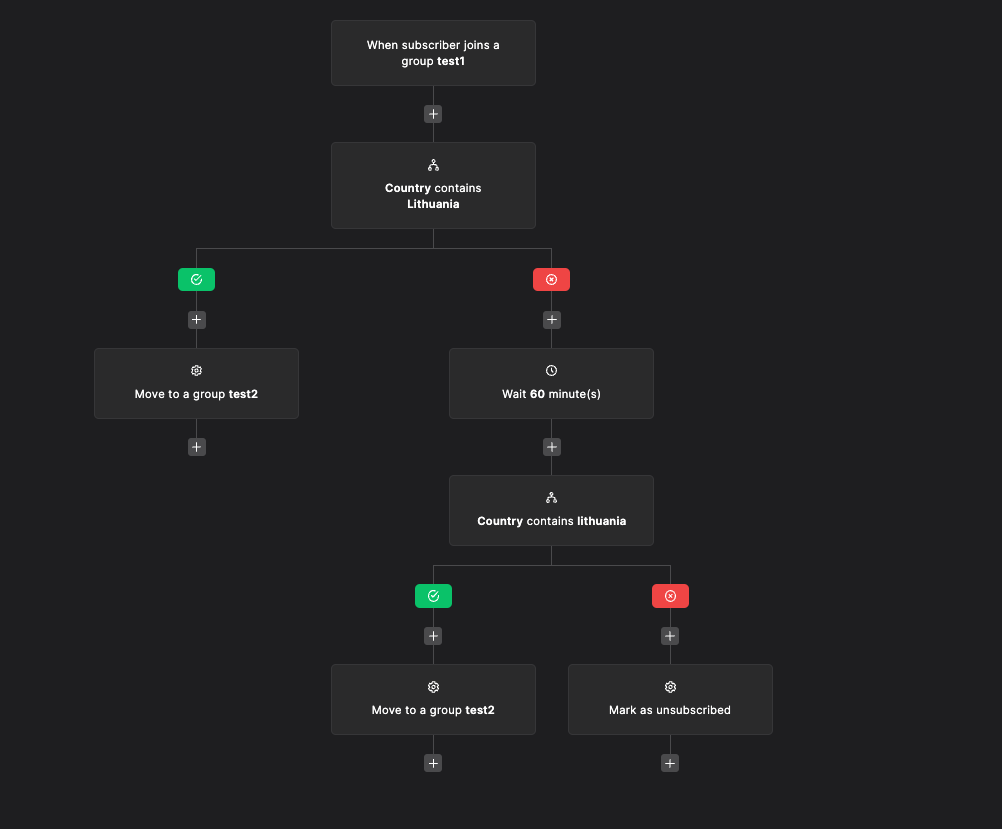The problem is, I need my subscribers to finish up moving through the old flow, but all the new ones should go through the new flow.
As of now, my subscribers are moving through both flows because obviously I need the same contingent of people from my old flow to the new one (i’ve put some safeguards in the old one, but that’s just not tangible).
Creating custom fields is really a silly workaround. Similar (and better) features are widely available in the competition, why there’s such struggle to add some really useful features to Klaviyo?
Best answer by Dov
View original

![[Academy] Deliverability Certificate Badge](https://uploads-us-west-2.insided.com/klaviyo-en/attachment/505f2253-cde5-4365-98fd-9d894328b3e0_thumb.png)