For the past few weeks, I’ve been unknowingly causing a grave error… the dreaded Gmail clip. Maybe you already know about this fearful message; when an email sent to the Gmail client is too large, Google clips its appearance in the inbox, meaning recipients have to click through to see the full message!
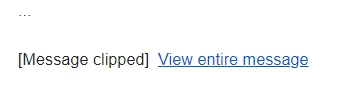
Above: This image haunts my nightmares.
Not only does this shorten your email, but going through to the Gmail full email page can totally throw off your specialized formatting, maybe even making emails impossible to read. Imagine the egg on my face when I found out that the last few WEEKS of my emails were affected by this issue!
Luckily, finding a problem is often the most difficult step to solving it! Klaviyo support has an excellent article here that explains why your email may be to large and steps to solve and test it! (Just make sure to send yourself a 1 email test campaign and NOT a preview email like I did! :P)
Heed the warning of my glittering eye — Check to make sure your email won’t get clipped by Gmail!



