Hi, TGIF!
This may be a little ambitious but I figured I'd ask…
We integrated Okendo and Klaviyo, and I'm exploring how we can fully leverage the integration. I was curious if we could pull the user's review body into a follow-up upsell email.
The upsell email is easy enough. I have a segment of people who bought X product, have not purchased the upsell, and gave X product either a 4 or a 5 star review.
Is there a merge tag that would be able to pull the Review Body into the body of the email?
This is what the data fields under Created Okendo Review look like:
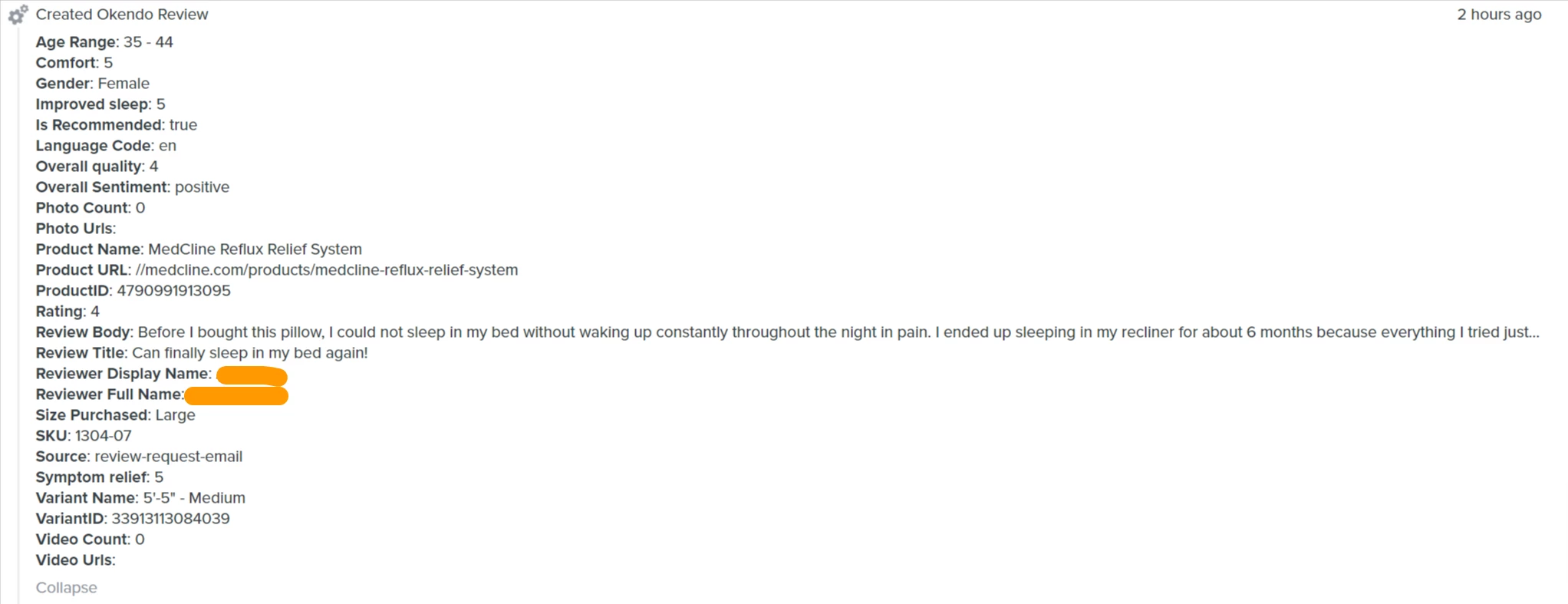
Thank you!
Jonathan
Best answer by David To
View original




![[Academy] SMS Strategy Certificate Badge](https://uploads-us-west-2.insided.com/klaviyo-en/attachment/2f867798-26d9-45fd-ada7-3e4271dcb460_thumb.png)