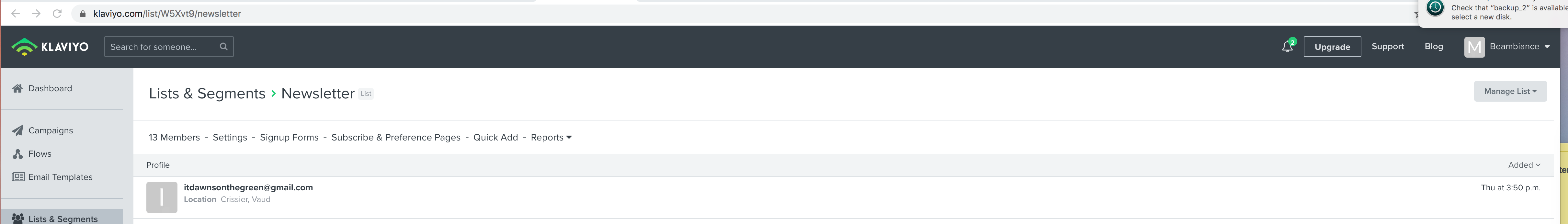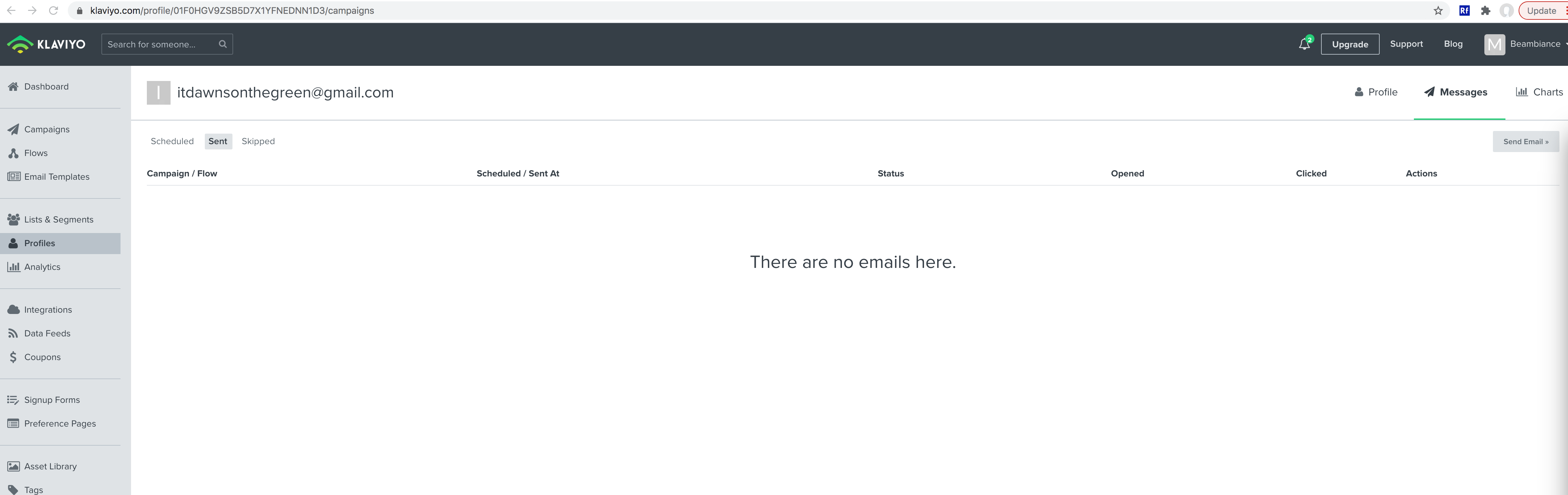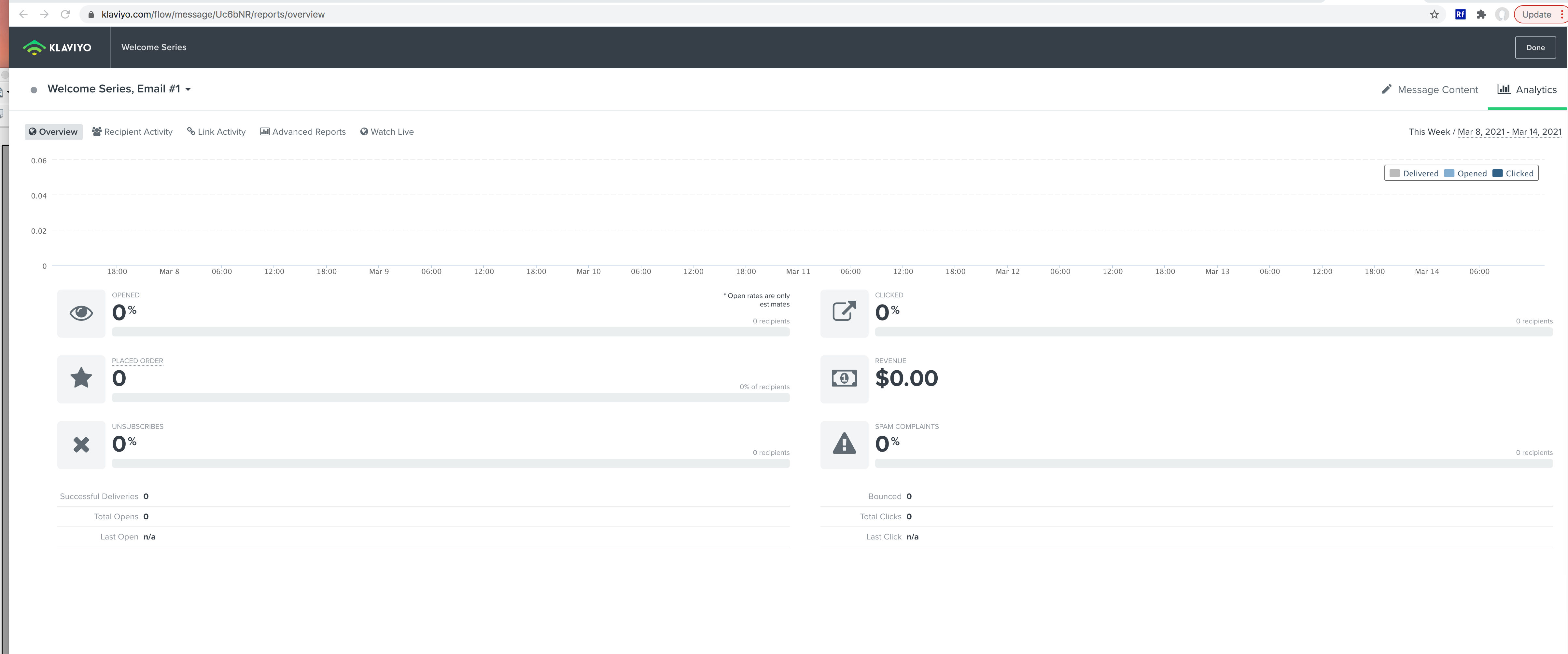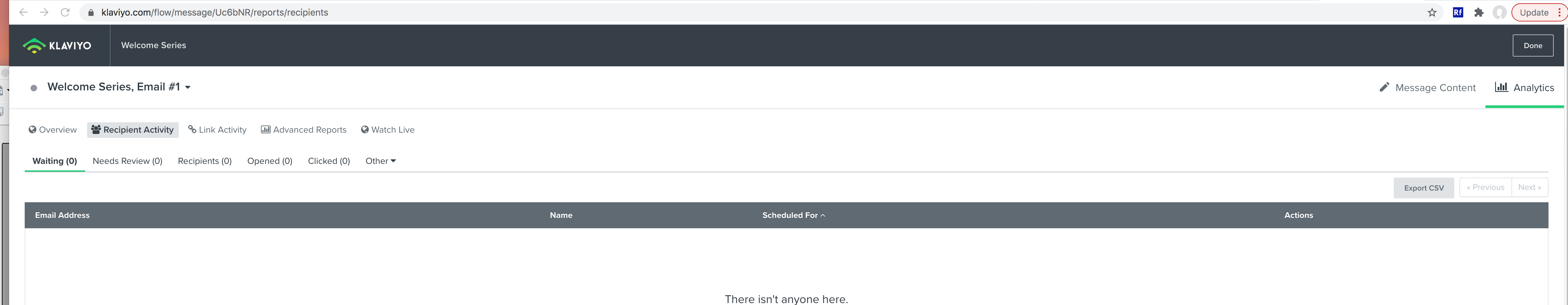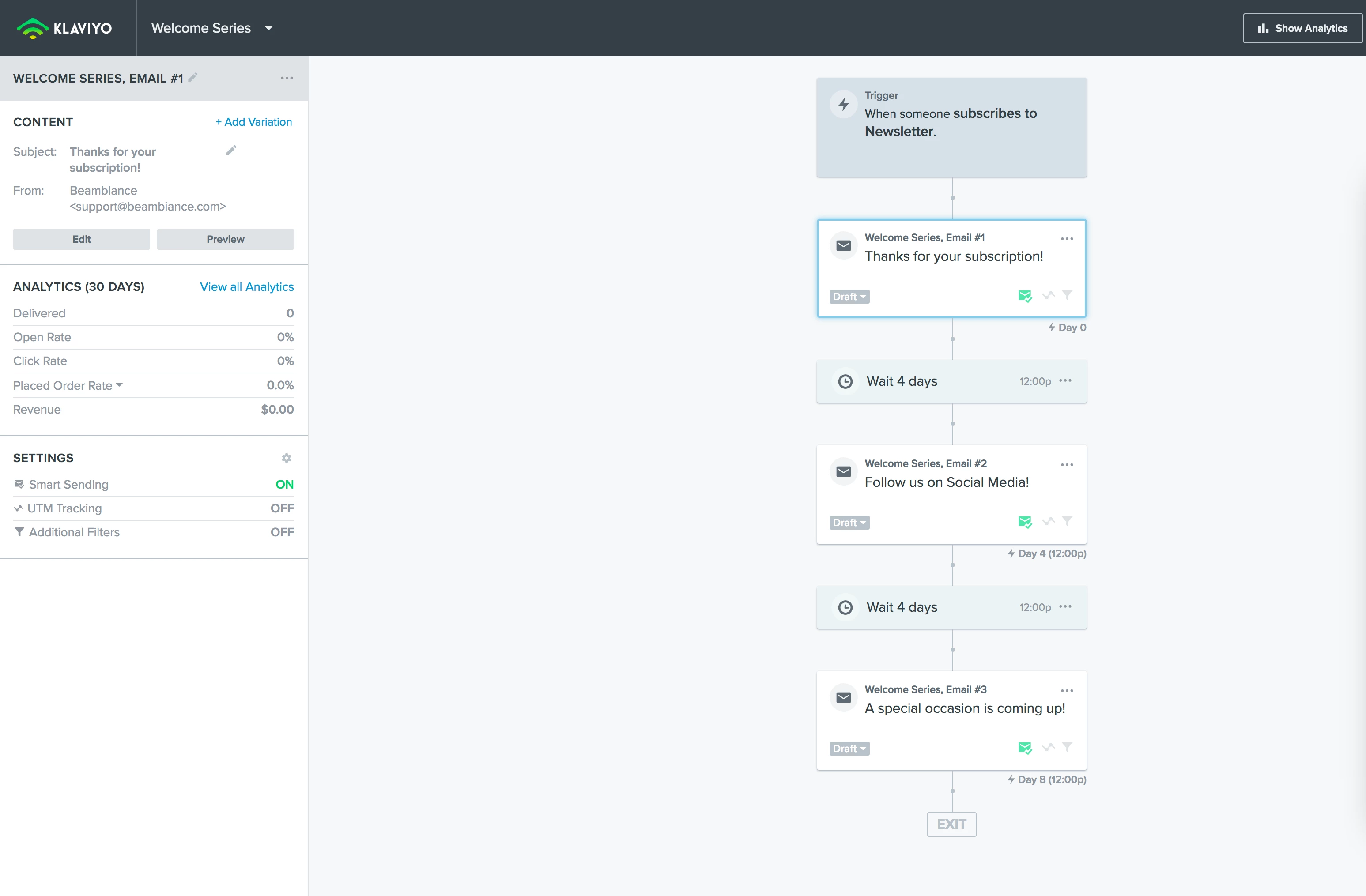Hi,
I embedded a single opt-in Newsletter form on the footer of my website and I created a Welcome Series of 3 emails, the 1st email having no time delay; I want it to be sent immediately.
I tested the opt-in form by putting my email and hitting the subscribe button. My email address shows up in the Newsletter list. All good!
However, I did not receive the 1st email. What could be wrong?
Thanks in advance for your assistance!
Mel
Best answer by itdawnsonthegreen
View original