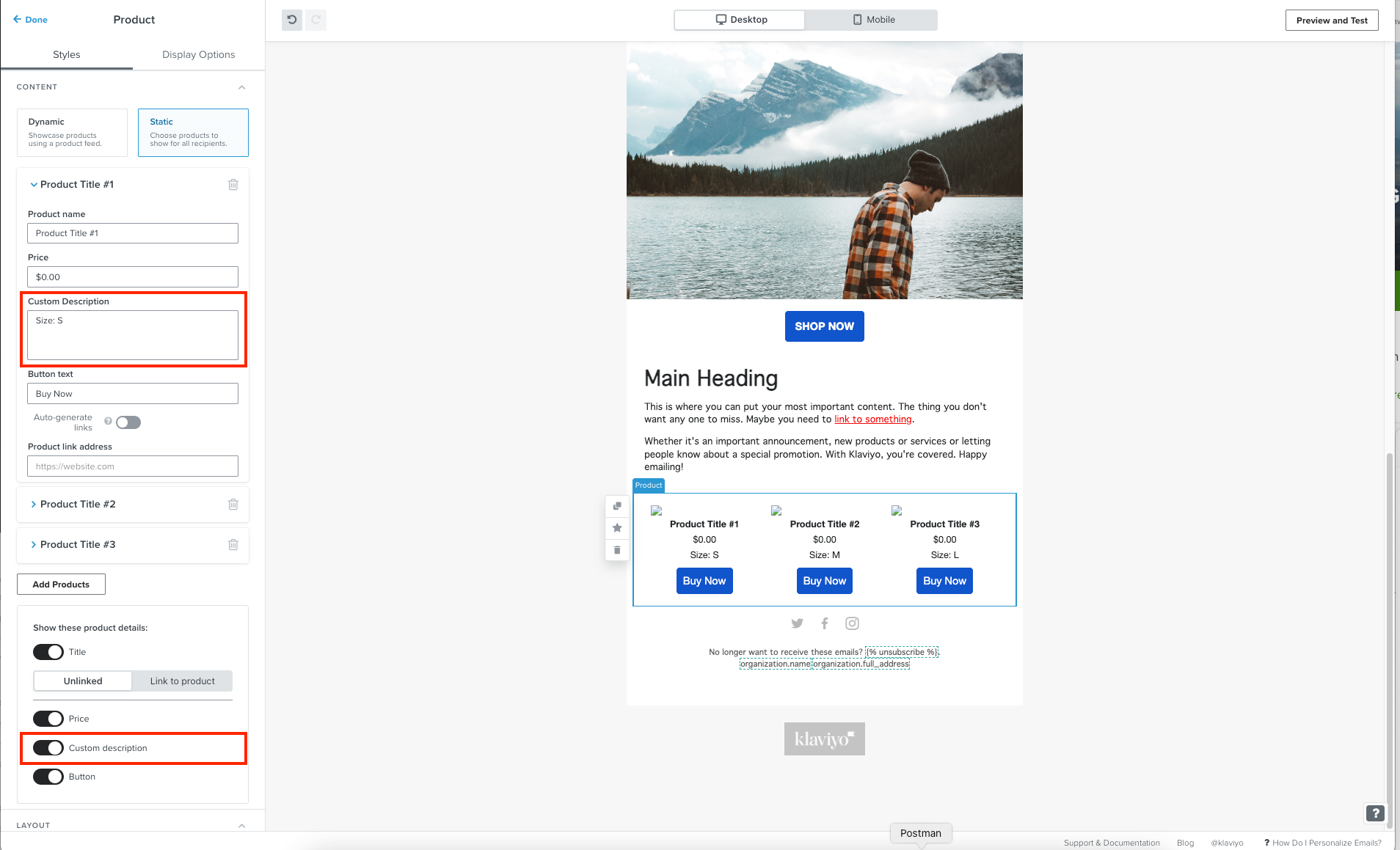Hello community friends !
Is it possible to show the size of the products when sending an email to our customer ?
On klaviyo, I only can show the price, the product title and a button. I’m asking this question for dynamic product block as well as static product block.
Thank you very much :)
Best answer by David To
View original



![[Academy] SMS Strategy Certificate Badge](https://uploads-us-west-2.insided.com/klaviyo-en/attachment/2f867798-26d9-45fd-ada7-3e4271dcb460_thumb.png)