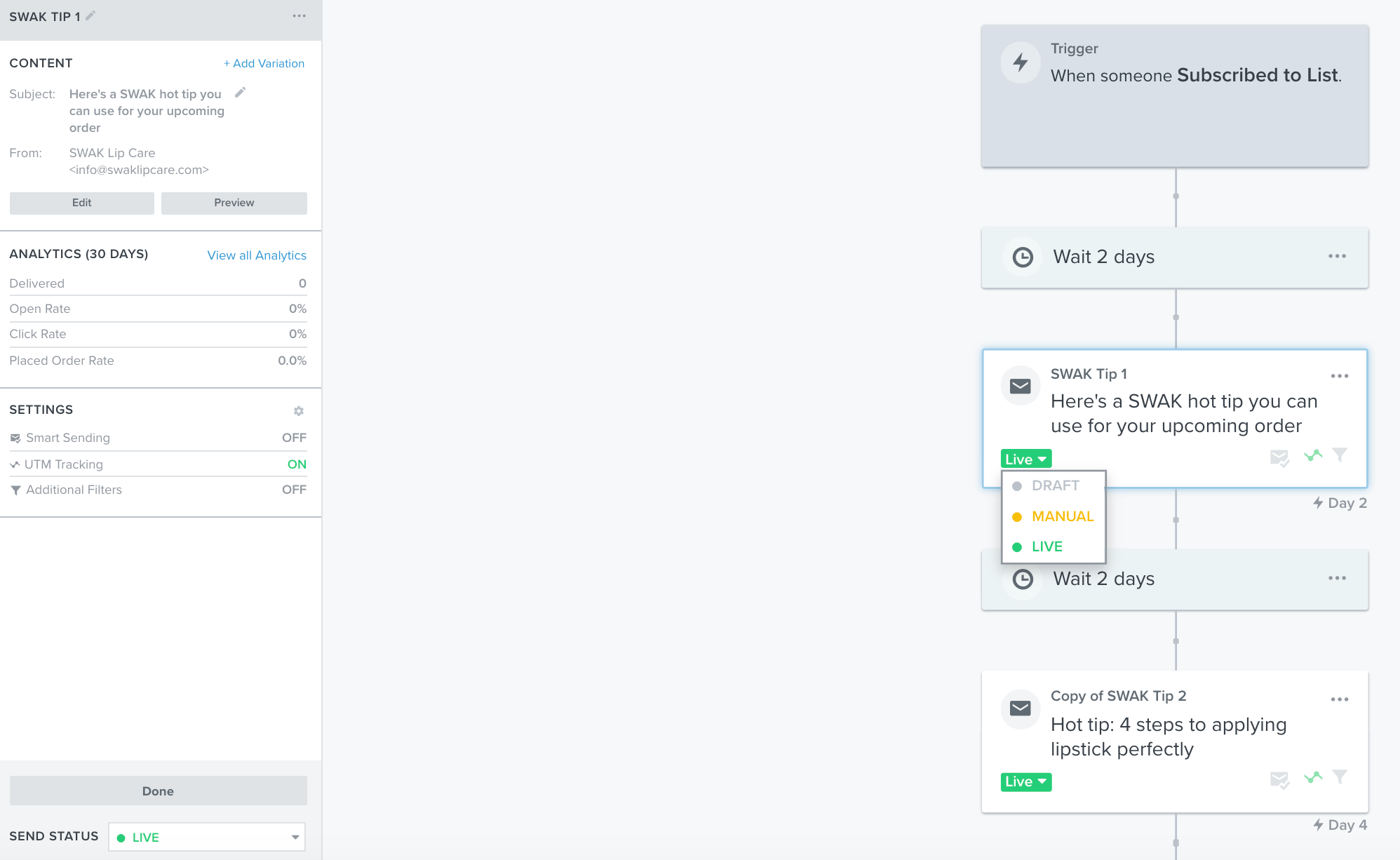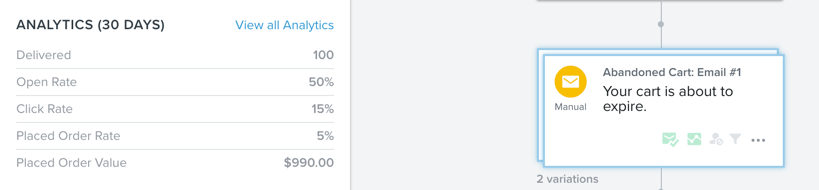I have a flow set up for my new subscribers. However, my sign up form is through a different app so I import them as I receive them. How do I initiate a flow with imported contacts? The trigger is set for when someone joins the list. But since it’s manual, it doesn’t seem to be picking it up.
Best answer by Julia.LiMarzi
View original


![[Academy] Deliverability Certificate Badge](https://uploads-us-west-2.insided.com/klaviyo-en/attachment/505f2253-cde5-4365-98fd-9d894328b3e0_thumb.png)