Hello Klaviyo Fam,
I’d like to make this TEXT BUTTON TO LINK TO THE BUTTON. This is a replenishment flow the link goes to checkout page with the product they purchased previously. How I can get that link? I don’t want to show it as a text. The default button I can’t change the color.
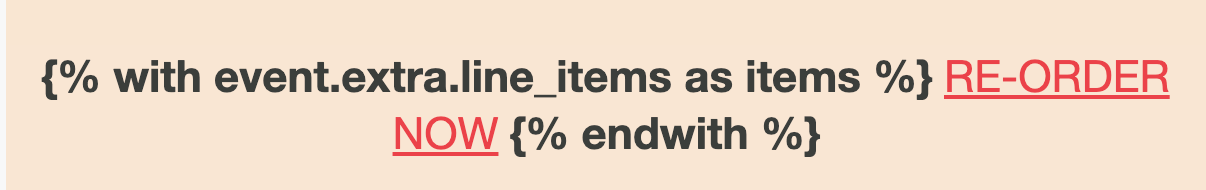
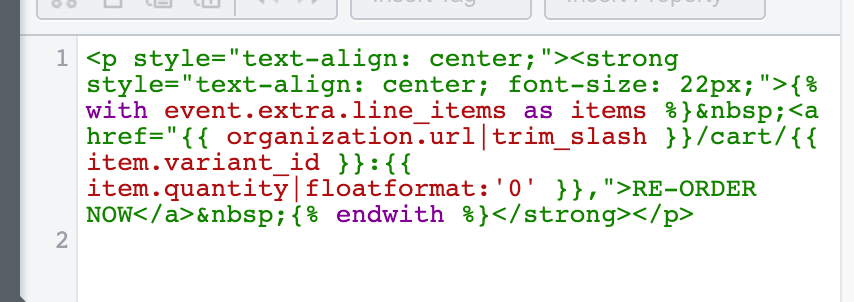
Best answer by stephen.trumble
View original

![[Academy] Deliverability Certificate Badge](https://uploads-us-west-2.insided.com/klaviyo-en/attachment/505f2253-cde5-4365-98fd-9d894328b3e0_thumb.png)
