Hi,
The update_property_link works just fine when I use it to link texts,
but I cannot use it as the link of an image. Let me explain:
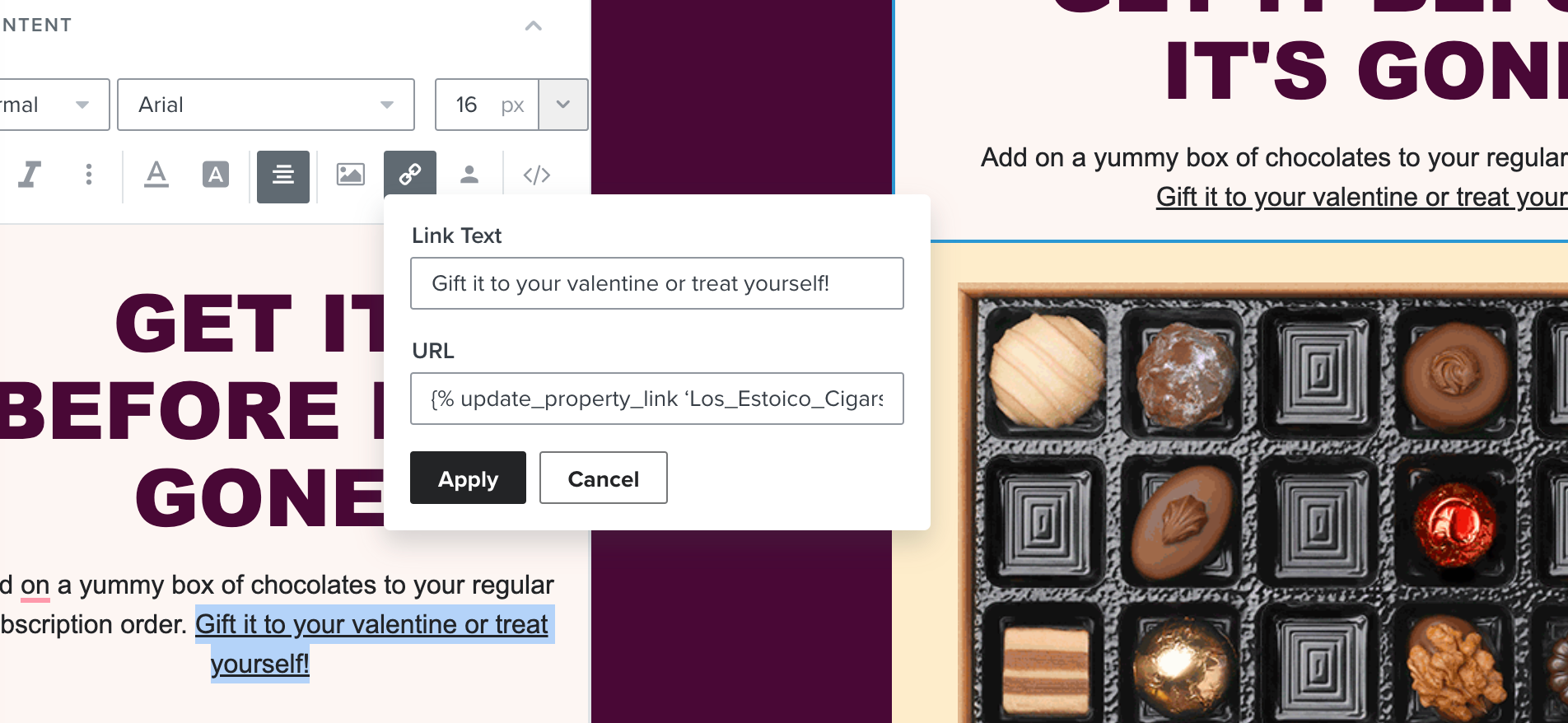
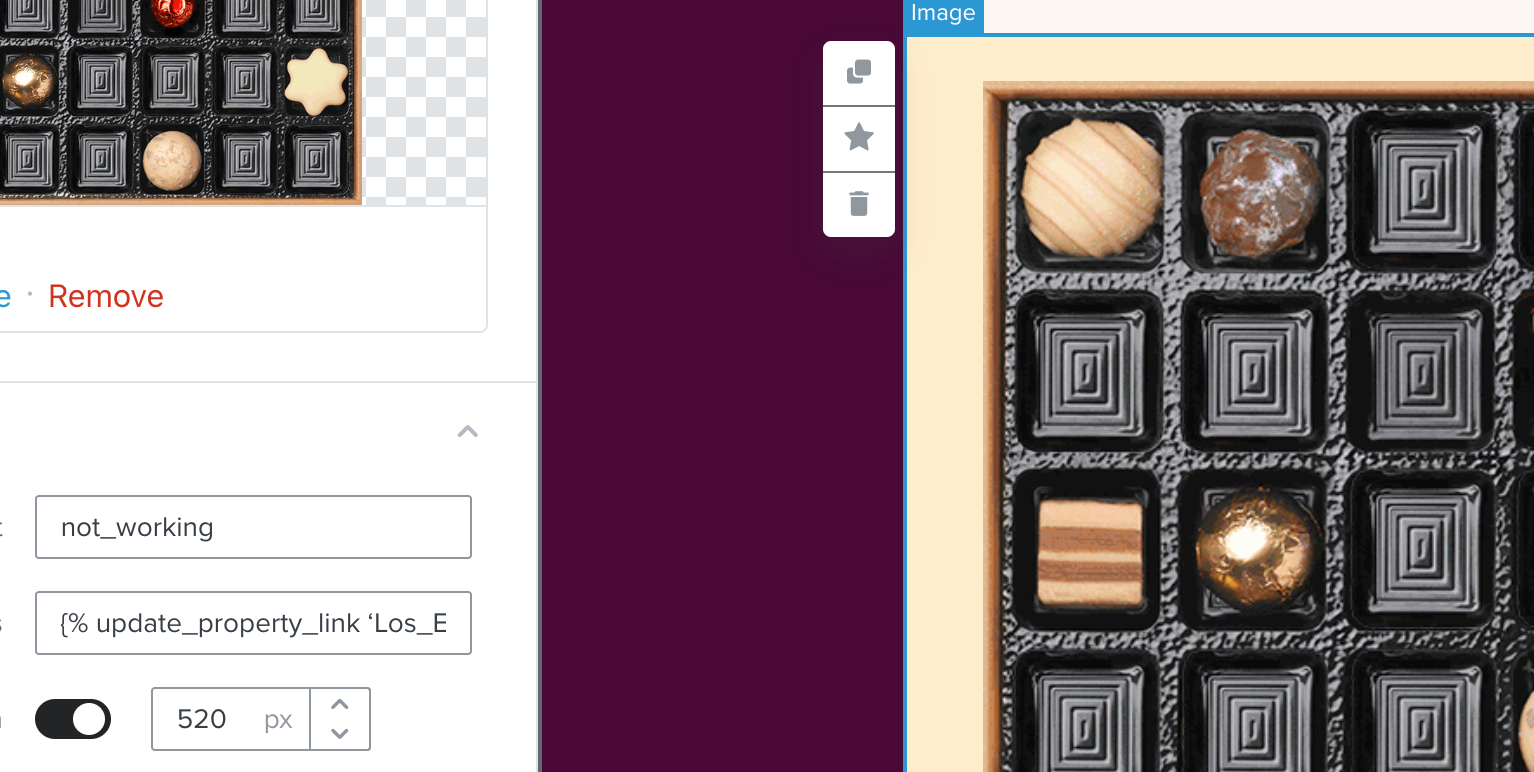
But when used in an image, I get a 400 Bad Request error.
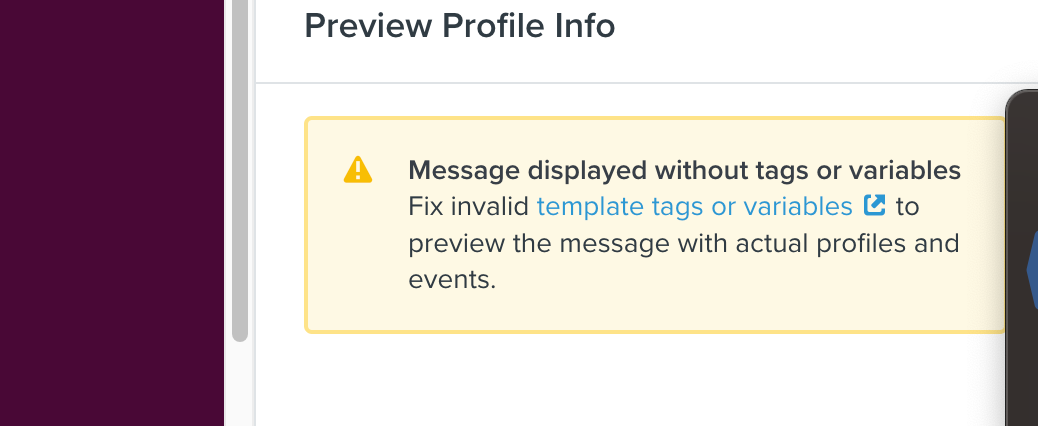
Any ideas on how to solve that?
Thanks,
Best answer by retention
View original

![[Academy] Deliverability Certificate Badge](https://uploads-us-west-2.insided.com/klaviyo-en/attachment/505f2253-cde5-4365-98fd-9d894328b3e0_thumb.png)

