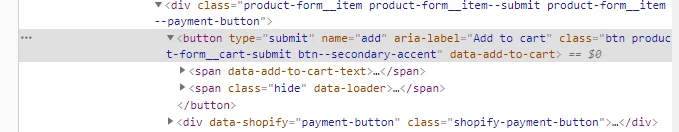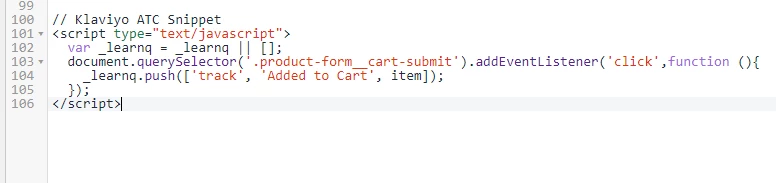Hey @dalonson! One possible problem that could cause this is not being cookied when you add items to your cart. Klaviyo can only track the actions of cookied users. You can manually cookie yourself for testing purposes by creating and clicking a link like this:
www.yourstore.com/utm_email=youremail@email.com
(Just make sure to replace yourstore.com with your store URL, and youremail@email.com with your email.)
If that doesn’t do the trick, feel free to share your store URL here, and we can take a closer look together.
Hi @dalonson,
Thank you for sharing that information with the Klaviyo Community. And thank you @elisegaines for your reply.
@dalonson, can you confirm if taking these steps has successfully resolved your issue? If not, feel free to leave another reply.
Thanks!
Do you use “Booster theme”? I have same issue. I tested in the Debut theme, it’s work but “booster theme” is not.
Let me know the way if you can solve it.
Hello @tonymac
Thanks for contributing to our Community!
Don’t know if you already saw, but my colleague @dov.derin, provided some great direction for this topic in their reply to your question below:
If the button for your theme is using a Class Notation, I would also recommend taking a look at a similar post here for assistance in highlighting what your class notation needs to be to customize the Add to Cart code:
Have a great day!
-David