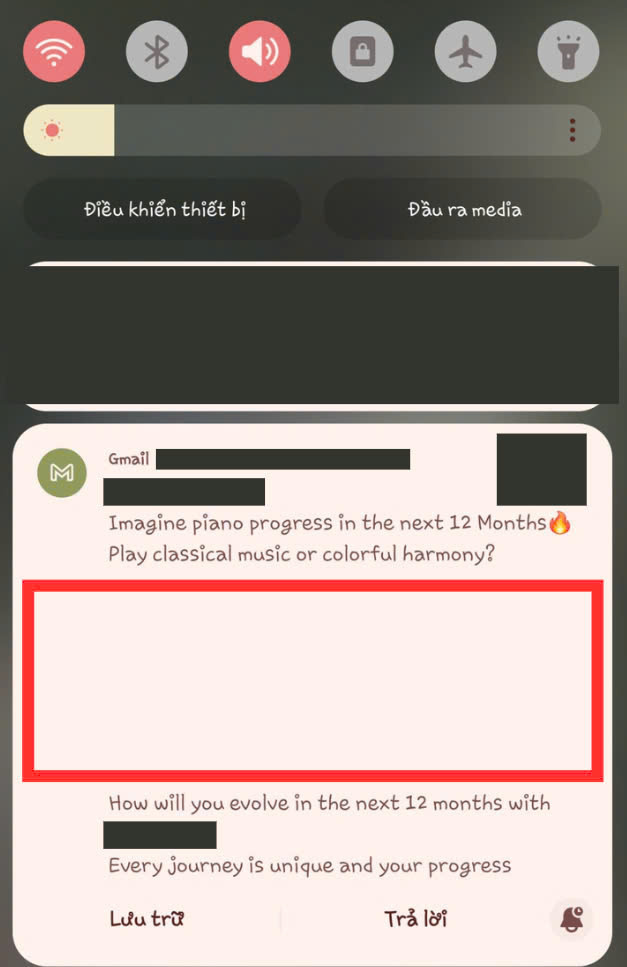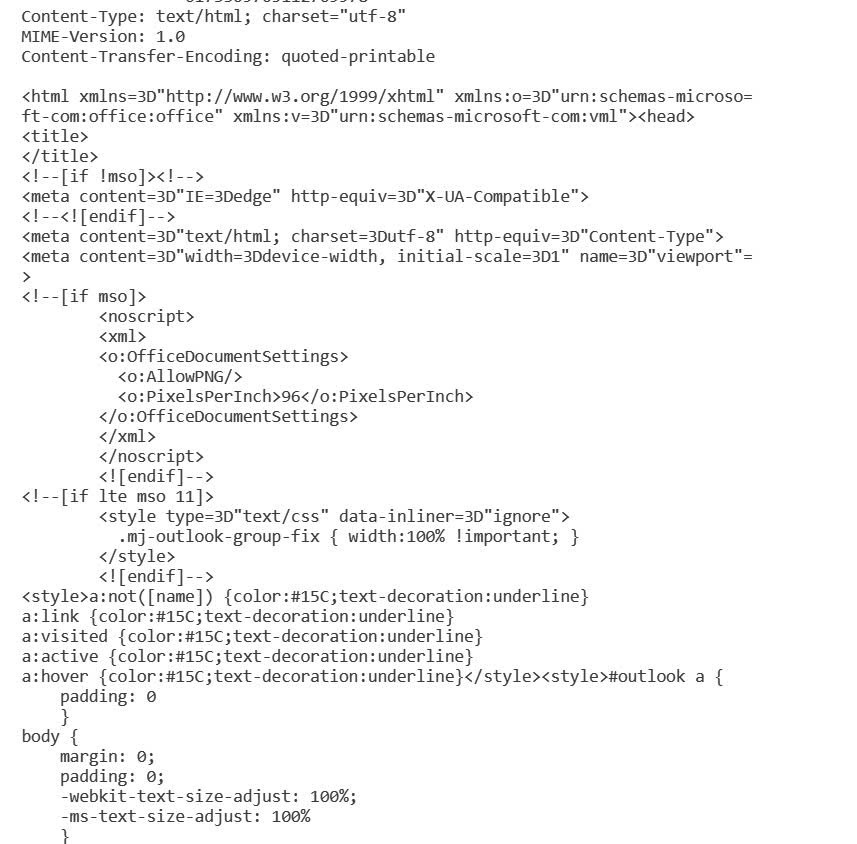Hey @Quina
There is a tool called “email on acid” - you can send a preview to this app and what it does is it will test your email on different inbox providers like gmail, yahoo, outlook etc and will also test on different devices, like android, ios etc and see if this is specific to just your device or if it is happening on all devices.
Apart from this it is difficult to figure out exactly what is causing this issue. try to connect with klaviyo chat support to see if they are able to figure out where the issue is in your template, if this is happening for all the devices.
I hope this helps and thank you for sharing your question here in the community.
Cheers
Arpi