Hi there - I want to add ‘Montserrat’ to Klaviyo, so I chose Montserrat from the drop down list of Google fonts available. However when I chose this font I didn’t tick all of the variants on the checklist underneath. Now when I try and tick these the ‘Add font’ button is greyed out and I get an error message ‘A font with this name already exists’.
Montserrat is our company font so I really need all variants added, not just ‘Normal 400’! Can anyone help?
-Jess

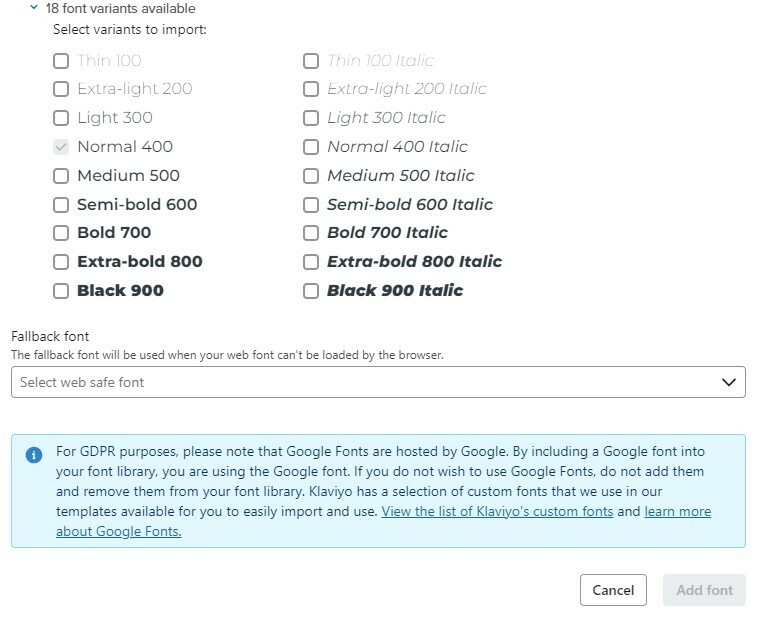




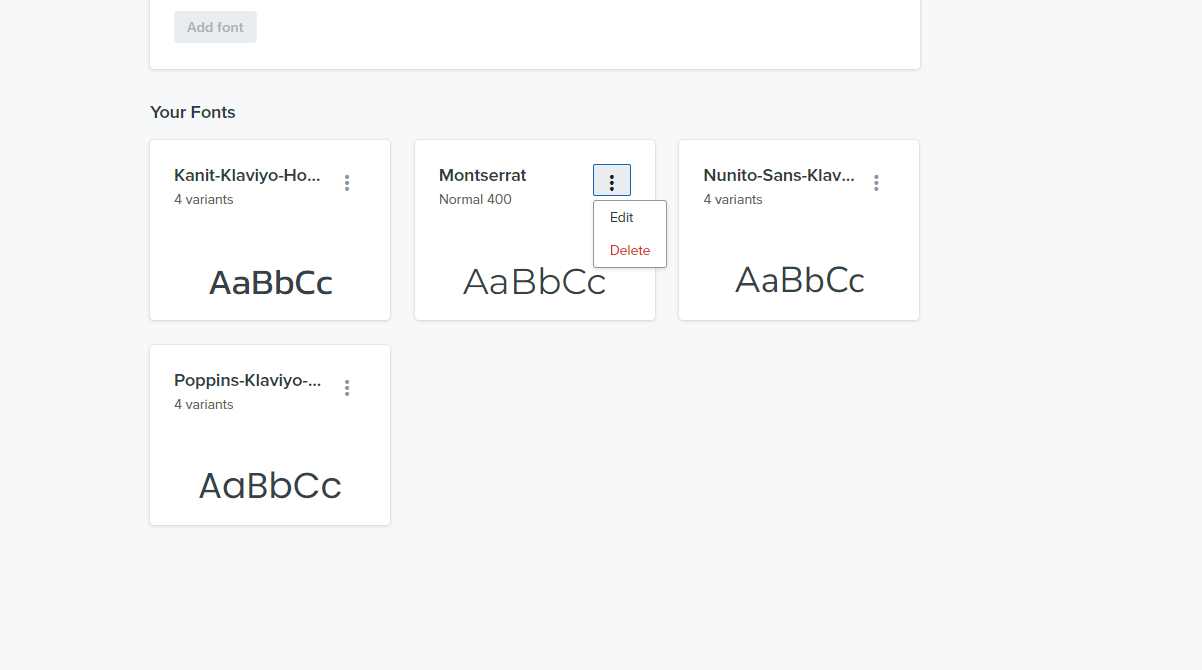
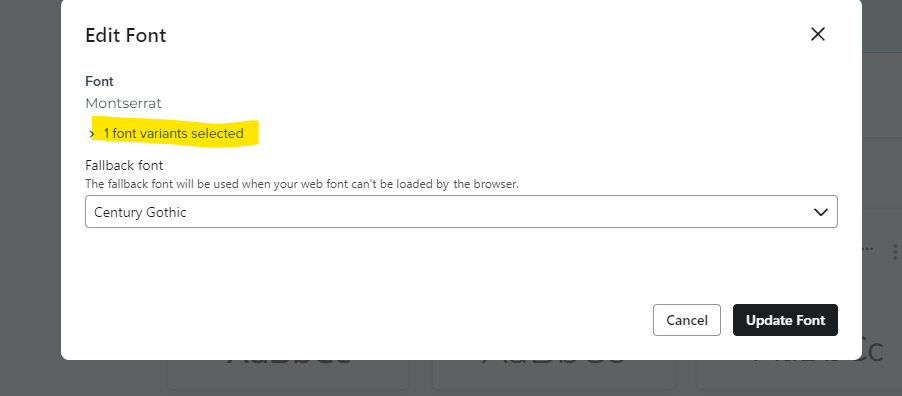
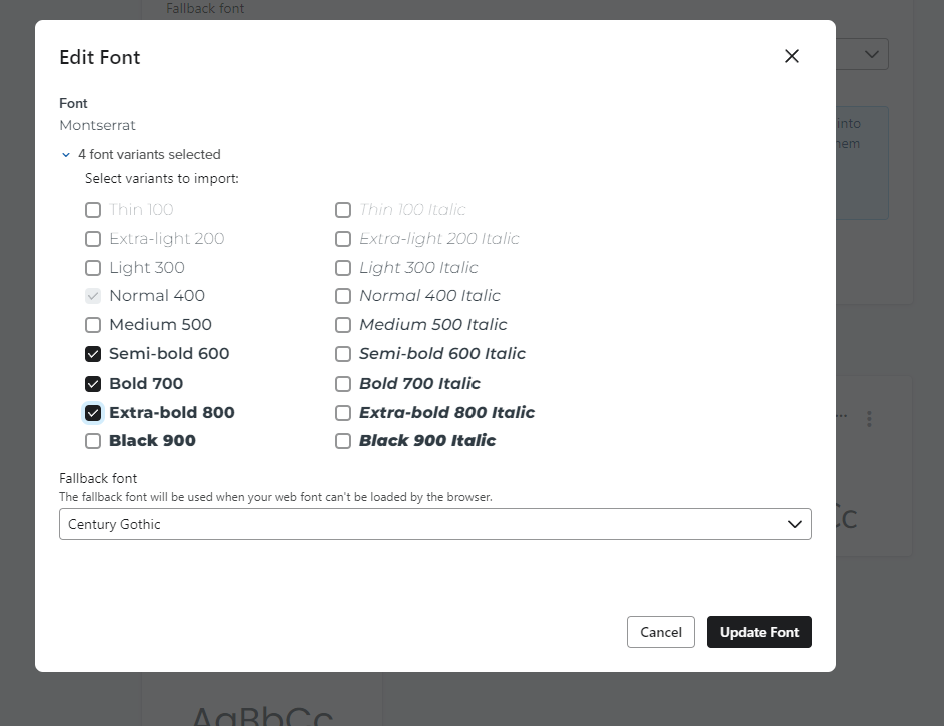


![[Academy] Deliverability Certificate Forum|alt.badge.img](https://uploads-us-west-2.insided.com/klaviyo-en/attachment/505f2253-cde5-4365-98fd-9d894328b3e0_thumb.png)

![[Academy] Klaviyo Product Certificate Forum|alt.badge.img](https://uploads-us-west-2.insided.com/klaviyo-en/attachment/8798a408-1d98-4c3e-9ae8-65091bb58328_thumb.png)
