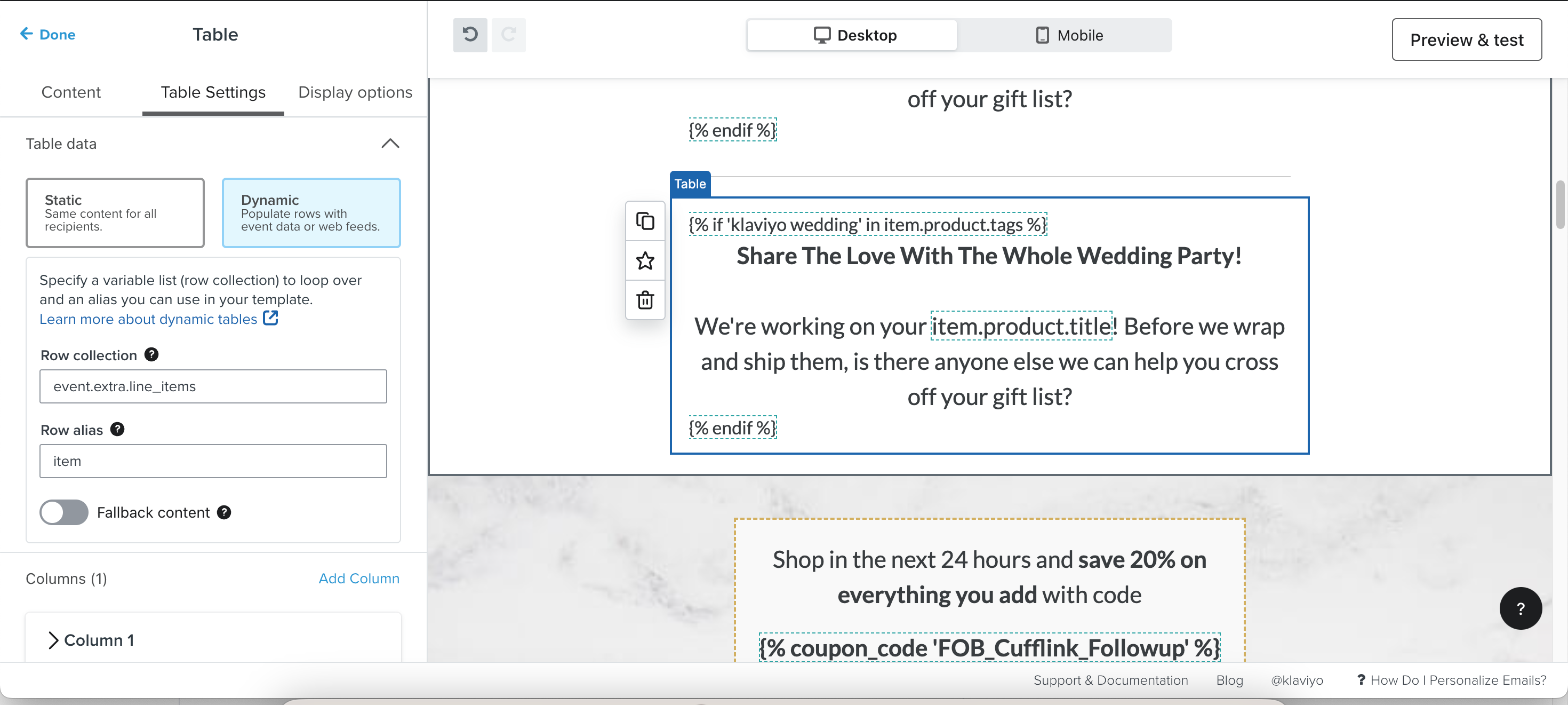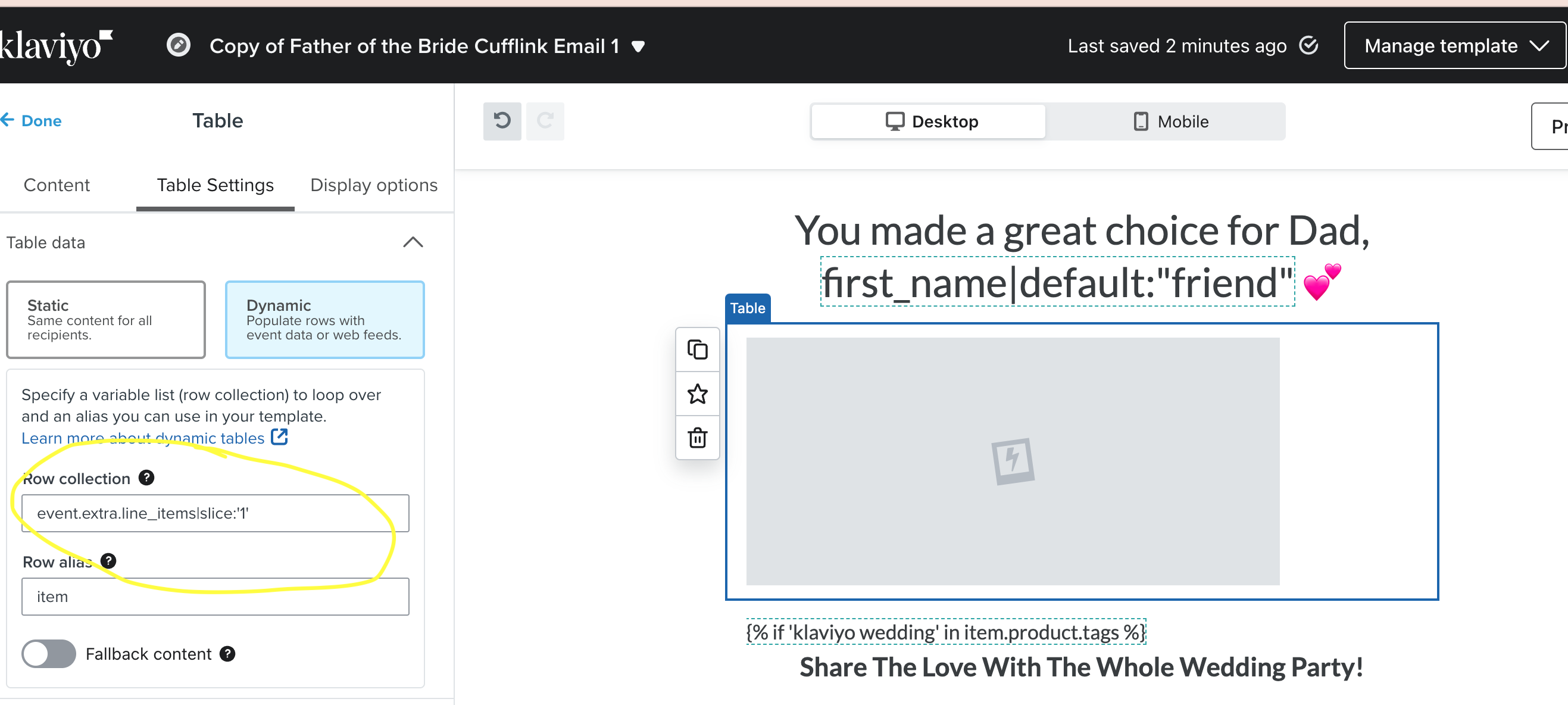Hello,
I am working on an if/else logic statement to display targeted text to a customer who has purchased an item within a specific collection. We are identifying items in this collection with the product tag ‘klaviyo wedding’.
Below is the statement I created, which is working correctly - displaying the text and pulling in the item name when a product tagged ‘klaviyo wedding’ is purchased:
{% if 'klaviyo wedding' in item.product.tags %}
<div style="text-align: center;"><span style="font-size: 22px;"><strong>Share The Love With The Whole Wedding Party!</strong></span></div>
<div style="text-align: center;"><span style="font-size: 22px;"><br />We're working on your {{ item.product.title }}! Before we wrap and ship them, is there anyone else we can help you cross off your gift list?</span></div>
{% endif %}
However, my problem is that when more than one item with that tag are purchased in the same order, the text displays multiple times - once for each item:
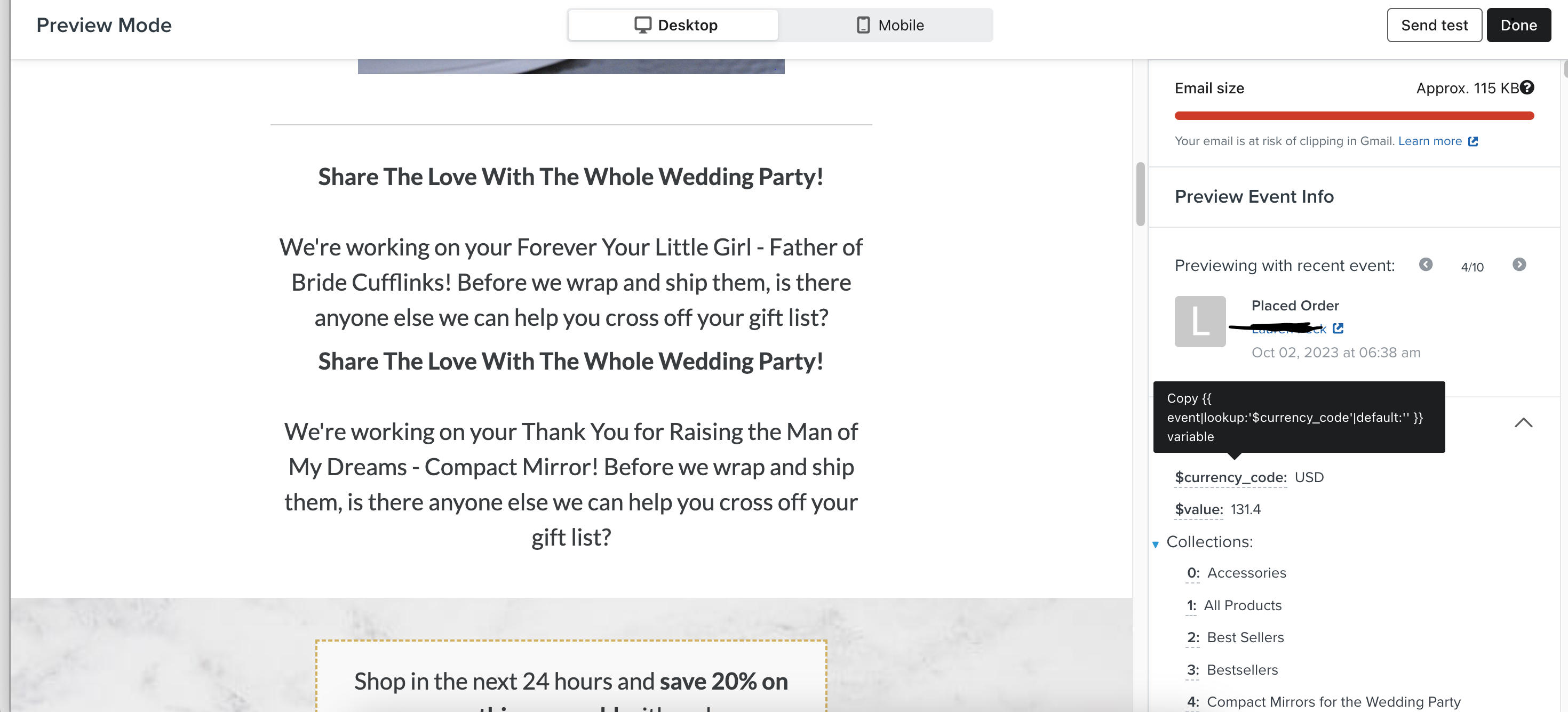
I need the text to appear only once - not for every item purchased that matches the tag. It isn’t important which specific item in the order displays, just that we aren’t replicating the message for every item purchased.
Is there a way to write this statement that could limit the number of items it displays for, thereby only displaying one time, for one of the items in the order?
Thank you!



![[Academy] Klaviyo Product Certificate Forum|alt.badge.img](https://uploads-us-west-2.insided.com/klaviyo-en/attachment/8798a408-1d98-4c3e-9ae8-65091bb58328_thumb.png)