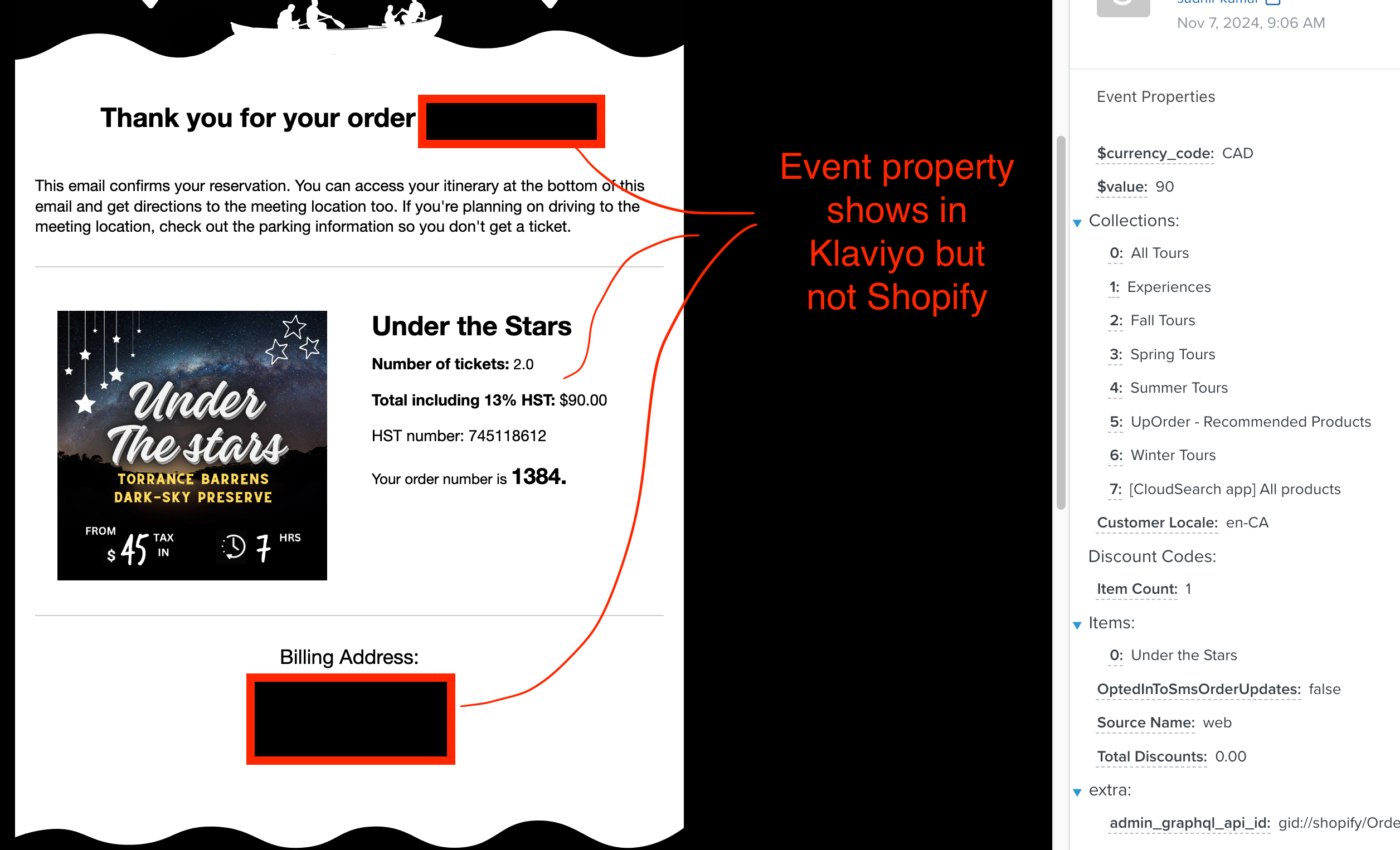Hi all, I’d love some assistance with this. I wanted to jazz up my email notifications, E.G. Order notification, but I discovered that unless you have Shopify Plus, the customer will get two notifications which isn’t really a good experience. I then found I could export my emails that I designed to HTML and import them to Shopify. My challenge here is that the event properties show in Klaviyo but when I test them in Shopify, they do not display anything. I resent an old email to myself to see if that would show but no luck unfortunately. Do Klaviyo’s Event properties not align to Shopify’s and if so, how do I fix this in an easy way.