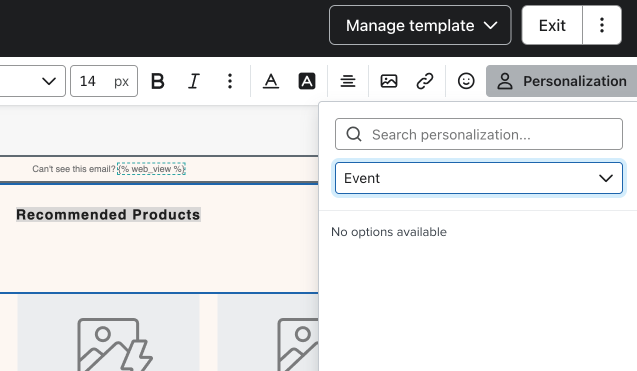I am reaching out for assistance regarding my recent attempt to use event data in our email template. Unfortunately, I was unable to achieve the desired outcome. I referenced the document at this link: Klaviyo Event Data Documentation, but I believe I may have missed some important configuration steps or might not have found the right documentation.
Please suggest a solution or guide me on what I might be doing incorrectly? Your expertise would be greatly appreciated.
Thank you so much for your attention and support.
API Payload:
{
"data": {
"type": "event",
"attributes": {
"properties": {
"product_1": "S00939993939",
"product_2": "P00939993939",
"product_3": "D00939993939",
"product_img_1": "https://xxx.cloudfront.net/test/photo/153/test.png",
"product_img_2": "https://xxx.cloudfront.net/test/photo/154/test.png",
"product_img_3": "https://xxx.cloudfront.net/test/photo/155/test.png"
},
"metric": {
"data": {
"type": "metric",
"attributes": {
"name": "recommendation",
"service": "new recommendation api"
}
}
},
"profile": {
"data": {
"type": "profile",
"attributes": {
"email": "test@gmail.com"
}
}
}
}
}
}Screenshot:
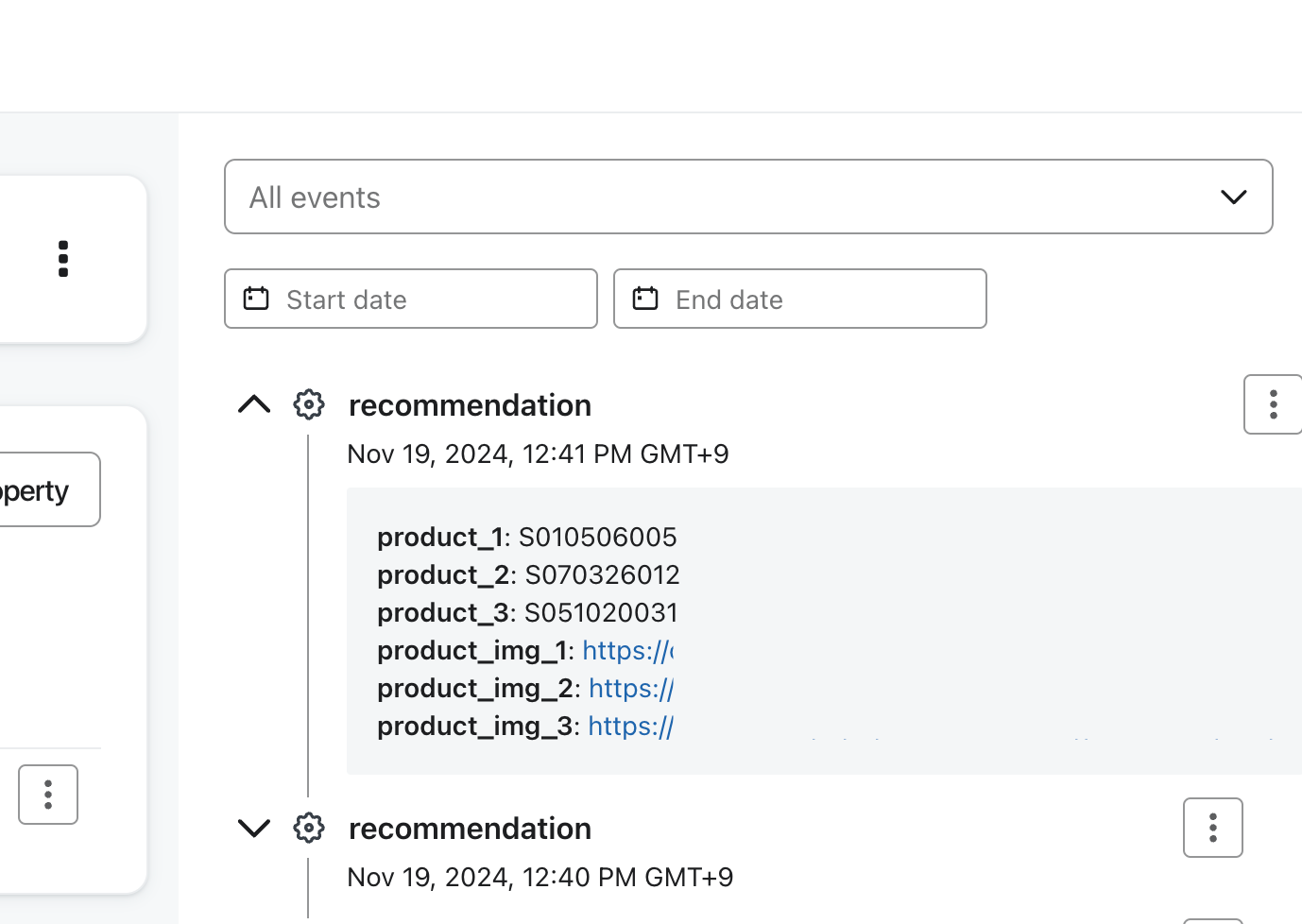
Email template:
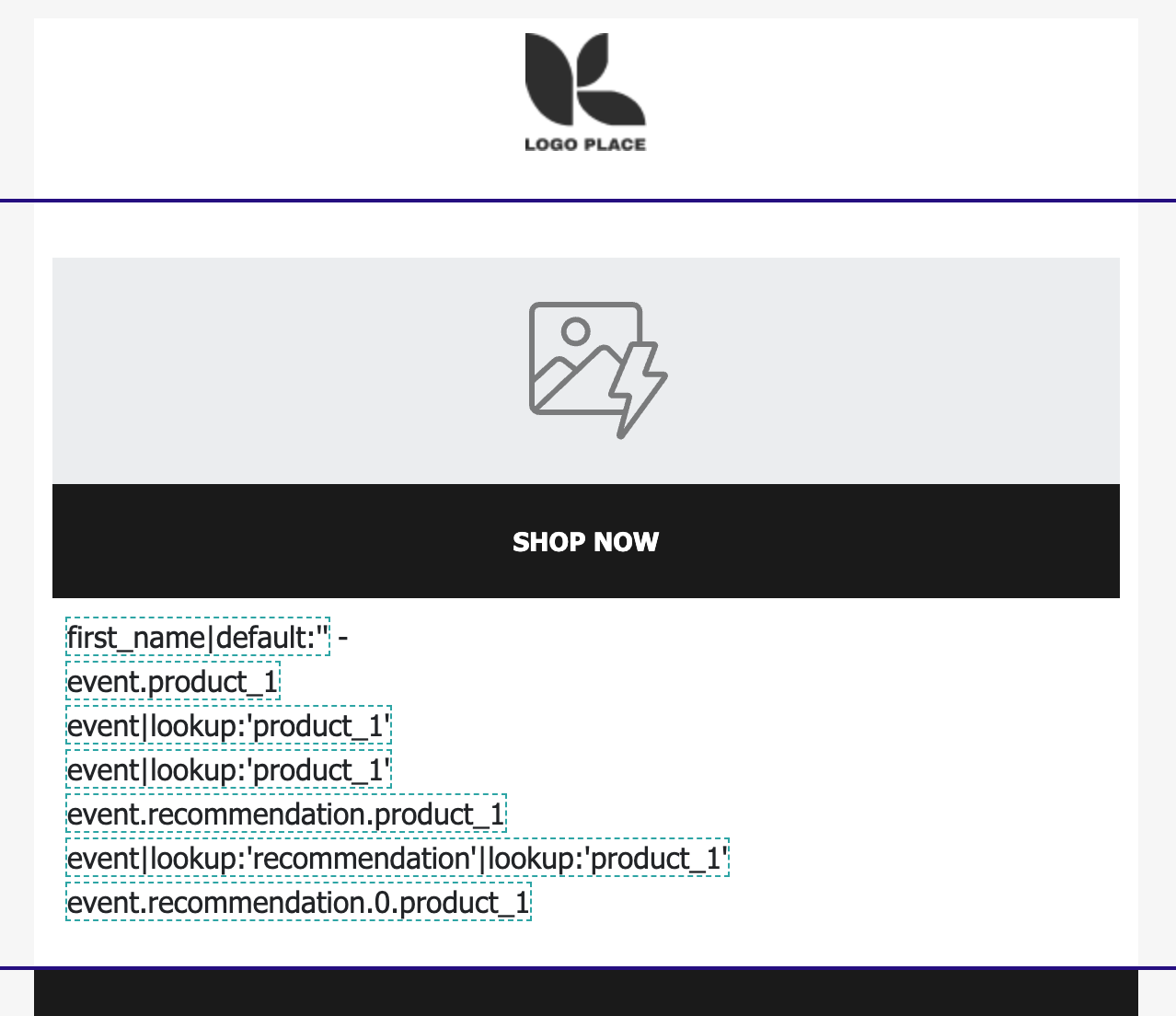




![[Academy] Deliverability Certificate Forum|alt.badge.img](https://uploads-us-west-2.insided.com/klaviyo-en/attachment/505f2253-cde5-4365-98fd-9d894328b3e0_thumb.png)