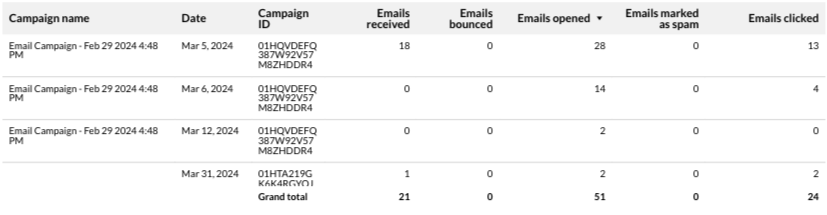I try to obtain the data with a breakdown by date
and I want to get the campaign ID to
for now, I succeeded received by campaign name, but this is not good enough because I need the campaign ID value that should be single-valued that I can use after that with join to other tables
this the code that I use for now
const metric = 'xyz'
const body = {data: {
type: 'metric-aggregate',
attributes: {
measurements: ['count'],
filter: [
`greater-or-equal(datetime,${'2024-06-01'})`,
`less-than(datetime,${'2024-06-03'})`,
],
interval: 'day',
metric_id: metric,
timezone: 'UTC',
},
},
};