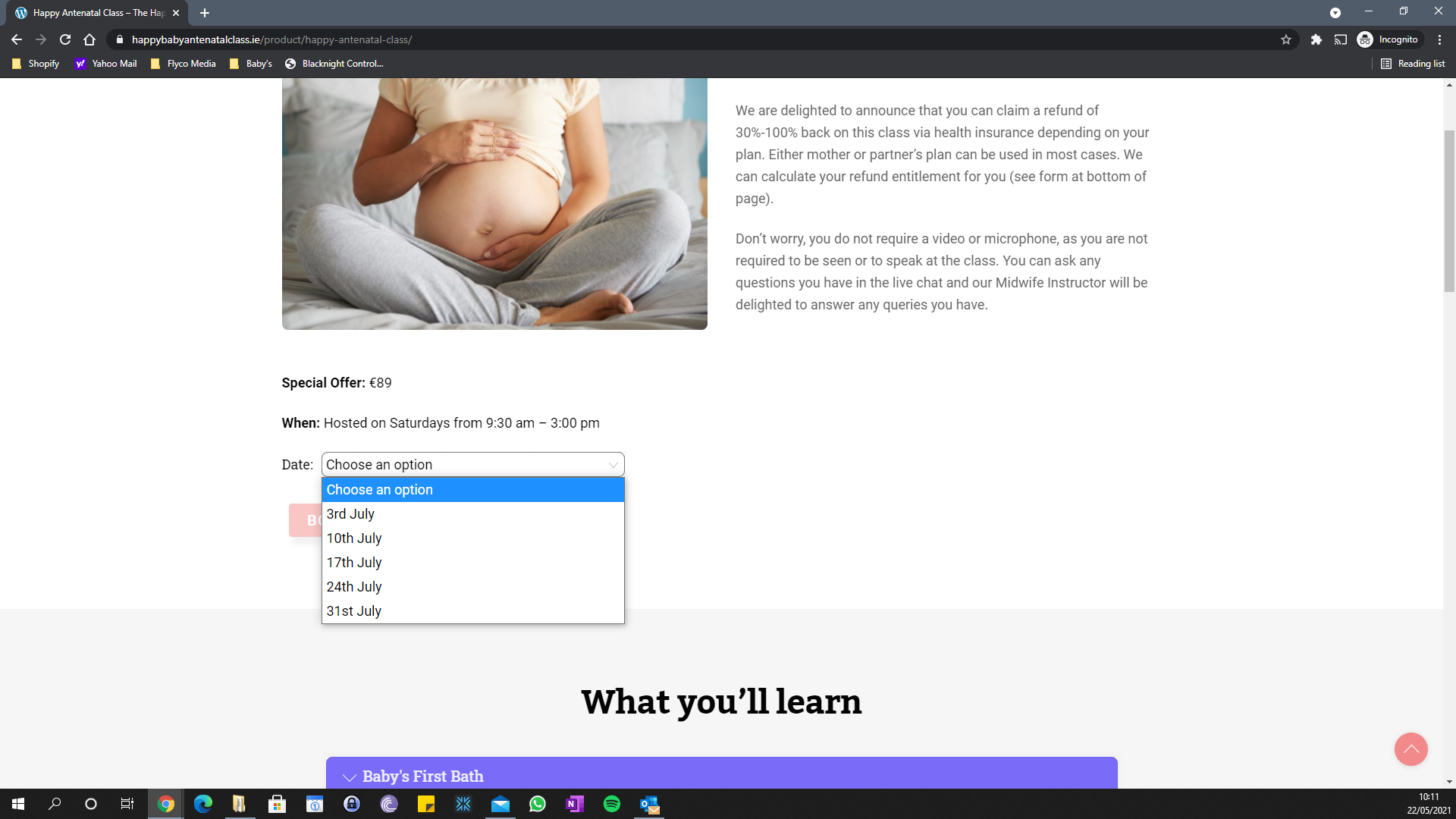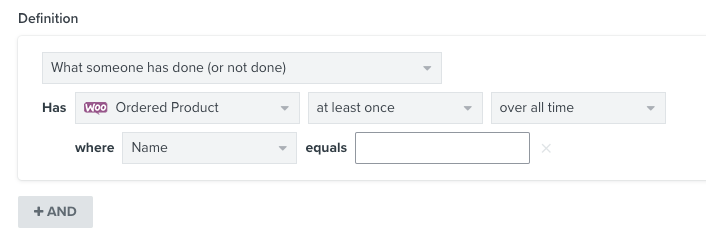Hey Everyone!
I have an online store that has a single product. The product I am selling is a Webinar which is held one specific dates in the future. Each date that the customer has to choose from is a variation of the product. (See screenshot attached). I have also
In Klaviyo, I can easily send them a confirmation email as soon as they purchase a place however, I would also like to send them a reminder email the day before the webinar. I am having trouble figuring out how to create this flow and possibly segment people into separate segments for each webinar date. This is firstly due to not understanding how to import custom properties related to the products profiles purchase but also not making sure that the date variation is imported to Klaviyo as a date type and not a string type.
Please help me  I would really appreciate it.
I would really appreciate it.
Thanks,
Phil