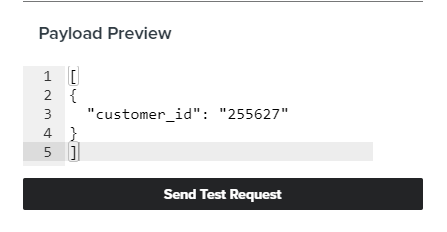Hello,
I’m making a webhook to update a customer’s group on my website.
The format accepted by my server is as follows:
[
{
"customer_id": {{ event.extra.id|default:'' }}
}
]
When previewing the webhook, I was able to send a test request which successfully updated the value on my end.
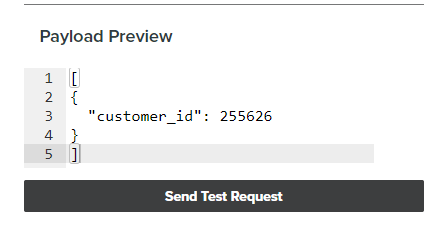
In order to save my webhook, Klaviyo insists that I wrap the {{ event.extra.id|default:'' }} in quotes as shown below. This format with quotes is not accepted by my server API.
[
{
"customer_id": “{{ event.extra.id|default:'' }}”
}
]