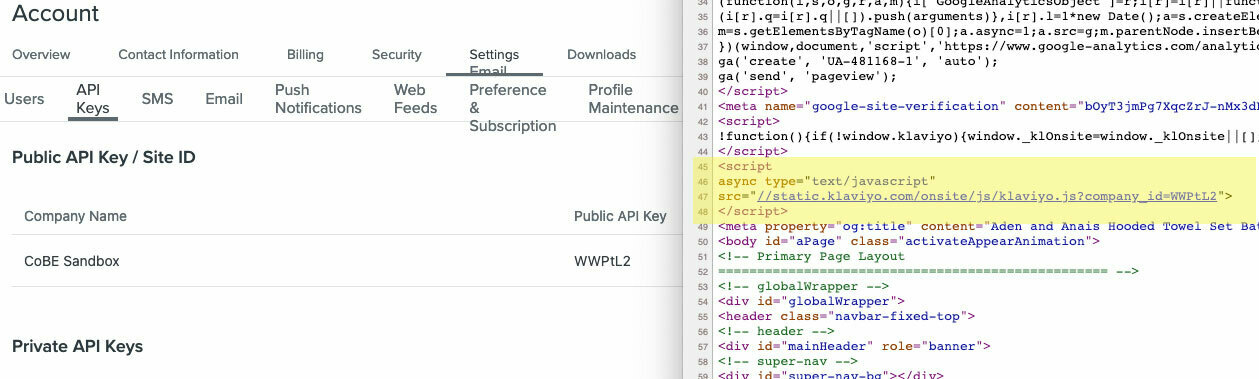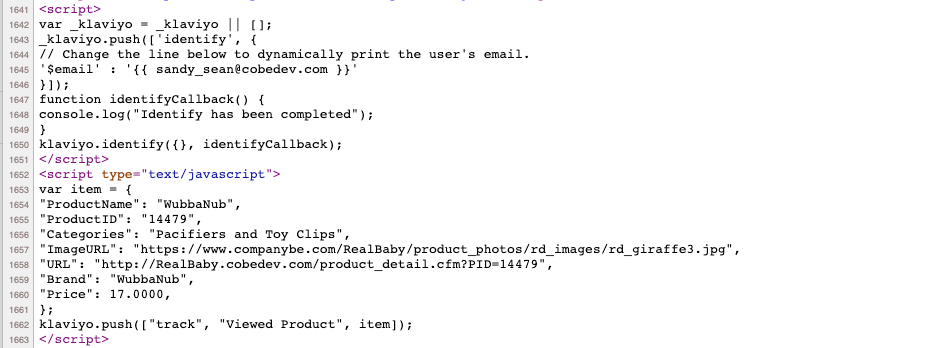Hello,
I have all the js events tracking in our live account, but when I switch to our sandbox account and change the pulic key in the script to our sandbox public api key, I’m not seeing any of our website tracking metrics fire in my profile, when I toggle to the sandbox account. Our server side events are tracking in the sandbox account though. Any ideas why this would be?
UPDATE: I toggle back to my creds and now it’s not tracking in our live account either. Is there some kind of delay in tracking when you switch from sandbox to live keys? It was tracking fine earlier and haven’t changed any code (except swapping out keys). Also the identify callback is firing in my console.
Thanks