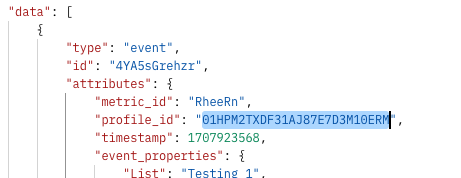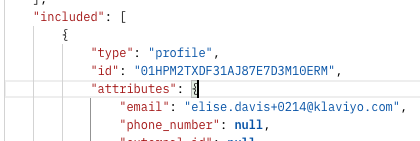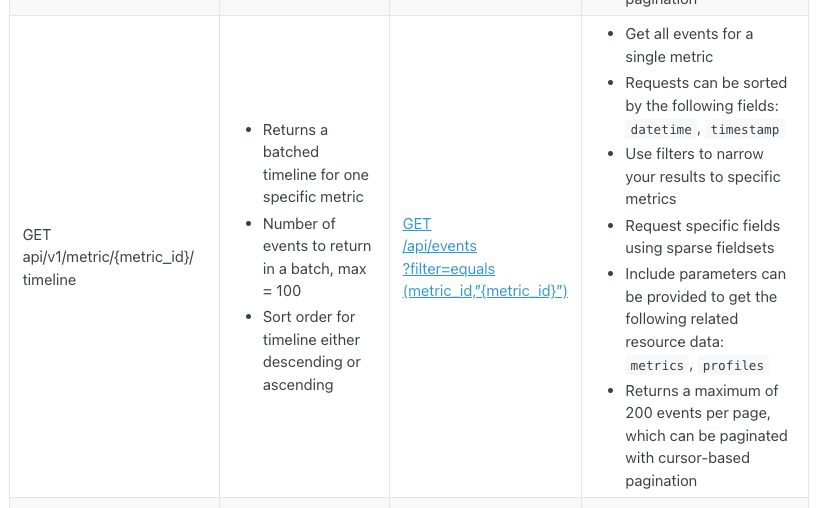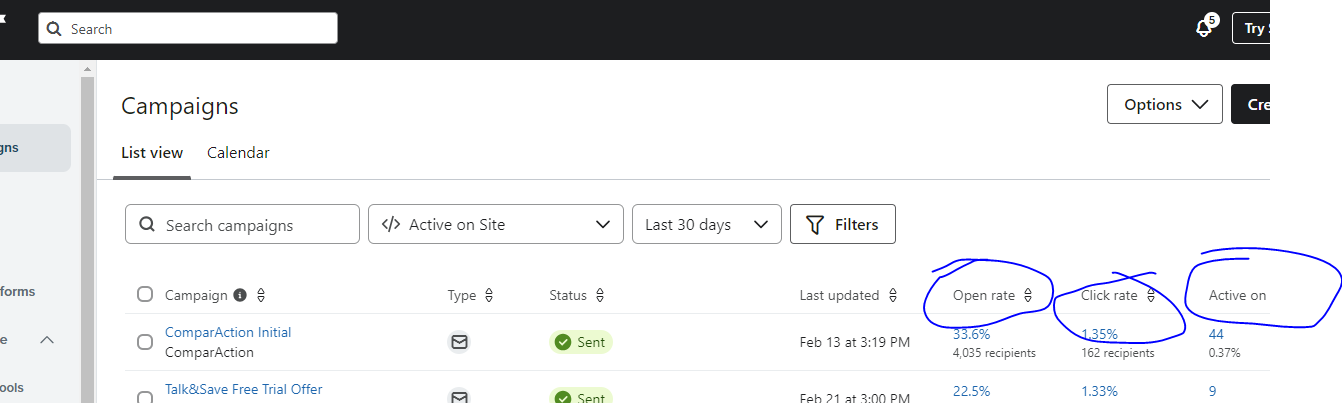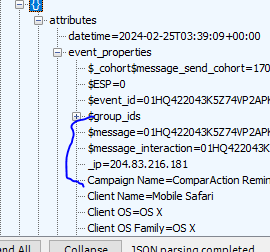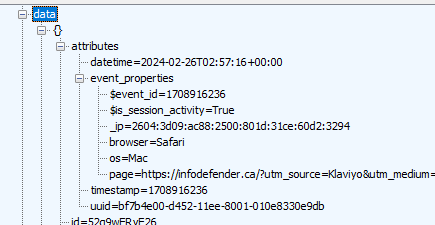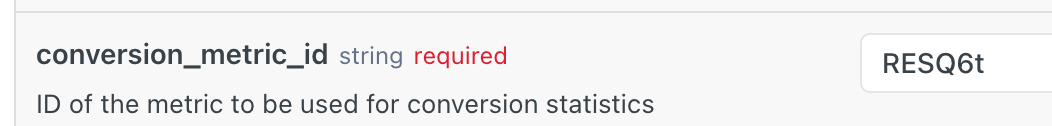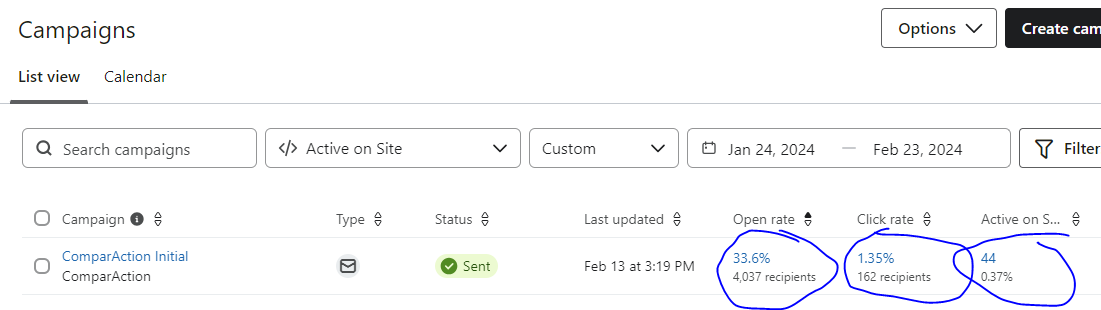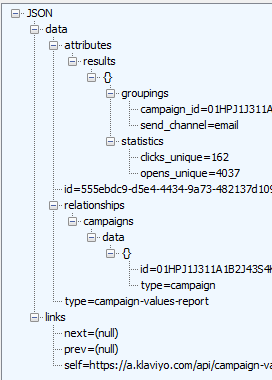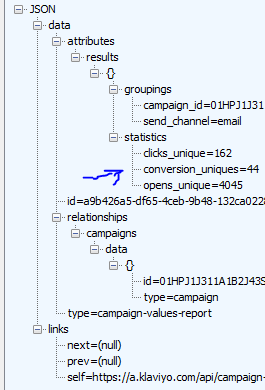On the site when I go to https://www.klaviyo.com/metric/VGrXMr/XXXXXXX/clicked-email or https://www.klaviyo.com/metric/XXXXXXX/feed/active-on-site (I’ve masked the metric ids here) and I get a list of all the profiles who have had the “Clicked Email” or the “Active on Site” event.
I need to do this through the API but the only examples I have found for this type of thing are for V1 or V2. Where can I find a sample for this that uses the stable/modern API versions ?