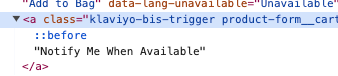I’ve gotten the Notify Me When Available button to work on Shopify product pages, but I need to trigger this button programmatically when a particular URL parameter is passed in. So far, I have tried
$('.klaviyo-bis-trigger').trigger('click');$('.klaviyo-bis-trigger').trigger('change');$('.klaviyo-bis-trigger').click();To no avail. How can I programmatically click this button?
Thanks!