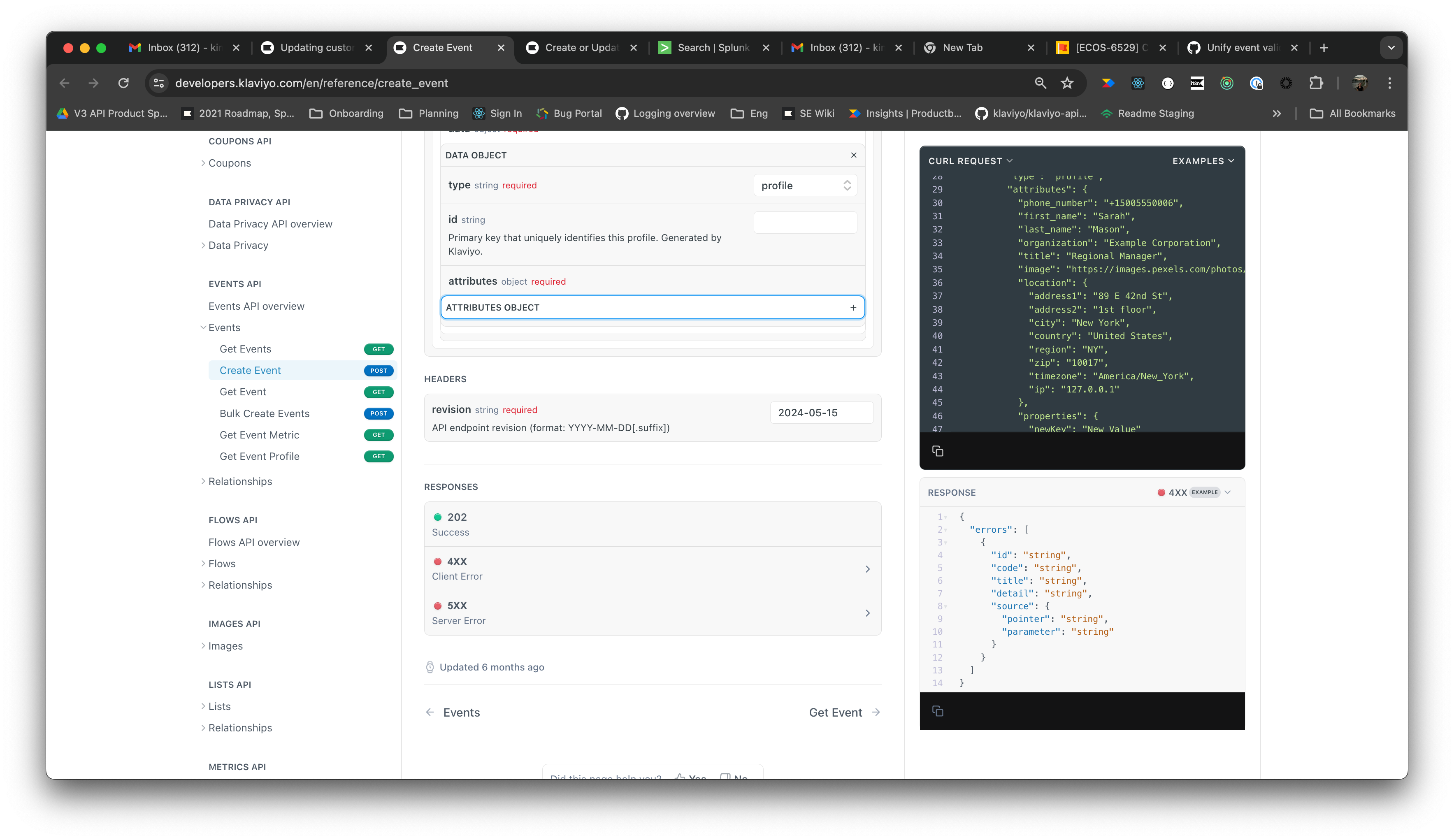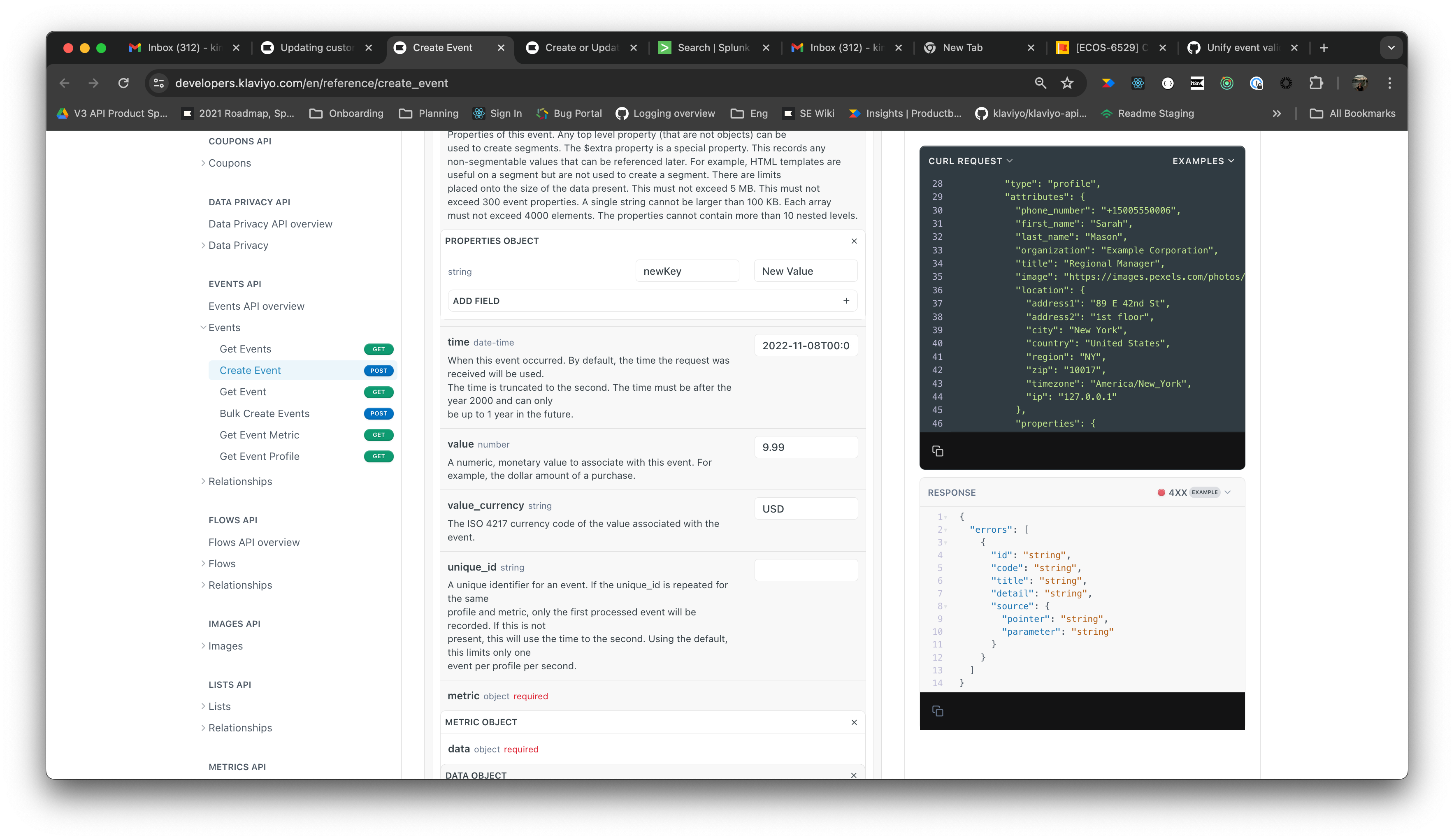I’m wondering if it’s possible to add or update profile custom properties using the Create Event endpoint? I’m sending a POST request as described in the docs and including both an existing custom property (with a new value) as well as a totally new custom property, but it seems that the value of the existing custom property isn’t changing, and the new custom property isn’t being added. This is despite being able to see the event show up in the events list for the profile in question.
Here’s the body of the request, and it’s returning a 202 Accepted status.
{
"data": {
"type": "event",
"attributes": {
"properties": {},
"metric": {
"data": {
"type": "metric",
"attributes": {
"name": "Test Event"
}
}
},
"profile": {
"data": {
"type": "profile",
"attributes": {
"email": "matt@emails.com"
},
"properties": {
"Existing Property": 500,
"Totally New Property": "some_value"
}
}
}
}
}
}Any thoughts on what I might be doing wrong, or whether this just isn’t possible (and a separate Update Profile call would be required to change profile custom properties)?






![[Academy] Klaviyo Product Certificate Forum|alt.badge.img](https://uploads-us-west-2.insided.com/klaviyo-en/attachment/8798a408-1d98-4c3e-9ae8-65091bb58328_thumb.png)