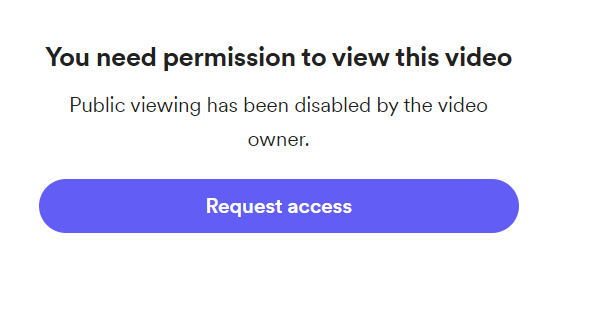Hi
I’m designing a template and I wanted to have one large profile shaped image in one column alongside 2 product images in another column. In HTML it would be a rowspan. I can’t find a way of doing this using Split, columns or tables.
Is this not possible in the template builders?
See an example here
Thanks
Sean
Best answer by stephen.trumble
View original