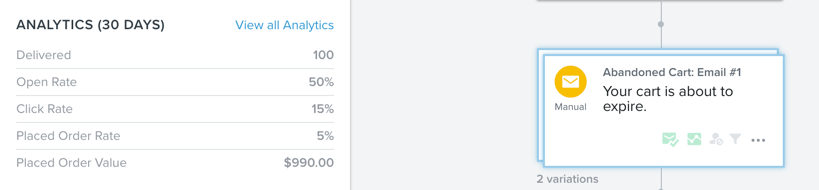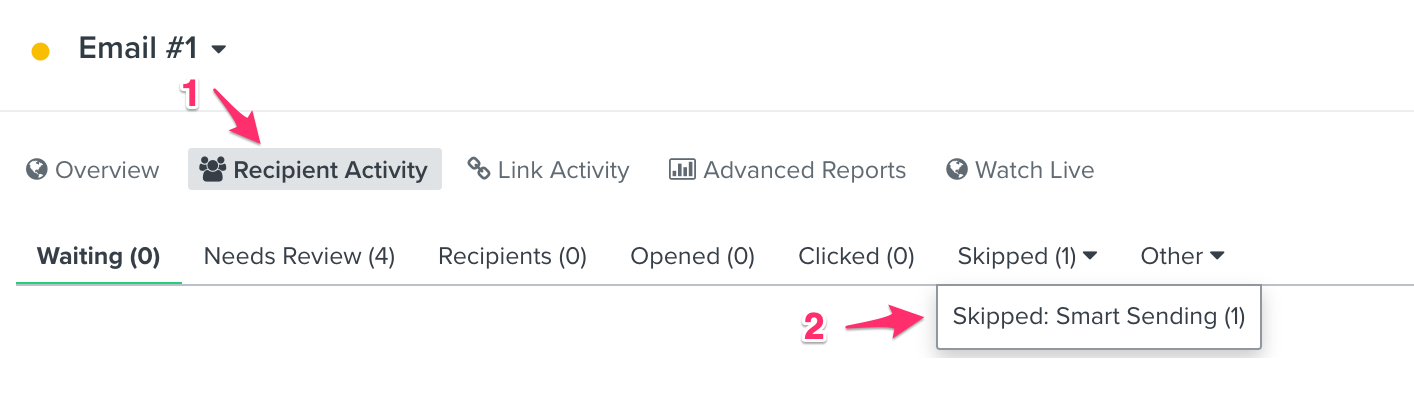Hey everyone,
I’ve set up a flow, with a trigger to send a 10% off code email when people sign up through the pop-up on my shop. I’ve tried everything, but the email is not sending. My store is currently password-protected, as I haven’t launched it yet. Wondering if that has anything to do with it? My pop-up adds emails to the “All Shopify Signups” list (using this list as a tester so I can get the hang of this, as I’m new to Klaviyo), however, the 10% off email will not send. Really hopeful someone can help me out, as I know this is probably so simple to fix.
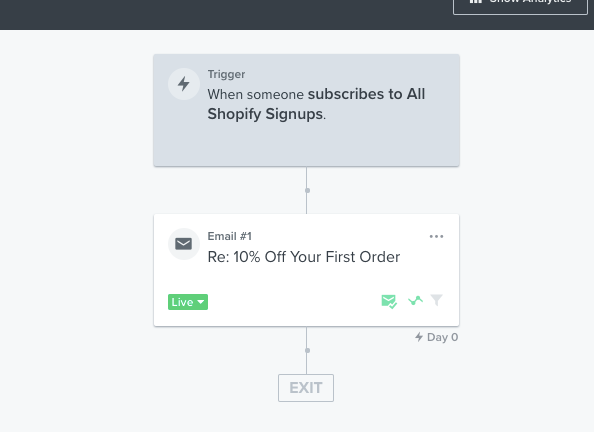
Best answer by Dov
View original


![[Academy] Deliverability Certificate Badge](https://uploads-us-west-2.insided.com/klaviyo-en/attachment/505f2253-cde5-4365-98fd-9d894328b3e0_thumb.png)