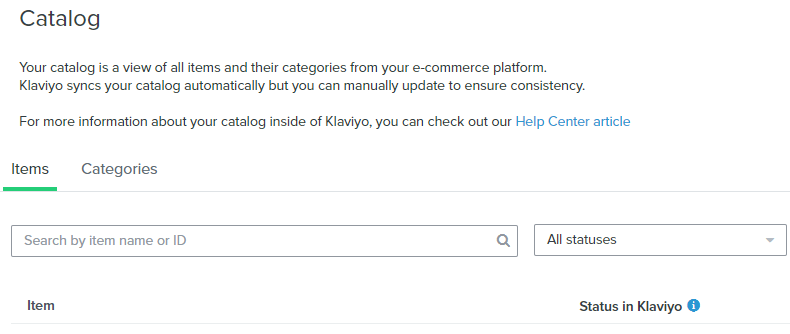We experience some issues with our Shopify product feed.
- Products in draft are being included in the product feed, and displayed in our product blocks. How are they excluded?
- Same issue with our inventory status. Products being out of stock, are likewise getting displayed in our product blocks, even though these products are not available, and can’t get purchased when out of stock.
- Finally we also struggle with the price format, which is including ",00" decimals in product prices, even though prices on our Shopify shop, appear without any decimals
I sincerely appreciate your help.
Best answer by Manny Singh
View original