Hi,
I’ve followed both the View Product Tracking and the tutorial for Create a Custom "Added to Cart" Event for Shopify as I want to run a Abandoned Cart email.
However even though I’ve added the code and followed the tutorial it’s still not working, any advice?
Thanks!
My code on store (id);
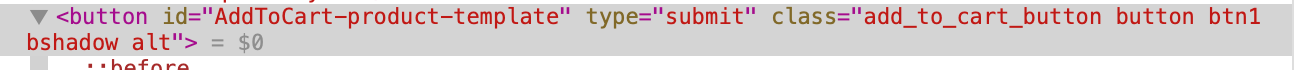
My code on the product.liquid page;

Best answer by stephen.trumble
View original


