klaviyo, al intentar instalar facebook advertising no se sincroniza como se espera. No sabemos como seguir, nos da este error
Best answer by stephen.trumble
View original +2
+2
klaviyo, al intentar instalar facebook advertising no se sincroniza como se espera. No sabemos como seguir, nos da este error
Best answer by stephen.trumble
View originalHi
Thanks for sending along those screenshots. Based on the error message: “We are unable to create your Custom Audience at this time. Please refresh the page or try again later.” We recommend trying two things first:
Please feel free to reach back out if you’re still getting this error after attempting these troubleshooting solutions.
Have a nice weekend!
Julie
Hey
Thank you for reaching out to the Klaviyo Community for help with your Facebook integration.
To translate your questions you are trying to install facebook advertising and it does not sync as expected and you do not know how to continue because it is giving you an error?
What is the error you are seeing with your Facebook integration? Also What steps did you take to integrate with Facebook? If you can take a screenshot of the error message we can take a closer looks. Also make sure you follow the instructions that I included above step by step. Please let us in the Community know what you have already tried so we can pinpoint where the problem is. Also check out this Community post created by
I’ll be on the lookout for your response so I can help further!
 +2
+2
Hola aqui les dejo el error
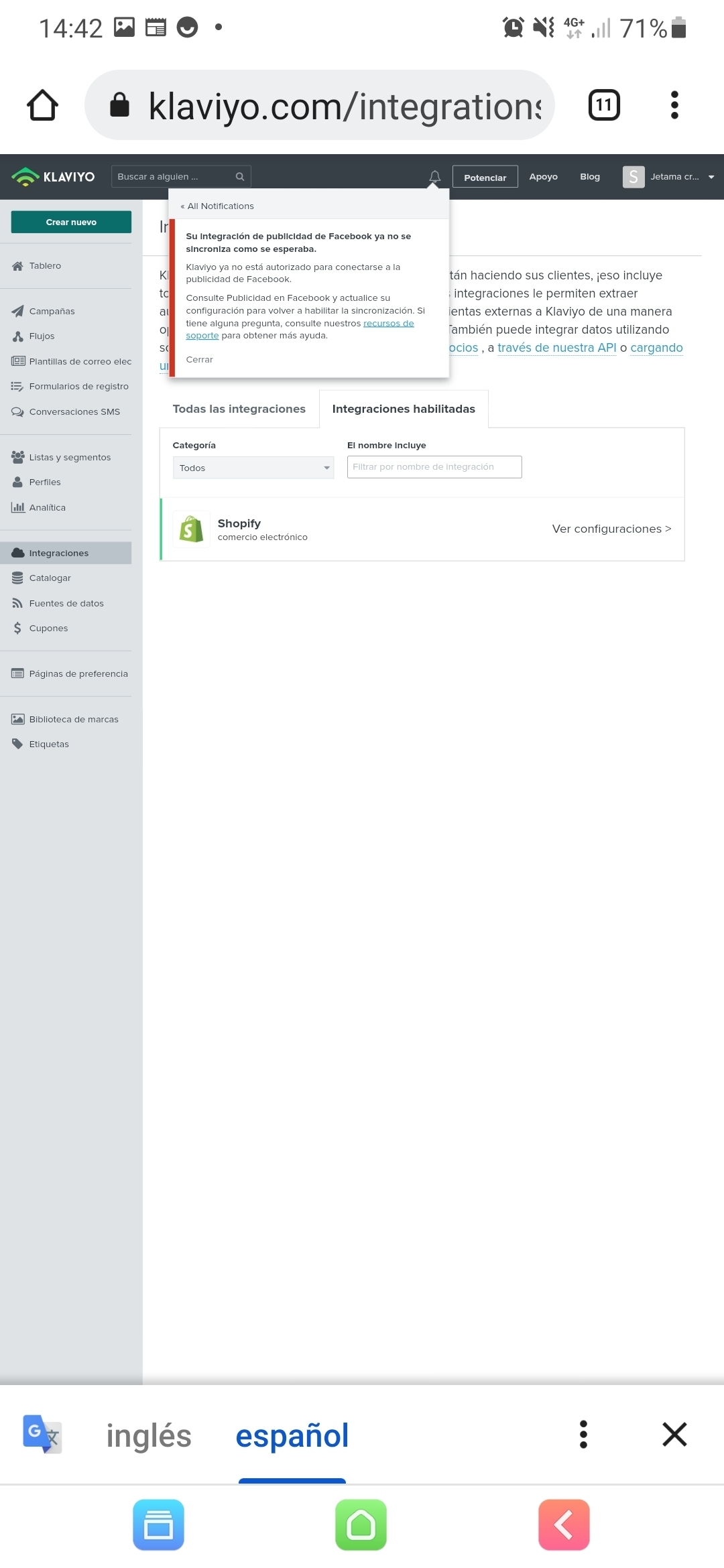
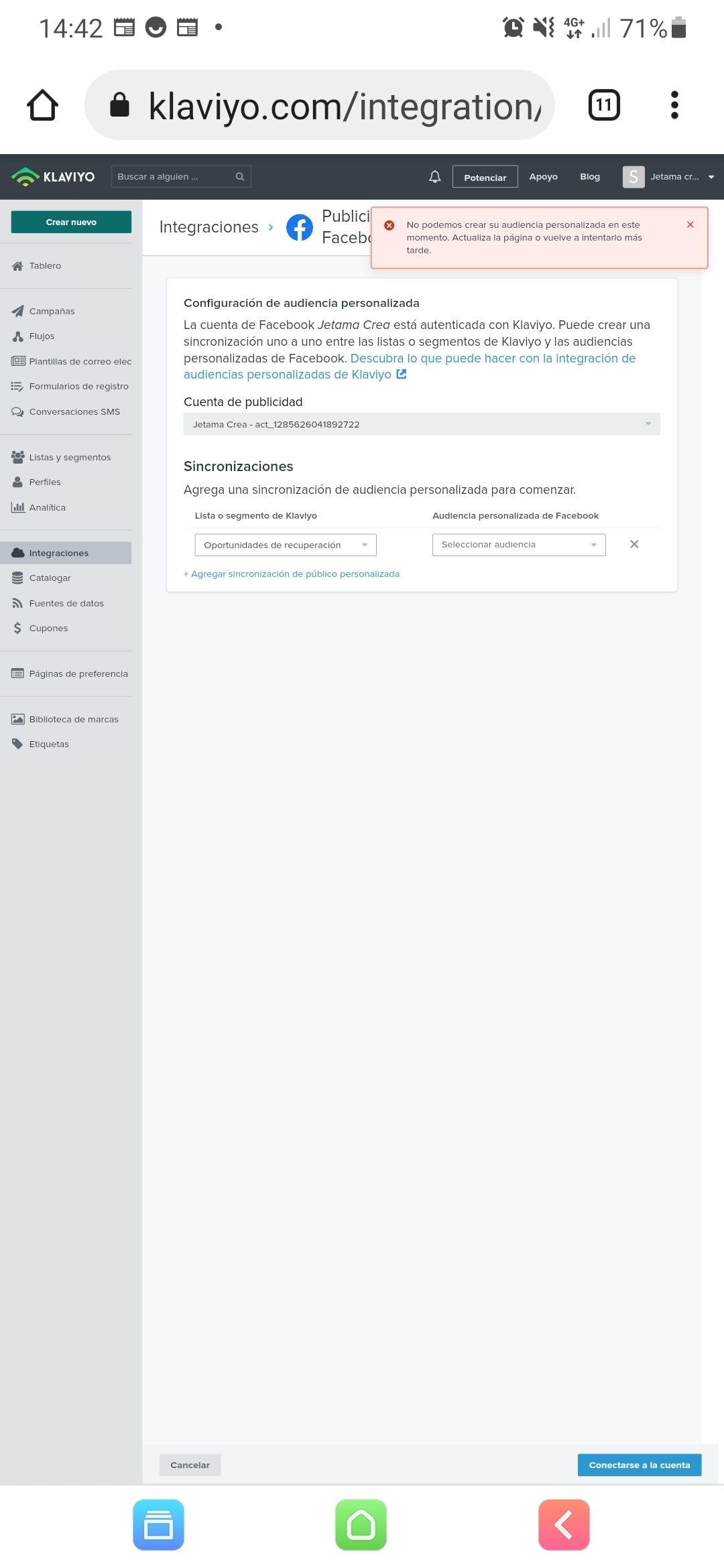
If this is resolved, I would love to know how.
I’m getting the same error messages. Please do not tell me to try again. I have tried at least 20 times. I have followed instructions to remove the integration, clear cache, check admin rights on FB, re-install integrations. I have done it over and over and it still doesn’t work.
Hey
Sorry to hear that the suggestions above have not helped you. If this Facebook error continues to persist after doing everything above I would recommend contacting Klaviyo Support team to look into this further for you as we dont have the ability on the Klaviyo Community to look directly at the integration to troubleshoot this. The Support team will be able to look directly at the integration and help you solve why it’s continuing to be a challenge.
Thank you for being a part of the Klaviyo Community!
Enter your E-mail address. We'll send you an e-mail with instructions to reset your password.