After trying to connect Klaviyo to Woocommerce, I’m getting this error. Please see my video recorded during the integration:
https://www.awesomescreenshot.com/video/8255528?key=f1f3d703d3c01112fe87f7d507e5bbbd
Update error: Your Authentication credentials have expired or are invalid. Please restart the integration process.
Details: Unable to access API with credentials specified.
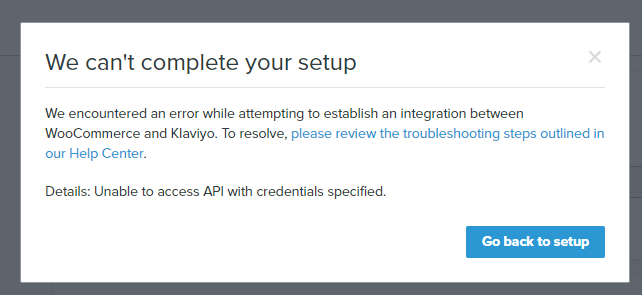
Best answer by chloe.strange
View original




![[Academy] SMS Strategy Certificate Badge](https://uploads-us-west-2.insided.com/klaviyo-en/attachment/2f867798-26d9-45fd-ada7-3e4271dcb460_thumb.png)

![[Academy] Deliverability Certificate Badge](https://uploads-us-west-2.insided.com/klaviyo-en/attachment/505f2253-cde5-4365-98fd-9d894328b3e0_thumb.png)