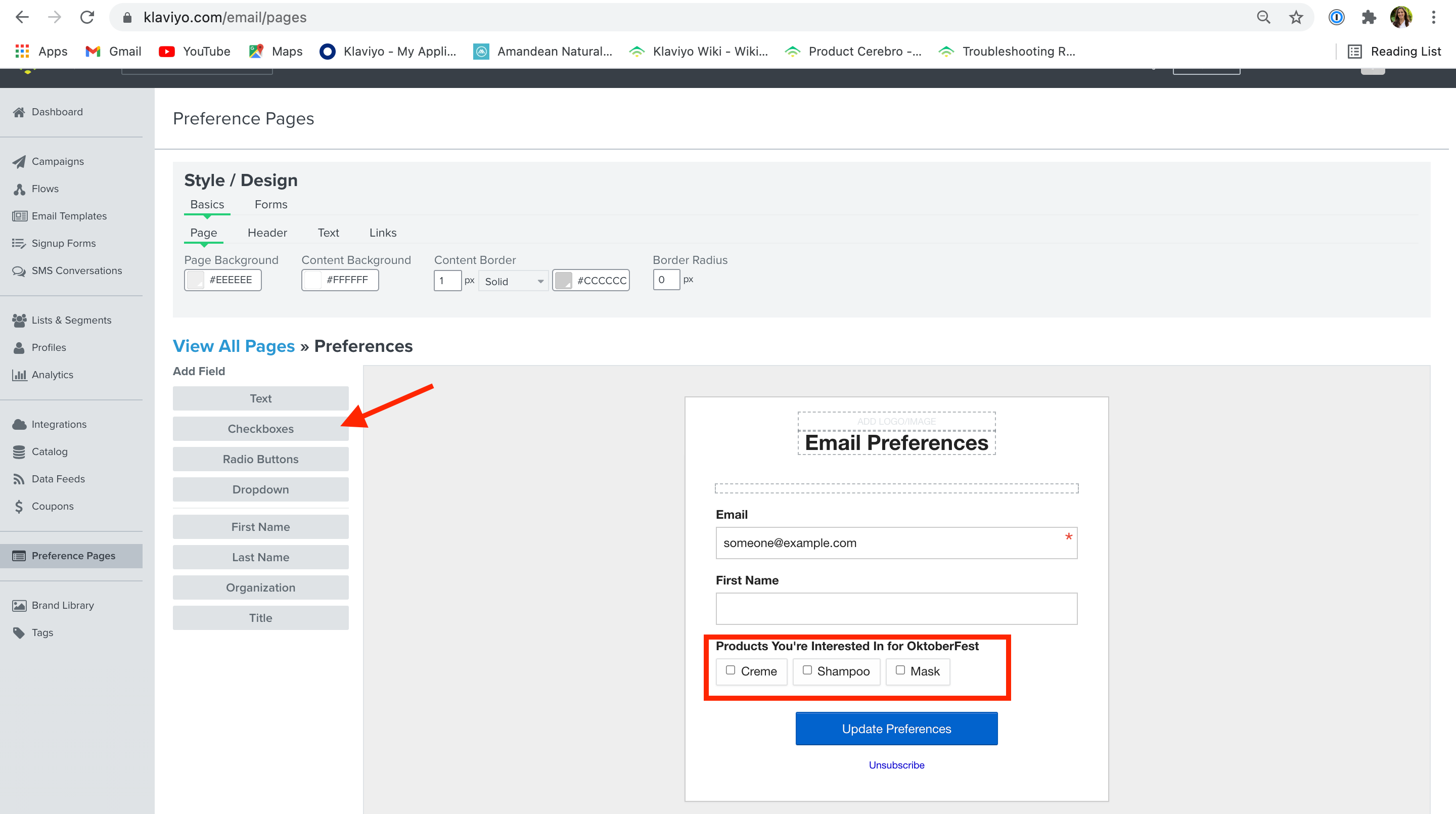Hi everyone!
I’m currently experimenting for an upcoming Oktoberfest Sale that we’re going to have this weekend.
What I wanted to achieve was to be able to pass multiple values to a single Profile property.
I have product blocks that showcases our products where subscribers can vote to show their interest.
Let’s say my property is Products Interested in for Oktoberfest Sale and it should be able to accept single/multiple values depending on the subscribers response like:
Profile 1: Products Interested in for Oktoberfest Sale: Creme
Profile 2: Products Interested in for Oktoberfest Sale: Creme, Shampoo, Mask
I was able to achieve it by following this guide. However, I wanted to allow the profile property I’m updating to accept multiple values and not just one.
I’ve tried it with the current setup and the data is just being overwritten to the most recent selection.
Is what I’m trying to do achievable using links to update profile properties? If so, how do I do it? I can’t seem to find any resource or related issue for this one.
Would love to hear your thoughts! Especially those who played around with it before or managed to do the same :)
Best answer by Taylor Tarpley
View original


![[Academy] SMS Strategy Certificate Badge](https://uploads-us-west-2.insided.com/klaviyo-en/attachment/2f867798-26d9-45fd-ada7-3e4271dcb460_thumb.png)