1- How do I add subscribers to another list other than the one that initiated the flow? In the orange arrow, I want to copy them to the group, Receiving Welcome Series Emails as well.
2- Also, is there a way to add subscribers to a new group/list once they finish an email sequence?
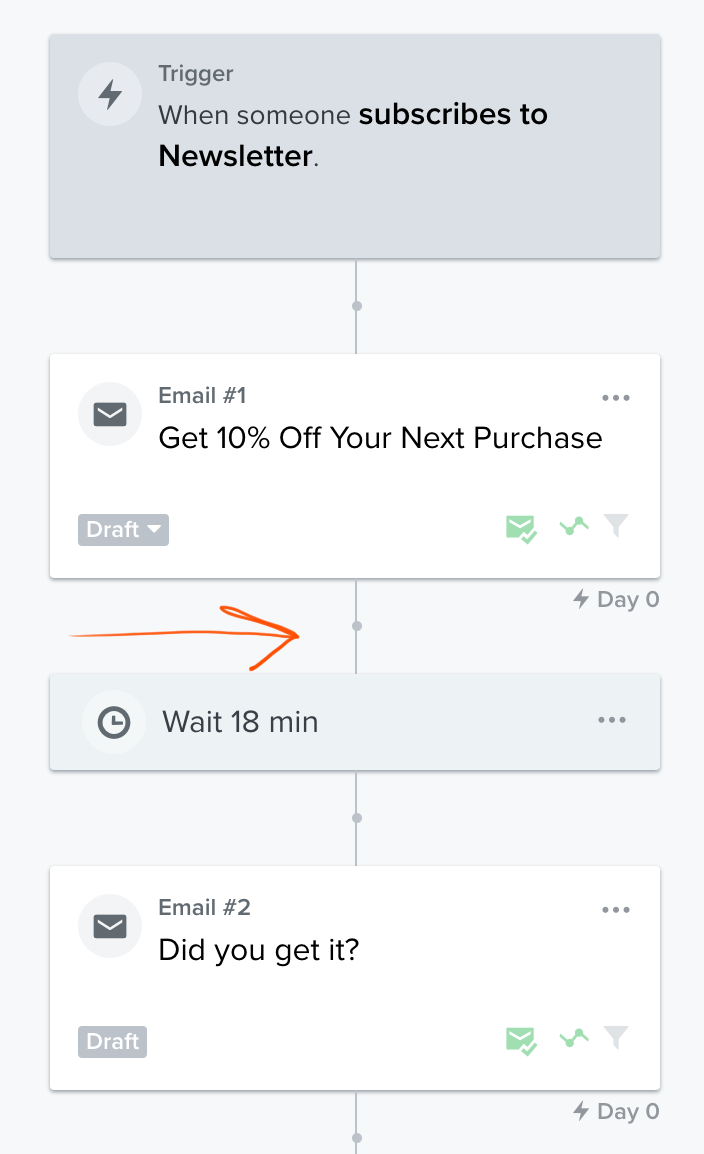
Best answer by Dov
View original


![[Academy] Deliverability Certificate Badge](https://uploads-us-west-2.insided.com/klaviyo-en/attachment/505f2253-cde5-4365-98fd-9d894328b3e0_thumb.png)