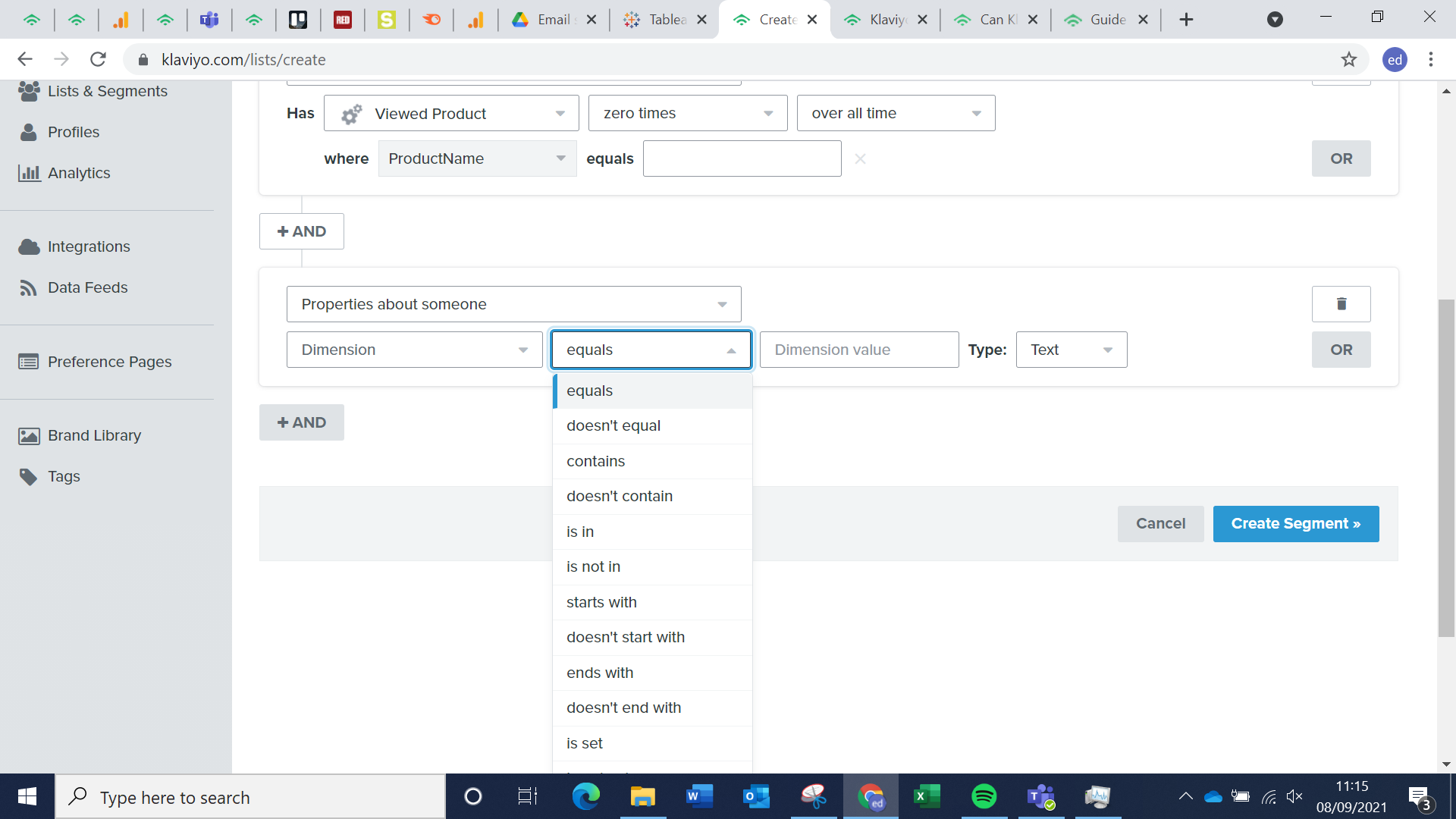Hello everyone.
I was wondering whether Klaviyo may consider making segment creation more customisable when custom and Klaviyo properties involving user behaviour onsite are selected. At the moment, when using properties like this to segment, the only inclusion criteria it is possible to select is “equals” (see below).
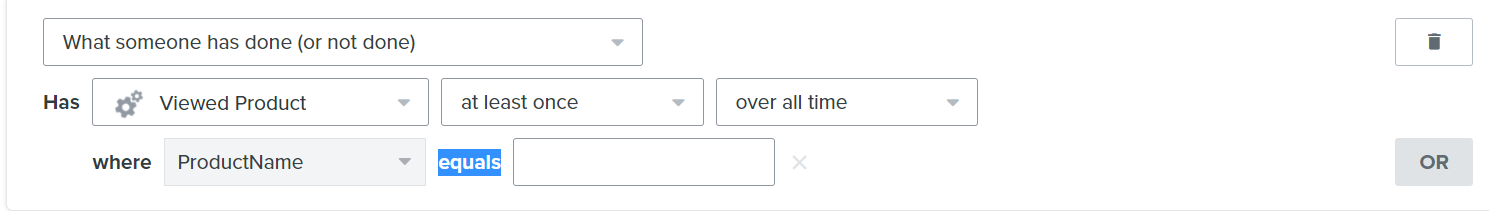
But can other options also be added to this? Say for example, “does not equal”; “contains”; “does not contain”? This would enable segments to be created for, in the example of “contains” segments, the segmentation of users according to a wider range of products, for example those with similar prefixes, or those of similar kinds. Let’s say you want to run a “Christmas” campaign, and you want to send an email to everyone who had viewed a product with “Christmas” in the product name. This would let you easily create that segment. It may be necessary for the “contains” option to work, to enable users to input values with free-text. At the moment it is a drop-down. Could the two be combined somehow?
Does not equal would work similarly as the equal segment, just flipped. This can also be useful for several kinds of campaigns.
Interested to hear your thoughts!
Ed
Best answer by Taylor Tarpley
View original


![[Academy] SMS Strategy Certificate Badge](https://uploads-us-west-2.insided.com/klaviyo-en/attachment/2f867798-26d9-45fd-ada7-3e4271dcb460_thumb.png)