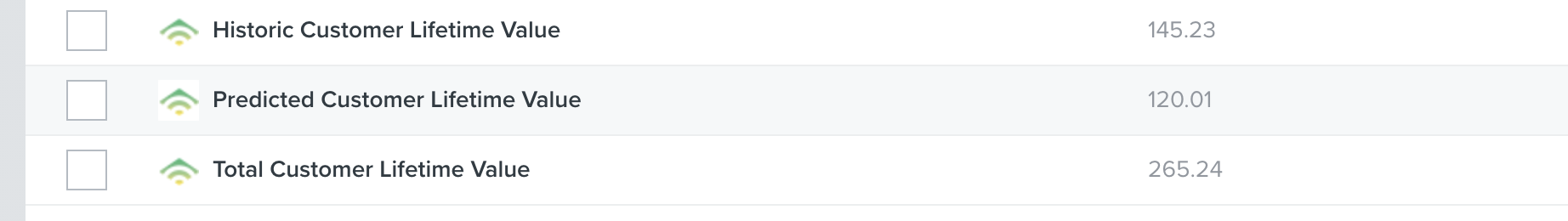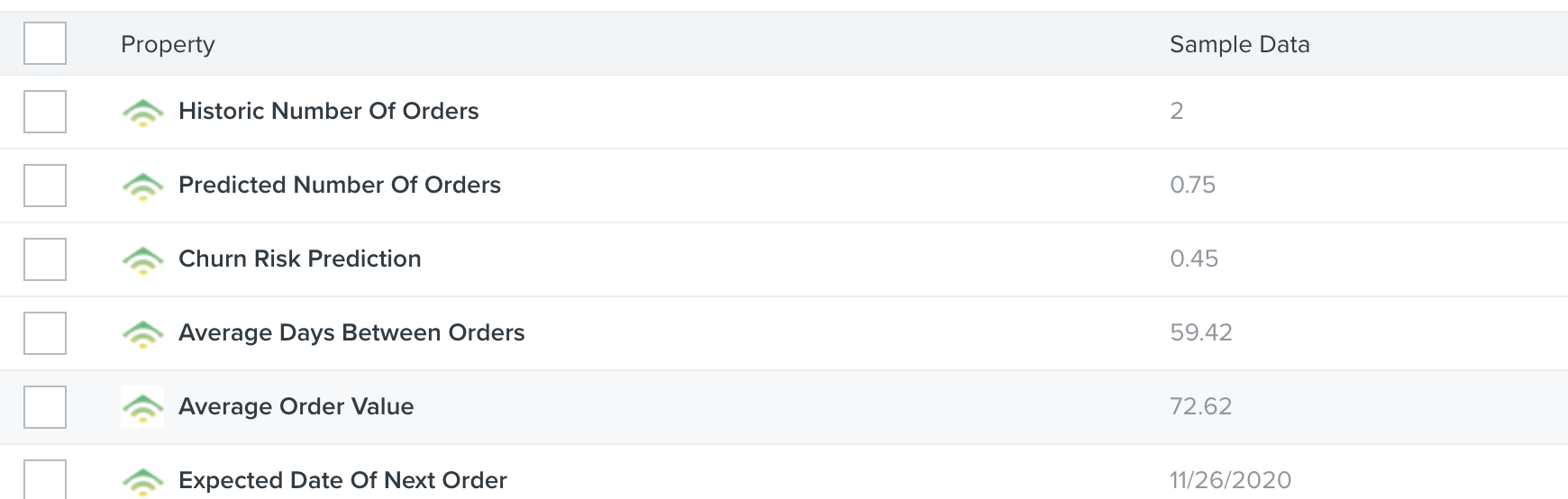Hi!
I need to export a segment with order value propriety, number of order etc but when exporting, these parameters (“historic customer lifetime value”, “historic number of orders”... ) do not appear.
Does anyone have a solution?
Thanks!
Best answer by Dov
View original


![[Academy] Deliverability Certificate Badge](https://uploads-us-west-2.insided.com/klaviyo-en/attachment/505f2253-cde5-4365-98fd-9d894328b3e0_thumb.png)
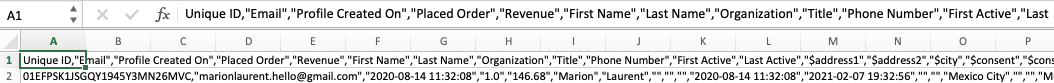
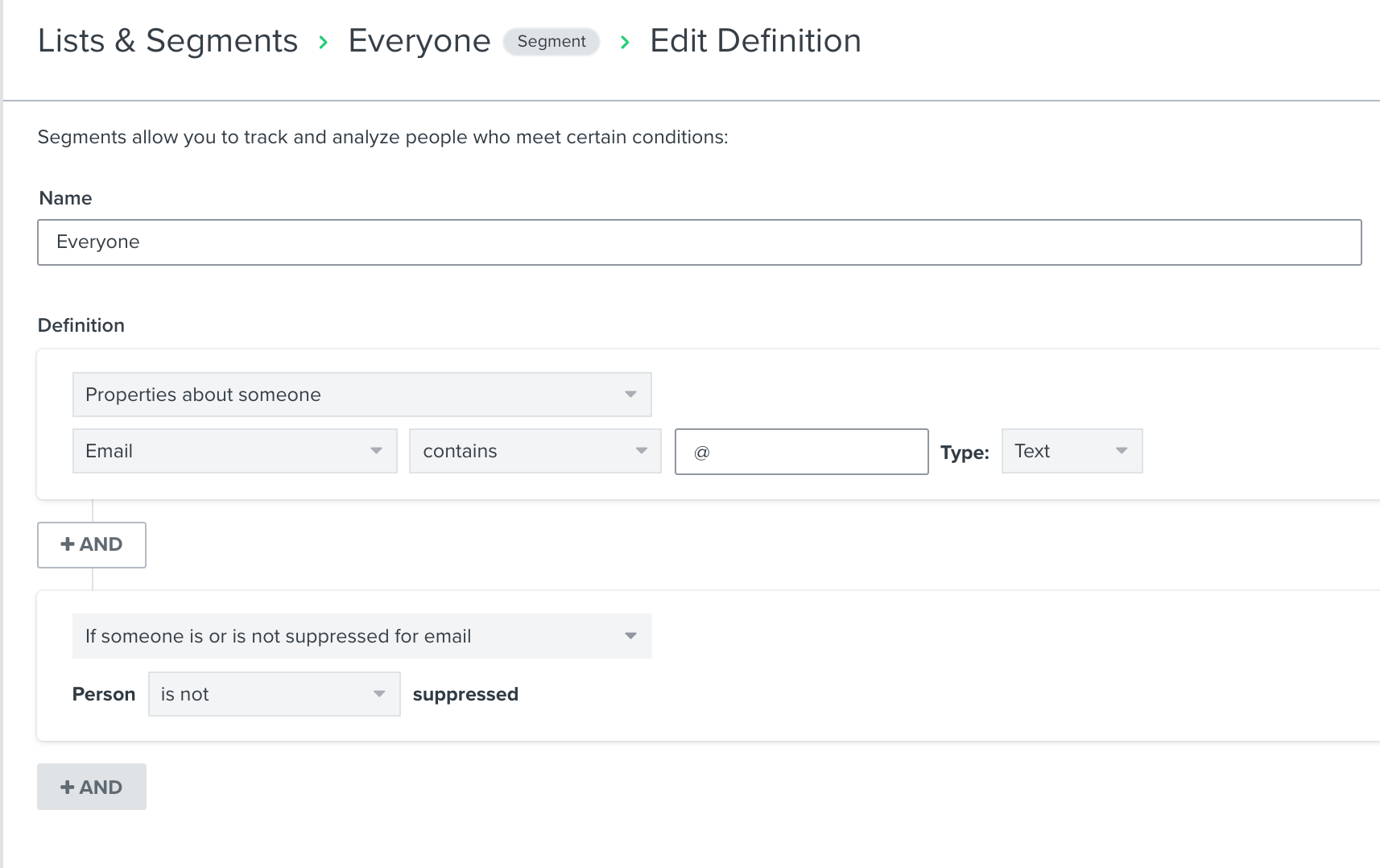
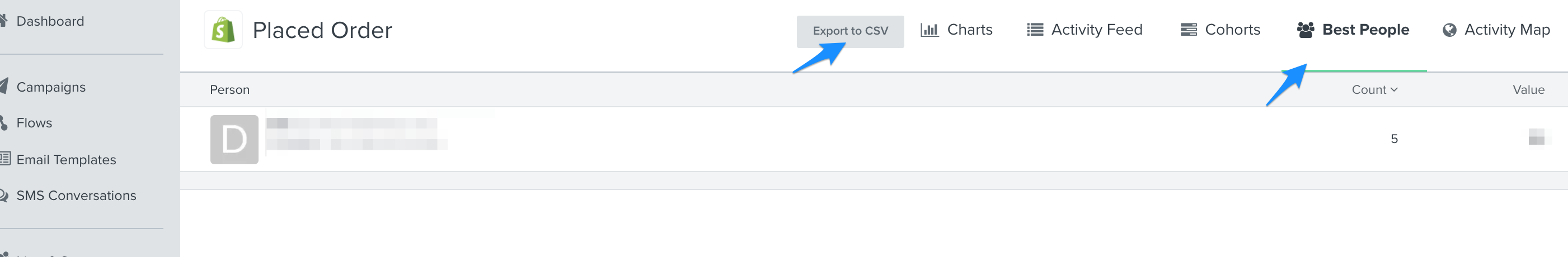
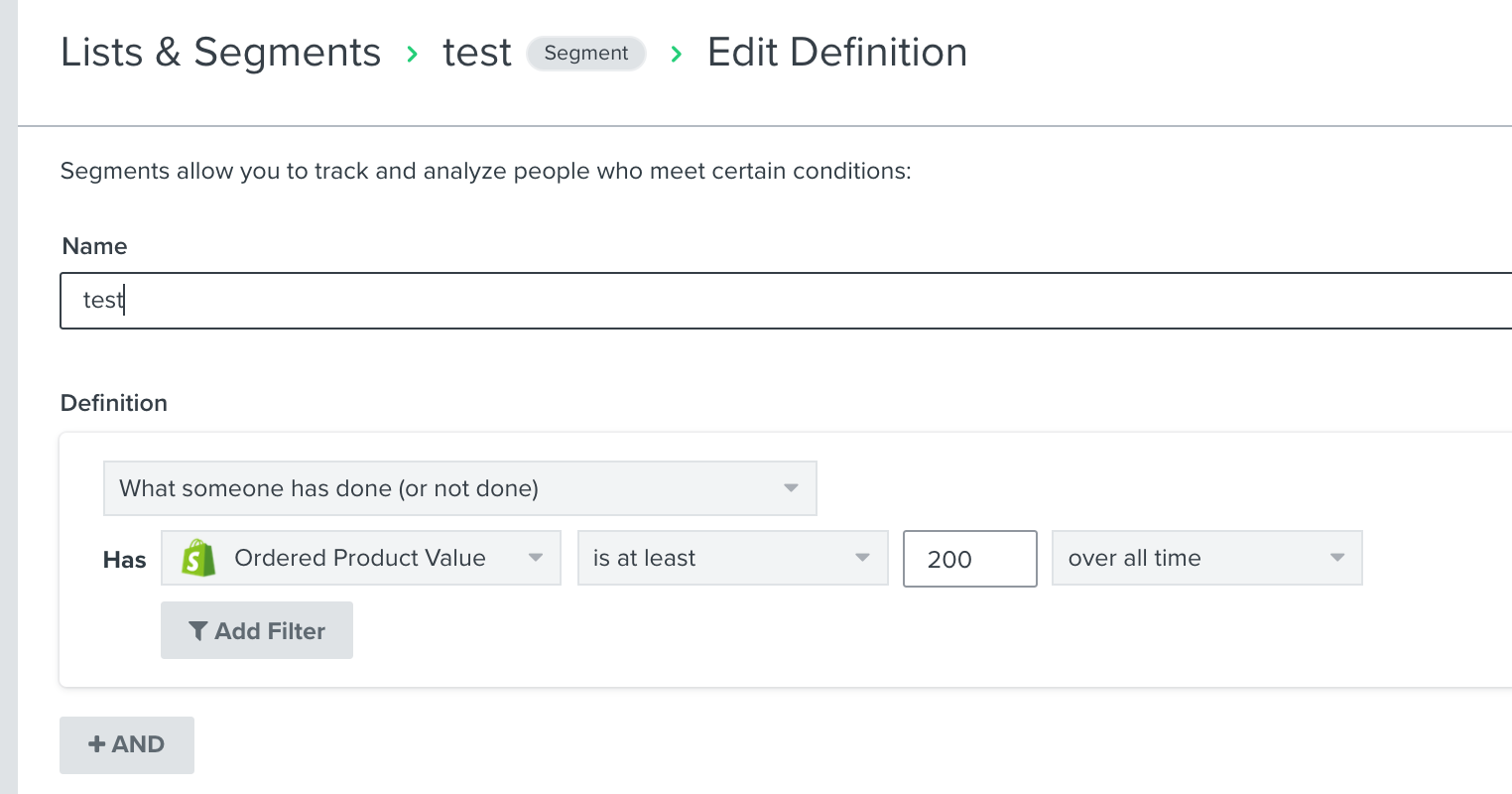
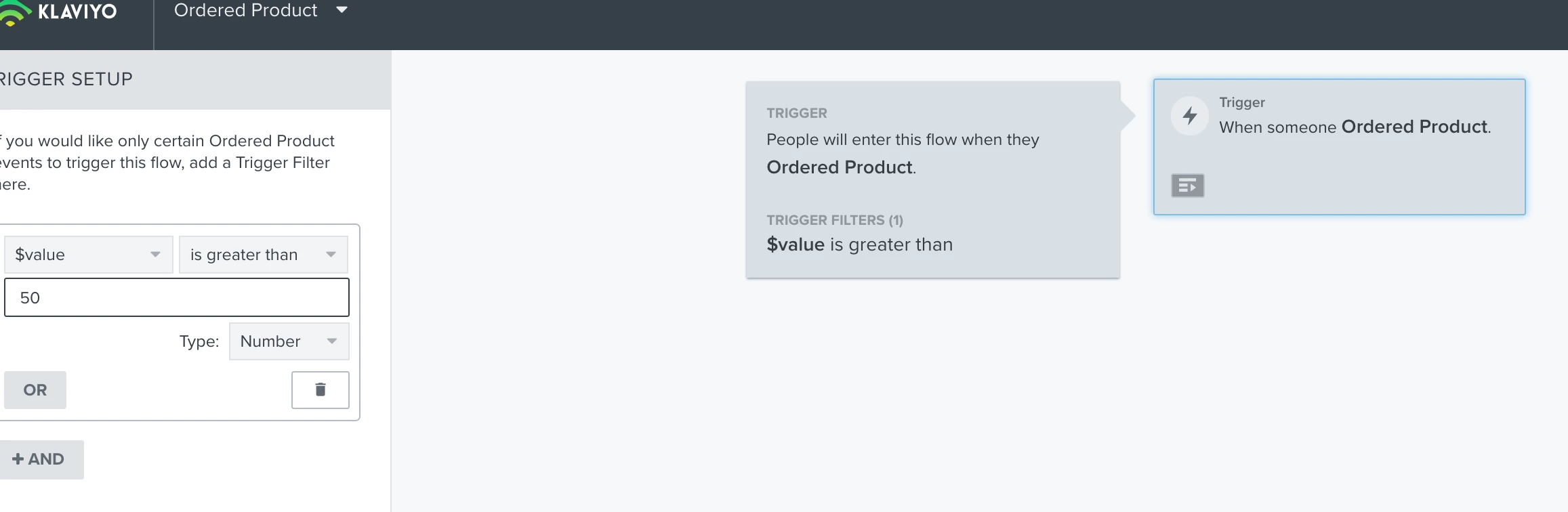
![[Academy] Klaviyo Product Certificate Badge](https://uploads-us-west-2.insided.com/klaviyo-en/attachment/8798a408-1d98-4c3e-9ae8-65091bb58328_thumb.png)