Hi guys!
How can I send an email to my database so they can update their birthday and gender
Thank you!!
Best answer by Ashley I.
View original +2
+2
Hi guys!
How can I send an email to my database so they can update their birthday and gender
Thank you!!
Best answer by Ashley I.
View original +2
+2
Thank you Ashley and Tayilor for your help. I already Changed my original signup form to a multi-step signup form
Now I gonna do what Ashley suggested.
Thank you both!
Hi there
Welcome to the Community! Happy to help and can see you’ve gotten some great insight so far!
Additionally, in order to gain these profile properties in the future vs retroactively, I would consider either (or both of these things!)
Thanks for participating in the Community and for
-Taylor
Hi
At the time of this post, it is not currently possible to embed a form directly into an email to capture this information within Klaviyo. This limitation is mainly due to how embedded elements, like forms, are recognized by inbox providers as security risks, and may negatively impact deliverability of the email as a result. If you wanted to read more about this, there is a great thread on it here:
As a workaround, I would recommend creating an embedded form on your website (can be on a non-indexed or unlinked page) and instead sending an email to your current subscribers that links back to this page to submit the form hosted on the site.
You can take it one step further by first creating a segment of users where the birthday and gender properties are “Not set”, indicating a user that is missing one or the other, and then send this campaign to that segment so as not to annoy users who already have their birthday and gender on file with you. The definition for that condition would look something like this:
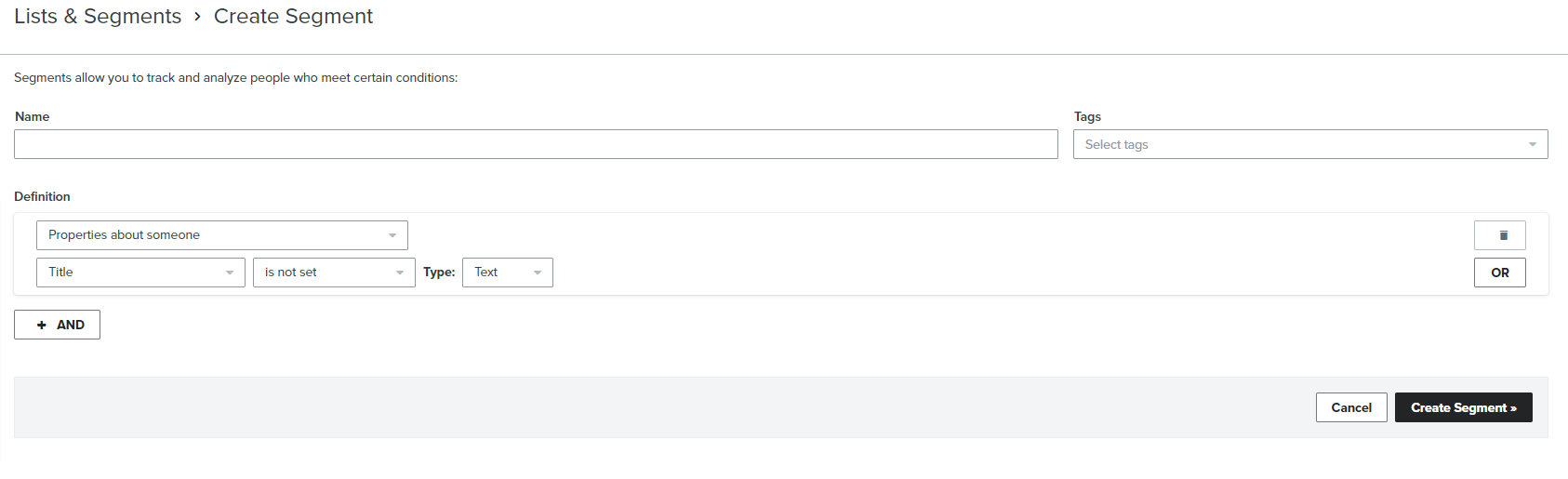
Where I have the “Title” property shown in the above screenshot would just need to be swapped out for your respective birthday and gender properties.
You can use an AND connector between the two properties if you want the segment to include users who are missing BOTH their birthday and gender.
You can use an OR connector between the two properties if you want the segment to include users who are missing EITHER their birthday or gender.
Hope this helps!
Enter your E-mail address. We'll send you an e-mail with instructions to reset your password.