Hi, I would like to add a custom field in the profile of each customer that purchase.
For example, if he buys a top then categorize this customer with a custom field that says "top".
If he buys a legging, then categorize this customer with a custom field that classify as come from “legging” colecction.
Same for sizes. If he buys a XS, then a custom field that categorize this customer with a custom field that says XS.
I use shopify plus.
Best answer by retention
View original




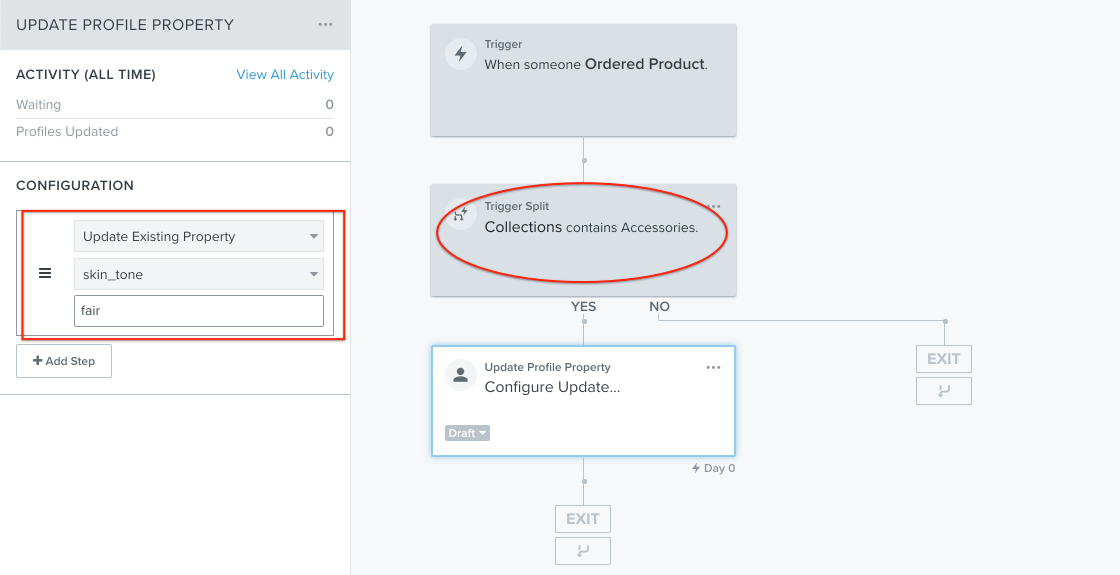

![[Academy] SMS Strategy Certificate Badge](https://uploads-us-west-2.insided.com/klaviyo-en/attachment/2f867798-26d9-45fd-ada7-3e4271dcb460_thumb.png)
