I have a pop up on my website with a coupon code telling people to sign up:
but the confirmation email is awful: how can i edit this email
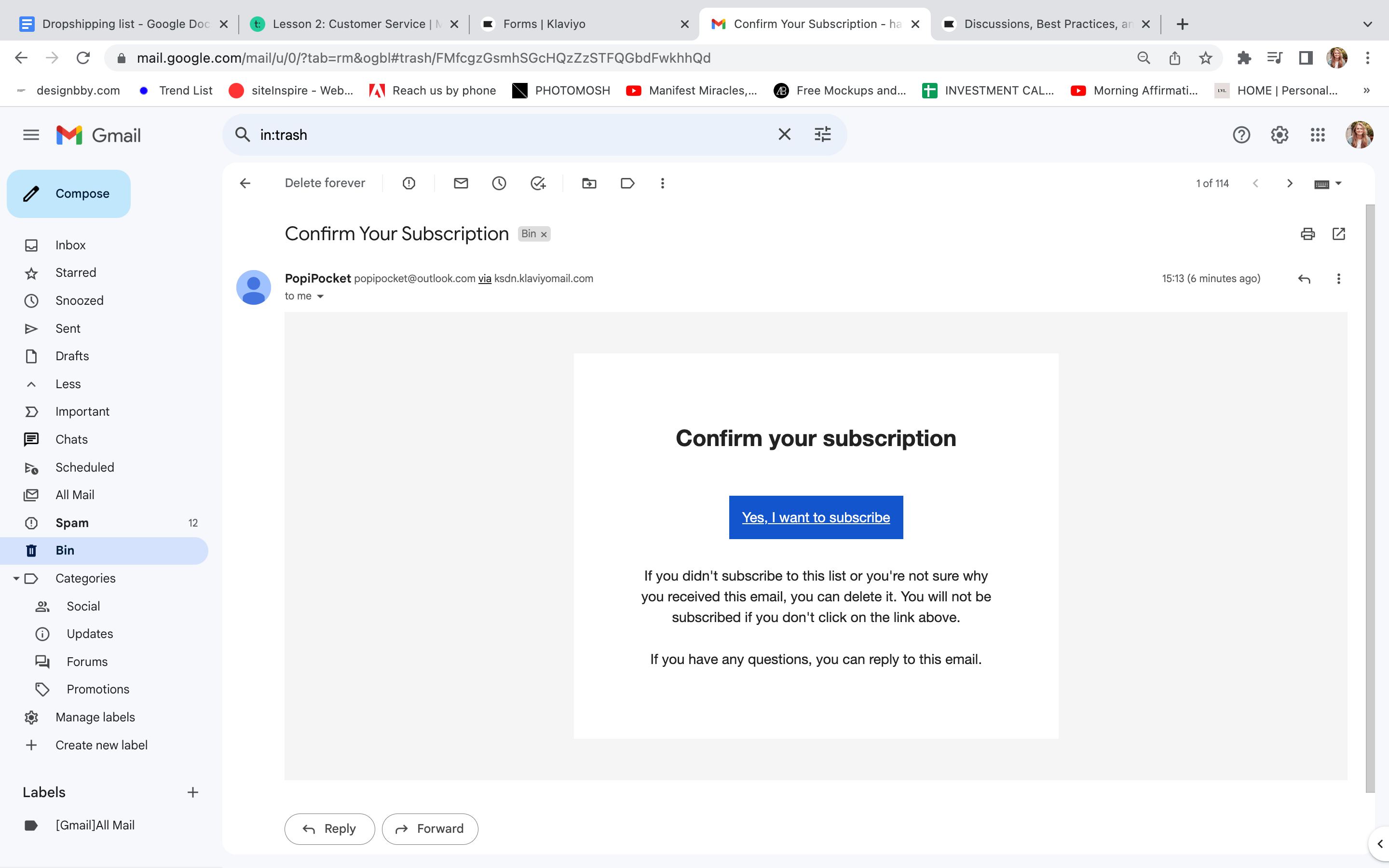
I have a pop up on my website with a coupon code telling people to sign up:
but the confirmation email is awful: how can i edit this email
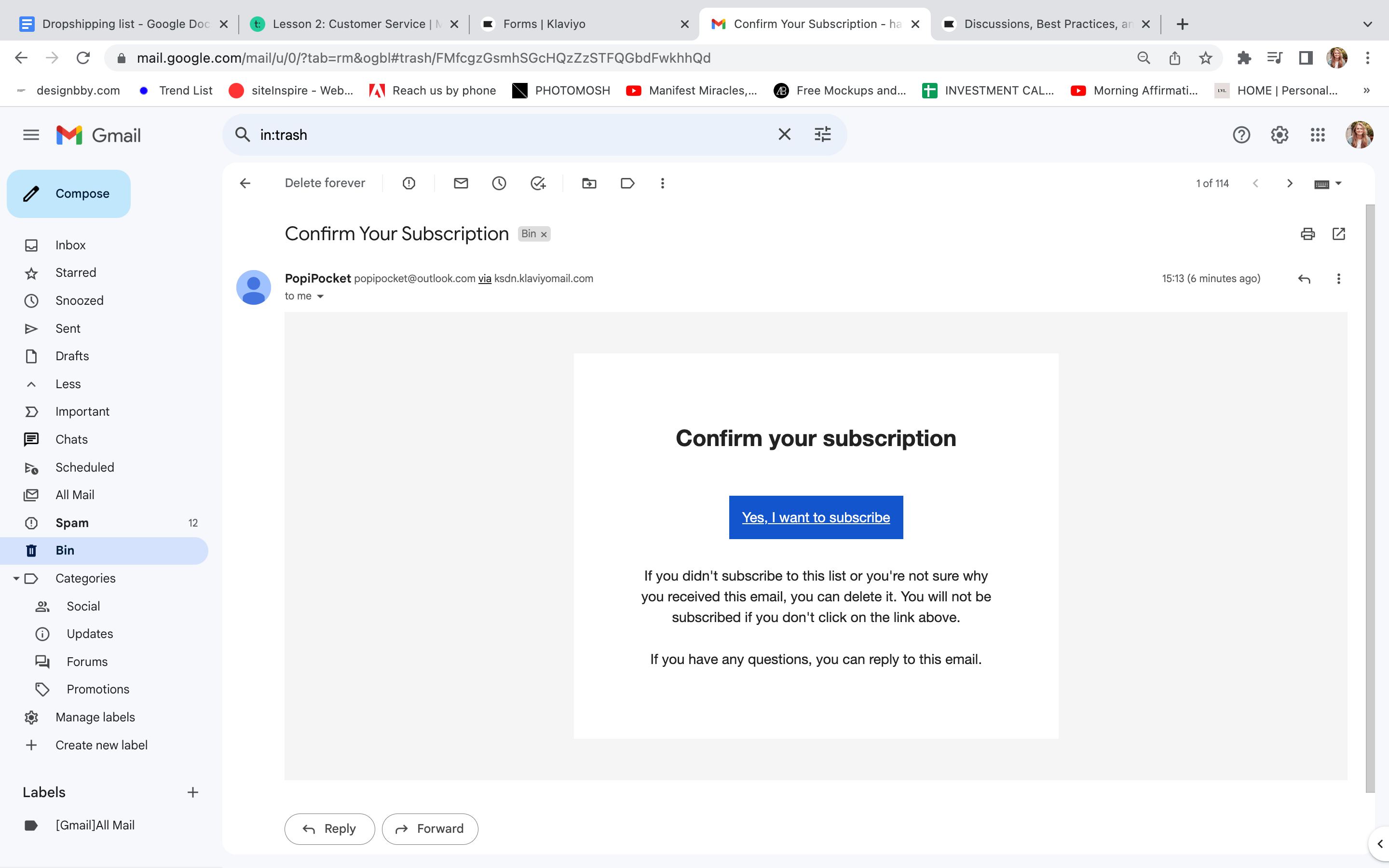
Hey there! Check what list your form is sending emails to, and then look at your settings for that list. If you have Double Opt-In turned on, then it’ll auto-send an email confirmation.
There is usually a shortcut to edit that email confirmation under the double opt-in setting in the list, but you can also get there by going to Settings → other → consent pages. One of the options there should be email confirmation, which will allow you to edit what you’re seeing above.
Hi
Thanks for sharing your question with the Community!
Your fellow member
Our Help center also has great documentation on how to accomplish this as well!
Thanks for partipcating in the Community!
-Taylor
Enter your E-mail address. We'll send you an e-mail with instructions to reset your password.