Hi there. Using the Mailchimp integration, is there a way to import a list from Mailchimp into an existing Klaviyo list? I’m trying to maintain a single list, and don’t want to deal with merging a new list into our main list.
I tried unchecking the “Create Klaviyo lists from Mailchimp lists” checkbox in integration settings, but doesn’t seem to work. Probably this feature was for intended for something else. Any ideas would be greatly appreciated. Thanks, –oo
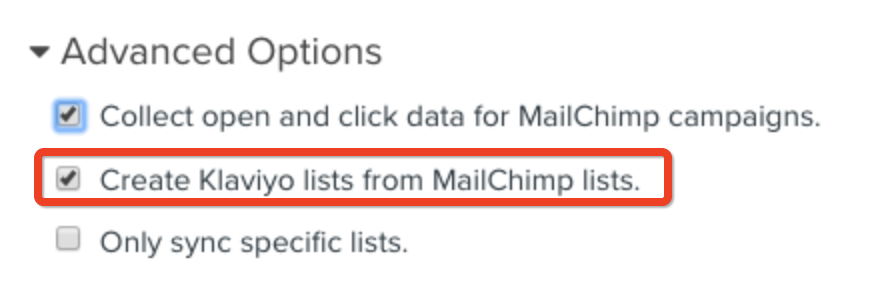
Best answer by David To
View original





![[Academy] SMS Strategy Certificate Badge](https://uploads-us-west-2.insided.com/klaviyo-en/attachment/2f867798-26d9-45fd-ada7-3e4271dcb460_thumb.png)