Hello all,
Giving customers options to choose their preference vs unsubscribe totally is great! But how do I set this up? When a customer choses a distribution preference, how can I get him assigned in a new/corresponding segment so I am able to manage him differently than the core list or the unsubscribed list?
Example: I set up the following preference form:
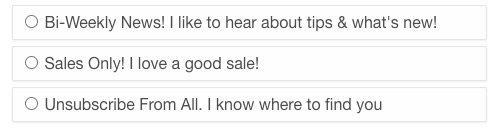
How do I create a new segment for the ones who chose bi-weekly or sales only vs unsubscribe?
Thank you for your feedback
Phil
Best answer by stephen.trumble
View original


