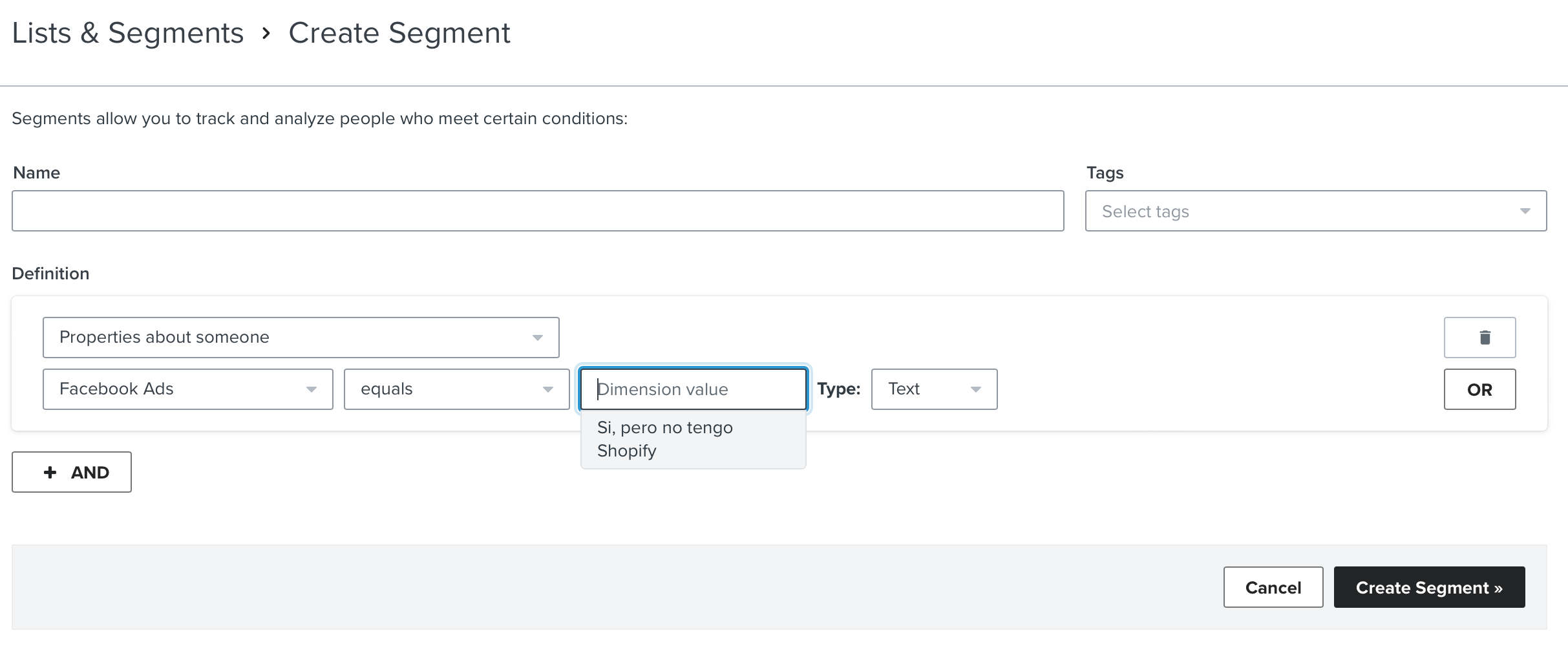Hello Klaviyo team.
I have a Registration Form inserted in my website and I want to differentiate the answers of my potential clients in different lists or segments.
Can this be done?
For example: I want to have a list/segment with only the customers that DO have a website versus another list/segment with only the customers that DO NOT have a website
Web Site: https://agenciaindependiente.cl/a/pf_preview?id=a77cca0b-3b36-4688-bbfc-c0d9045f0659
PW: 1212
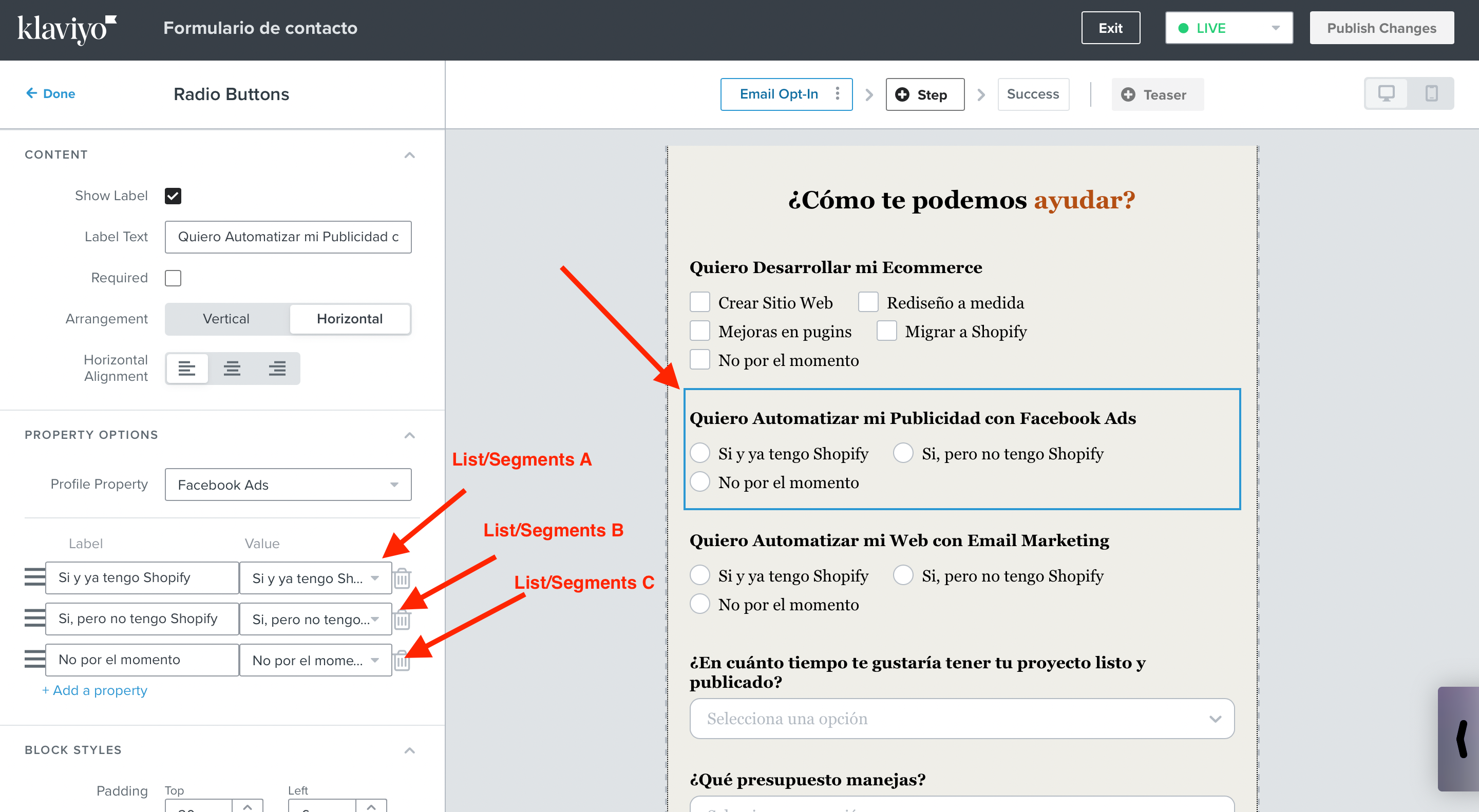
Best answer by stephen.trumble
View original