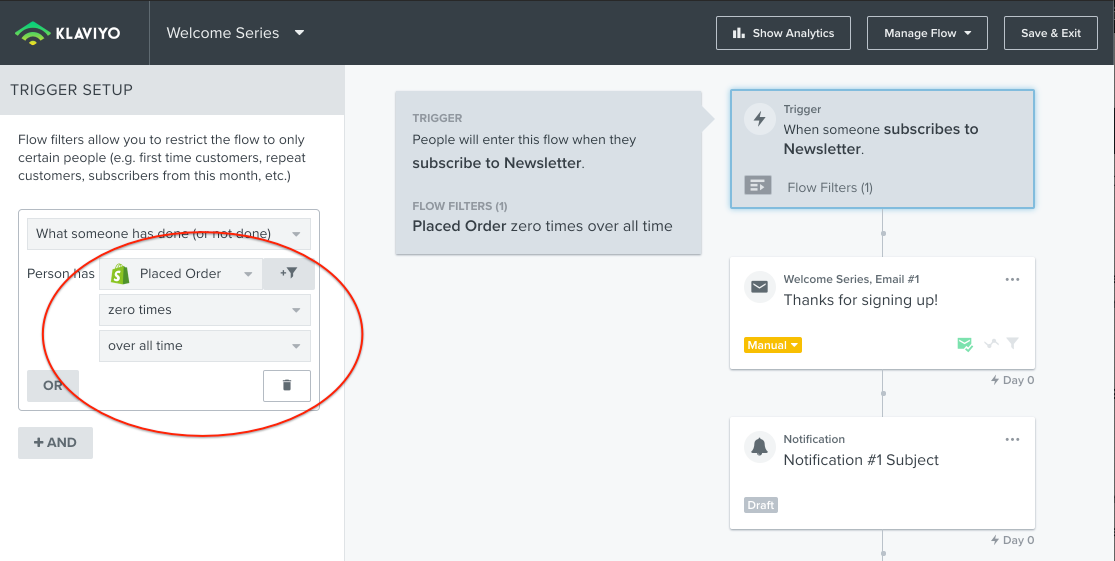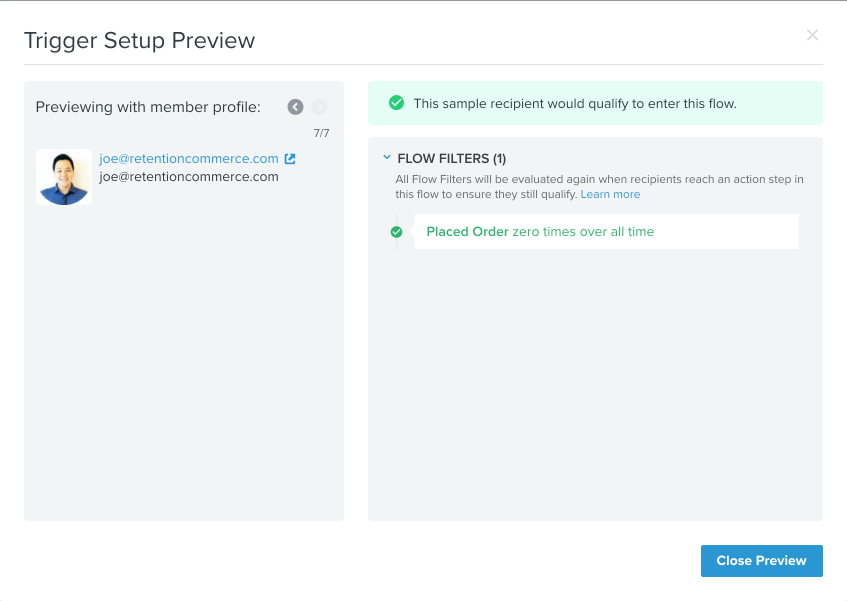Hello,
I am a shopify store owner currently using mailchimp and migrating over to Klavyio.
I have a sign up embed and pop up on my website which offers 10% off to new subscribers.
I would like people who sign up via these forms to enter my welcome series flow which gives them 10% off and be added to my newsletter list.
However, I don’t want people who opt-in to the newsletter at checkout to trigger this welcome flow. Instead I will want them to trigger a post-purchase flow.
I do want both sets of people (whether they signed up for 10% or they opted-in at checkout) to be added to my ‘all newsletter’ list.
Please can someone help by explaining to me how to do this?
Many thanks in advance,
Claire
Best answer by retention
View original