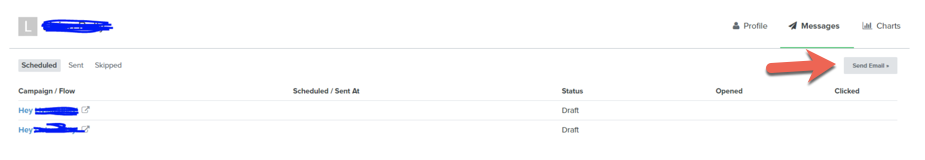Hi there,
I am wanting to send an email to one person on my database through Klaviyo.
I have followed all the steps found here: https://help.klaviyo.com/hc/en-us/articles/115005246328-How-to-Email-a-Single-Person-Using-Klaviyo
For some reason I cannot send the email - I edit and get it all ready but it only allows me to ‘save’ the email and not actually send. When I save it, the email is put in the ‘Scheduled’ section of the persons profile messages. From here, I am not able to delete or send or schedule the message?
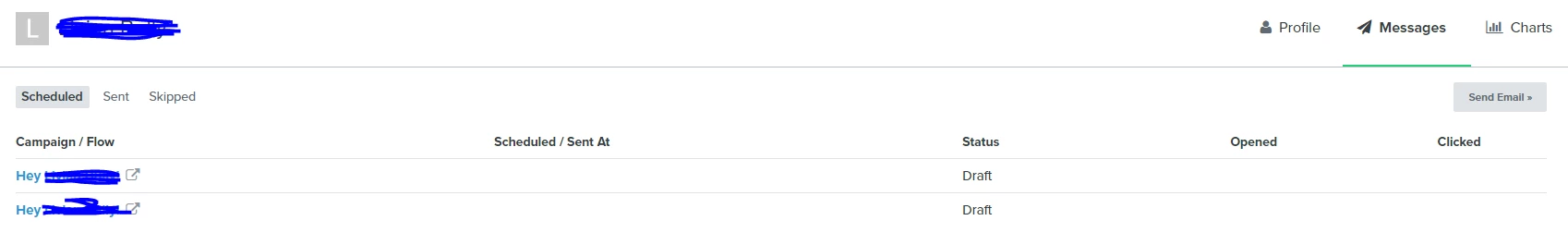
Its driving me crazy, please help!
Best answer by Dov
View original


![[Academy] Deliverability Certificate Badge](https://uploads-us-west-2.insided.com/klaviyo-en/attachment/505f2253-cde5-4365-98fd-9d894328b3e0_thumb.png)
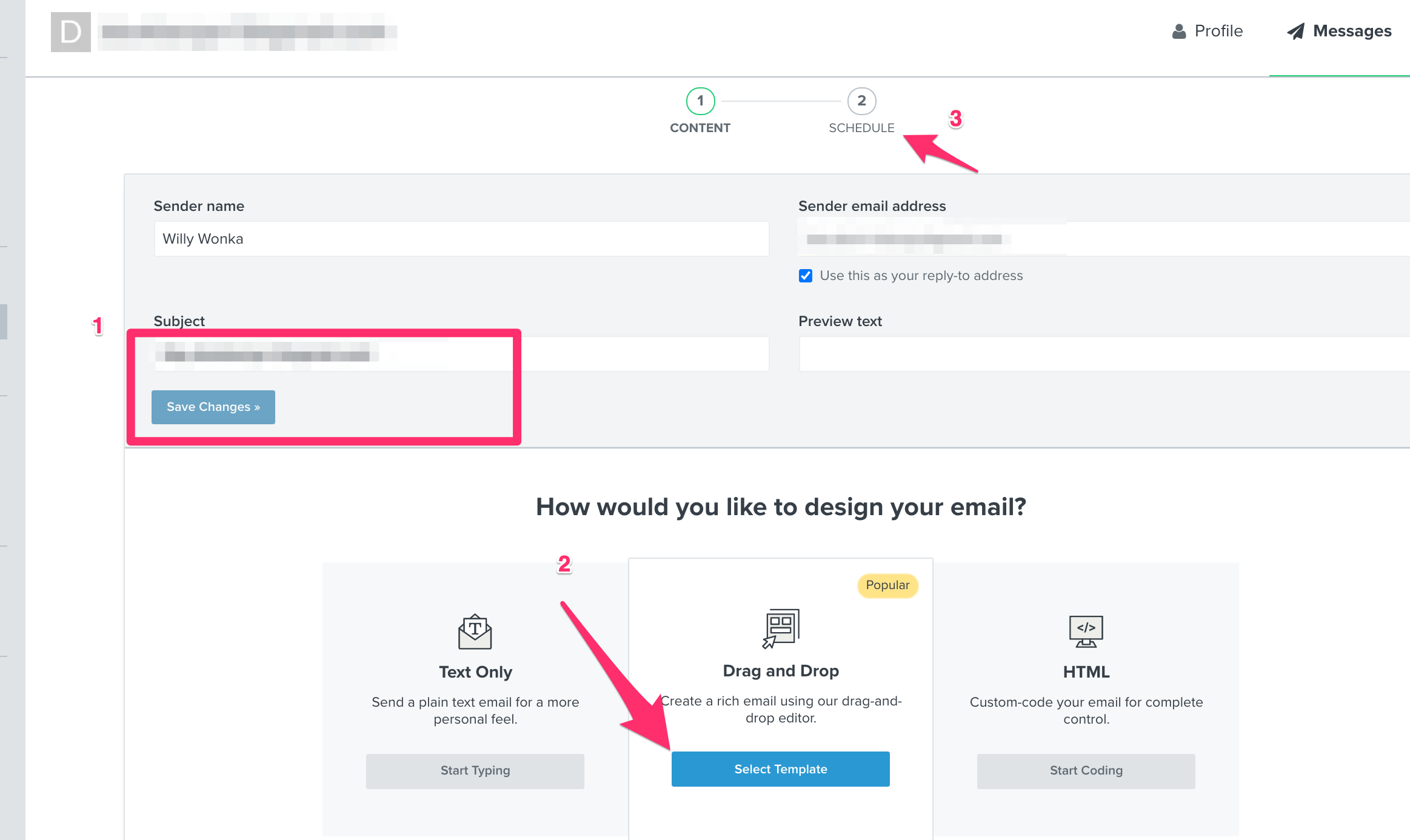

![[Academy] SMS Strategy Certificate Badge](https://uploads-us-west-2.insided.com/klaviyo-en/attachment/2f867798-26d9-45fd-ada7-3e4271dcb460_thumb.png)