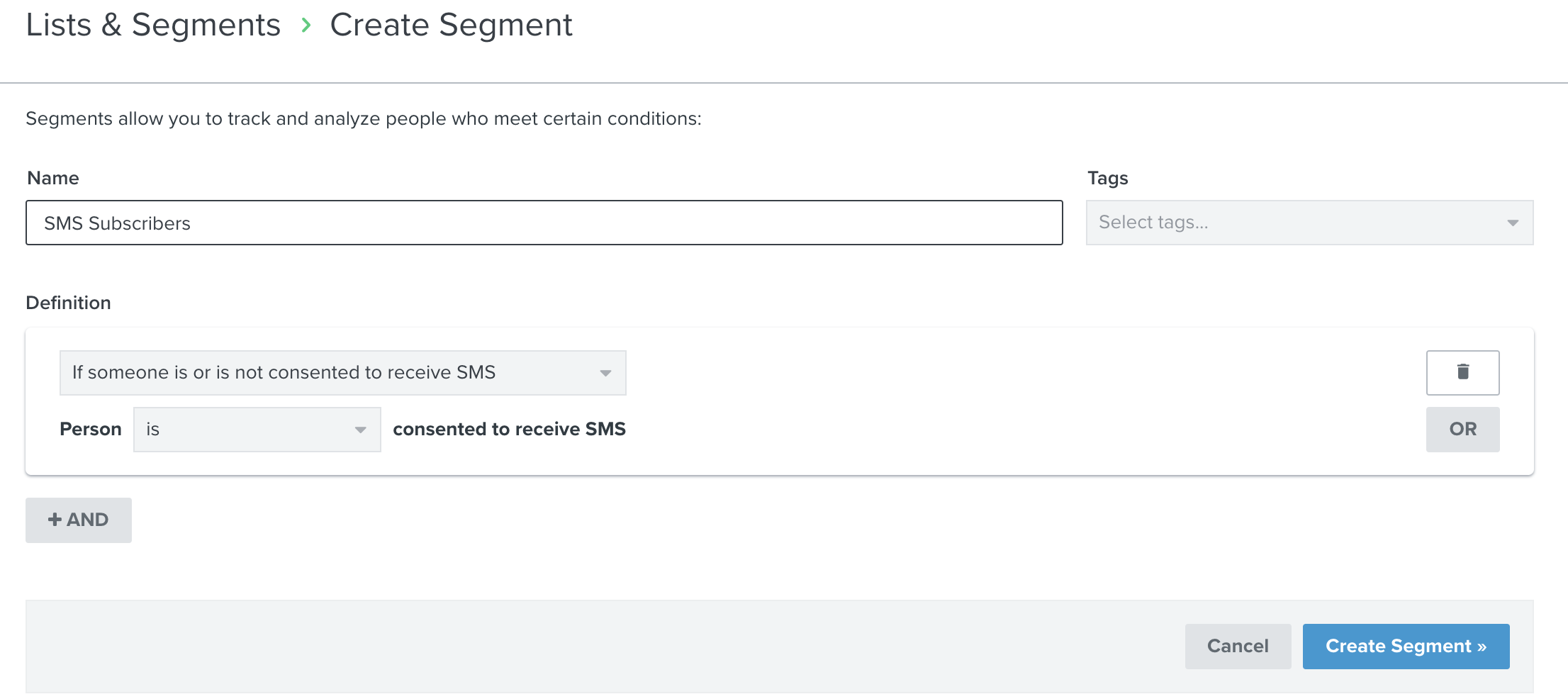So we finally managed to migrate our SMS CSV-file from attentive to Klaviyo with both opt-in and opt-out using boolean data type. Now when I try to create a segment for only those opted in, it adds everyone! Is there a way to view how many are opt-in vs opt-out? And what could we be doing wrong?
Best answer by David To
View original



![[Academy] SMS Strategy Certificate Badge](https://uploads-us-west-2.insided.com/klaviyo-en/attachment/2f867798-26d9-45fd-ada7-3e4271dcb460_thumb.png)