I see that you can get a Random Sample of a list, but I am looking for a way to break our main list into 4 equal parts. Is there an easy way to do that within the platform?
Best answer by Julia.LiMarzi
View original![[Academy] Deliverability Certificate Badge](https://uploads-us-west-2.insided.com/klaviyo-en/attachment/505f2253-cde5-4365-98fd-9d894328b3e0_thumb.png) +4
+4
I see that you can get a Random Sample of a list, but I am looking for a way to break our main list into 4 equal parts. Is there an easy way to do that within the platform?
Best answer by Julia.LiMarzi
View originalHey
I hope this helps! Let me know if you have any questions about the process.
Best,
Elise
Hi
At this time there isn’t a Klaviyo tool to split a list into equal and unique parts. Instead I recommend exporting your list and using Excel, Google Sheets or a similar product to split the list and upload it as four separate lists.
A more complex option would be to create a list-triggered flow, and add a 50% random sample split. Then beneath each branch add another 50% random sample split, so you end up with four branches. At the end of each you can add an update profile property action and tag the profiles in each branch with a group identifier. Then you can create segments based on that property. This has the benefit that these four segments will grow as your list does, however it is a random sample, and so the groupings may not be perfectly equal.
Here’s an example of what that could look like:
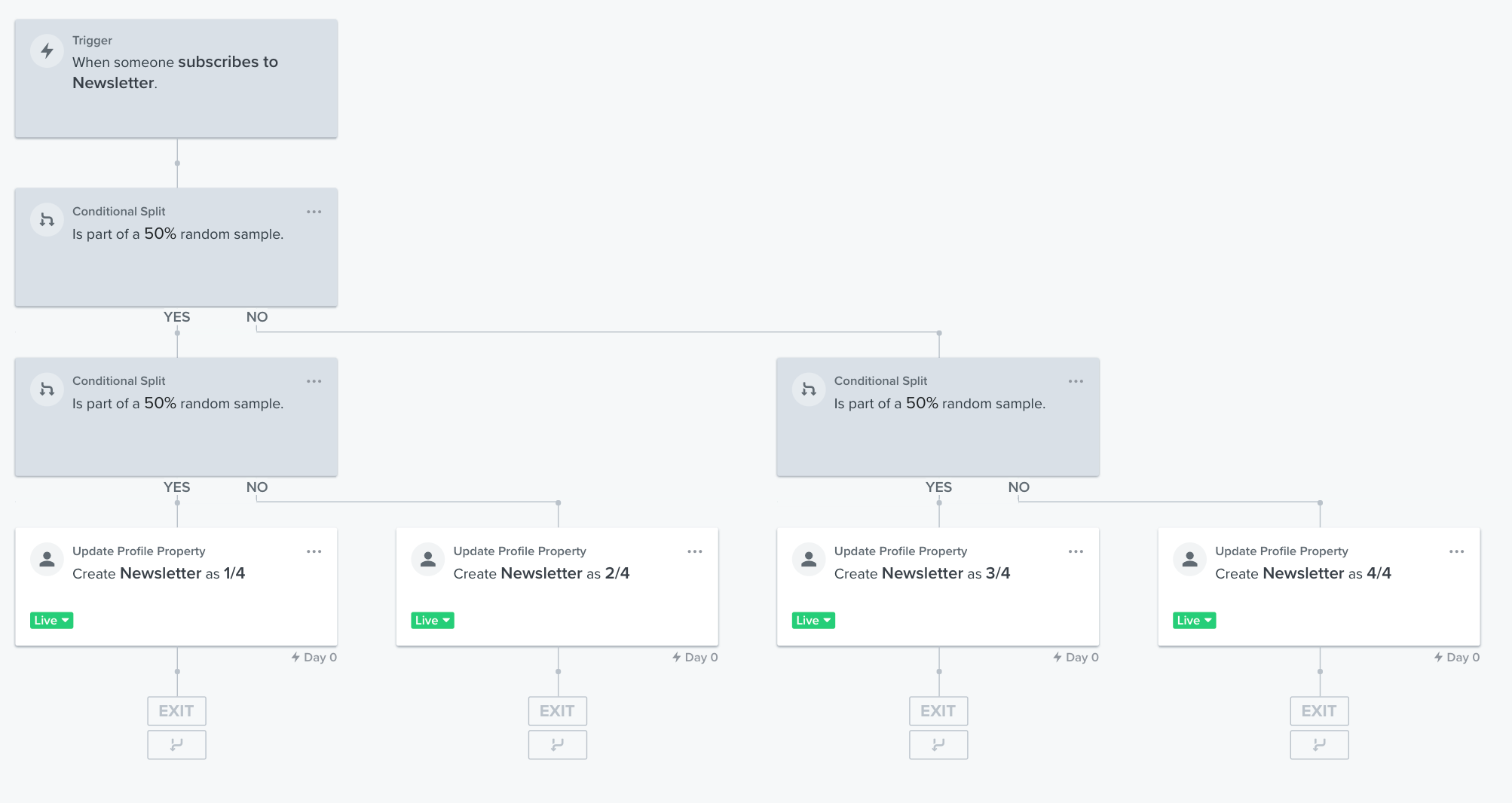
I hope this helps!
Hi
I’d also recommend exporting your list and manually breaking it up into 4 parts, then re-importing it back into Klaviyo as 4 separate lists. Here are some articles under our List How-Tos for List & Segments that will provide some additional context:
Maria
Hi
The responses above remain the only way to split a list into multiple parts.
Best,
Julia
Thank you.
Enter your E-mail address. We'll send you an e-mail with instructions to reset your password.