Hi
I am building a waiting list for a new campaign launch. To get the maximum of sign ups, I would like to send an email to all my database to give them an option to sign up to the waiting list.
The desired flow here, is that when they receive the email to allow them to subscribe to the waiting list, they can simply click the button “Subscribe” from the email, and it will automatically add them to the list.
Once they have been added to the waiting list, they get redirected to a “Thank You” page.
Is this something possible?
Thanks
Vincent
Best answer by Dov
View original




![[Academy] Deliverability Certificate Badge](https://uploads-us-west-2.insided.com/klaviyo-en/attachment/505f2253-cde5-4365-98fd-9d894328b3e0_thumb.png)
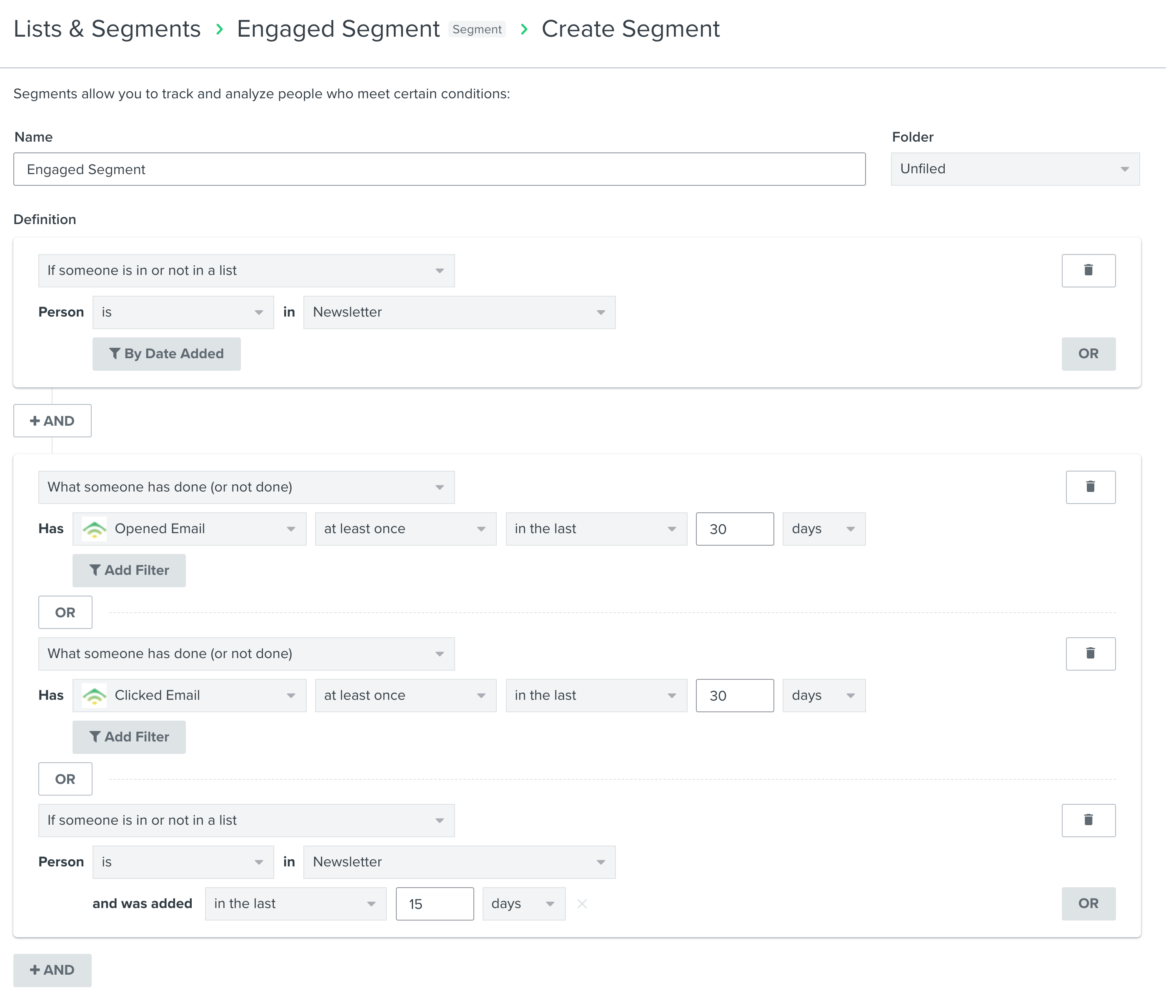
![[Academy] Klaviyo Product Certificate Badge](https://uploads-us-west-2.insided.com/klaviyo-en/attachment/8798a408-1d98-4c3e-9ae8-65091bb58328_thumb.png)