Hi all. Does anybody know if it is possible to create a sign up form where the image is a png above the popup itself rather than a side image? Thank you!
Best answer by Spark Bridge Digital LLC
View original +1
+1
Hi all. Does anybody know if it is possible to create a sign up form where the image is a png above the popup itself rather than a side image? Thank you!
Best answer by Spark Bridge Digital LLC
View original +1
+1
Thank you for the reply. While this method does work for uploading a png, behind it you can see the popup form.
I was hoping to achieve something like in the screenshot I have attached. In essence, behind the top of the image you can see the actual website if that makes sense. Thank you! (The screenshot is taken on PC, but the mobile version shows the exact same popup)
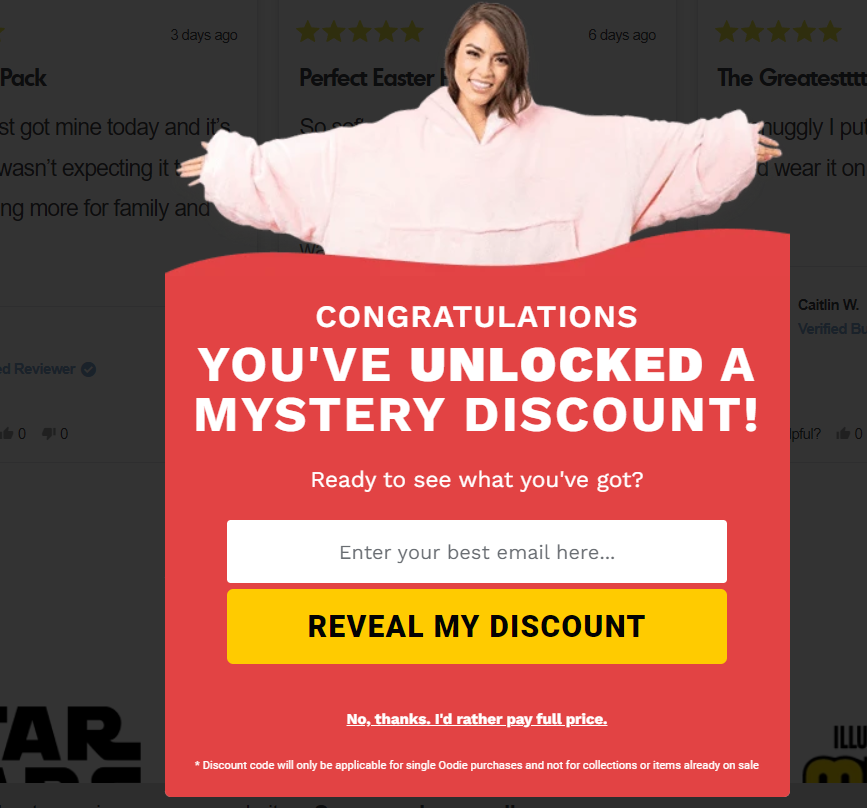
Hey there!
In the ‘Add Blocks’ section you can drag in the image block above your text blocks to have your PNG sitting above your text and form. You’ll need to adjust your Form Type for ‘No side image’ for your pop-up.
And if you want a template to start from to make it easier, there is one in the Klaviyo Form templates called ‘Join Contest’ that features an image sitting at the top.
Enter your E-mail address. We'll send you an e-mail with instructions to reset your password.