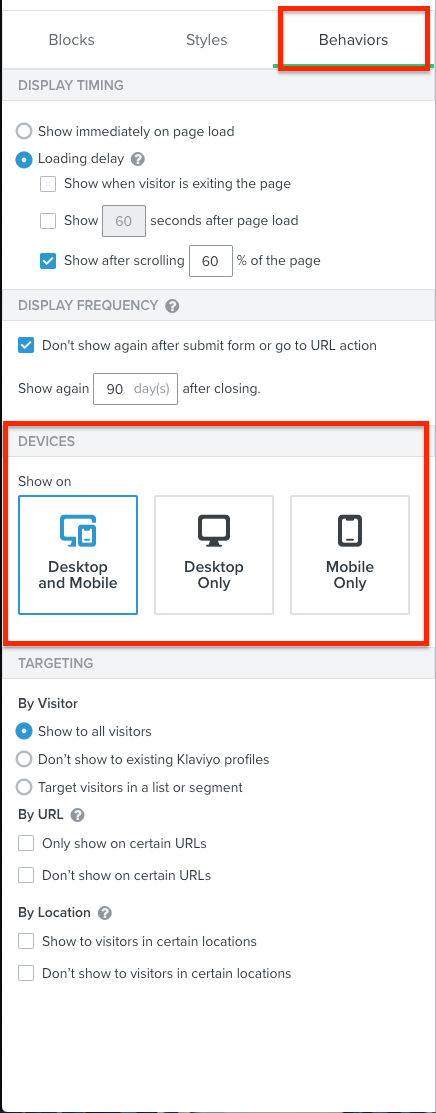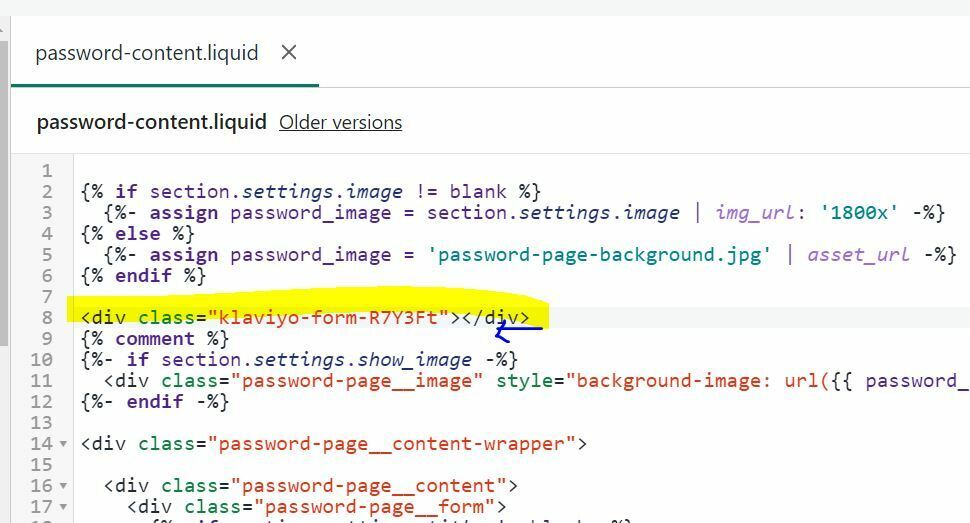Hi All,
I’ve created a sign up form and have embedded the code onto my shopify website. The desktop version of the form appears fine however the mobile version needs to be reformatted. I suspect that I will need 2 version of the sign up form (1) for desktop (2) for mobile. How do you add the code to your shopify password liquid content so the right version will show for desktop and mobile?
Thanks.
Best answer by David To
View original



![[Academy] SMS Strategy Certificate Badge](https://uploads-us-west-2.insided.com/klaviyo-en/attachment/2f867798-26d9-45fd-ada7-3e4271dcb460_thumb.png)