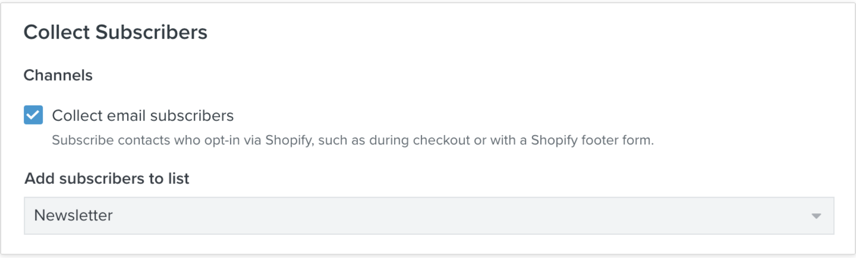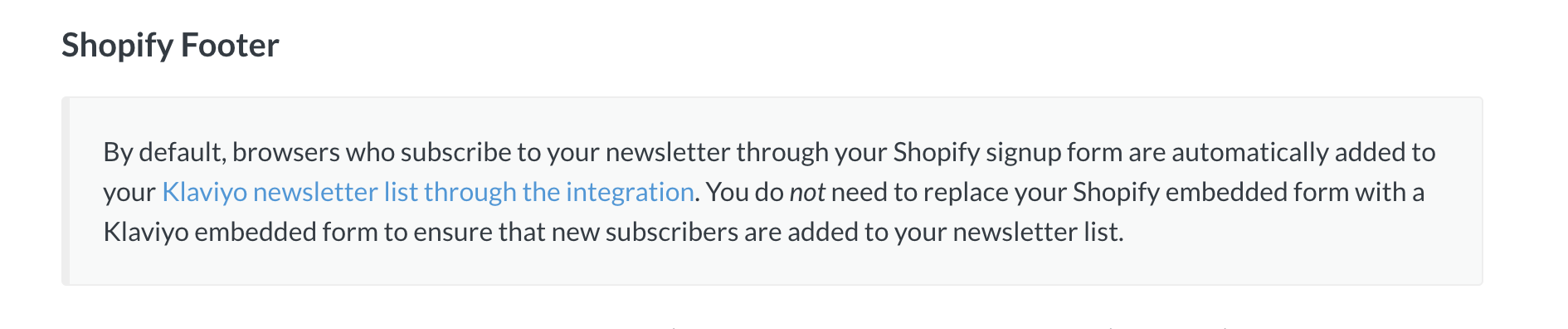
I have looked for this topic in the community and seen the replies about turning OFF the Shopify Double Opt in. Mine is OFF but still my tests are not ending up in my Klaviyo newsletter list. (I also have the Klaviyo Double opt in OFF)
How do I fix this please?
Best answer by julie.accardo
View original
![[Academy] Deliverability Certificate Badge](https://uploads-us-west-2.insided.com/klaviyo-en/attachment/505f2253-cde5-4365-98fd-9d894328b3e0_thumb.png)
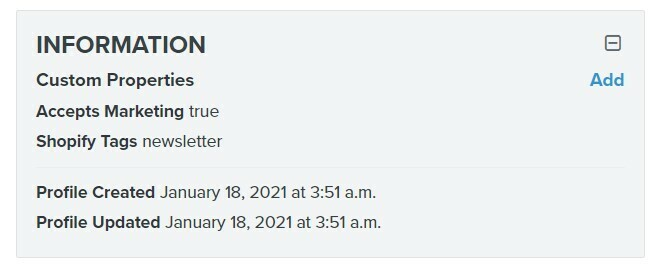



![[Academy] SMS Strategy Certificate Badge](https://uploads-us-west-2.insided.com/klaviyo-en/attachment/2f867798-26d9-45fd-ada7-3e4271dcb460_thumb.png)