How do I create an automated Opt-in message from a click-to-text email banner keyword?
Best answer by retention
View original +2
+2
How do I create an automated Opt-in message from a click-to-text email banner keyword?
Best answer by retention
View originalHi
See here:
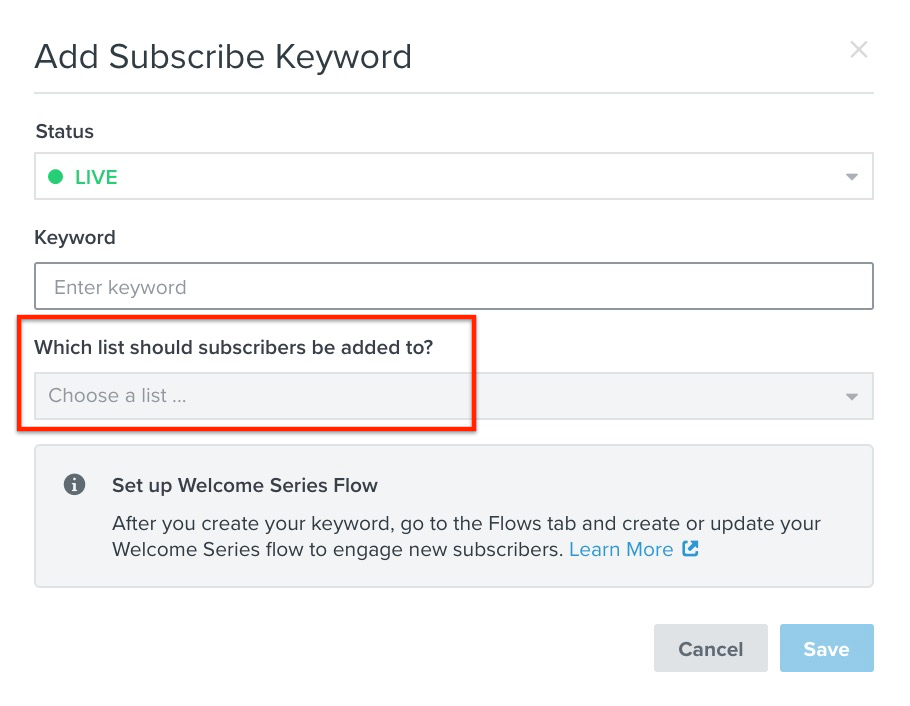
Then, to send them an “Opt-In Message” you can create a new Flow that’s triggered when a user Subscribes to that List and add a Flow SMS Message with zero time delay. Here’s a guide to show you how to setup a “SMS Welcome Series”
If you want to simply modify or change the Opt-In confirmation message, you can go to your Account Settings → SMS, and edit the “After signing up to receive SMS” Message here:
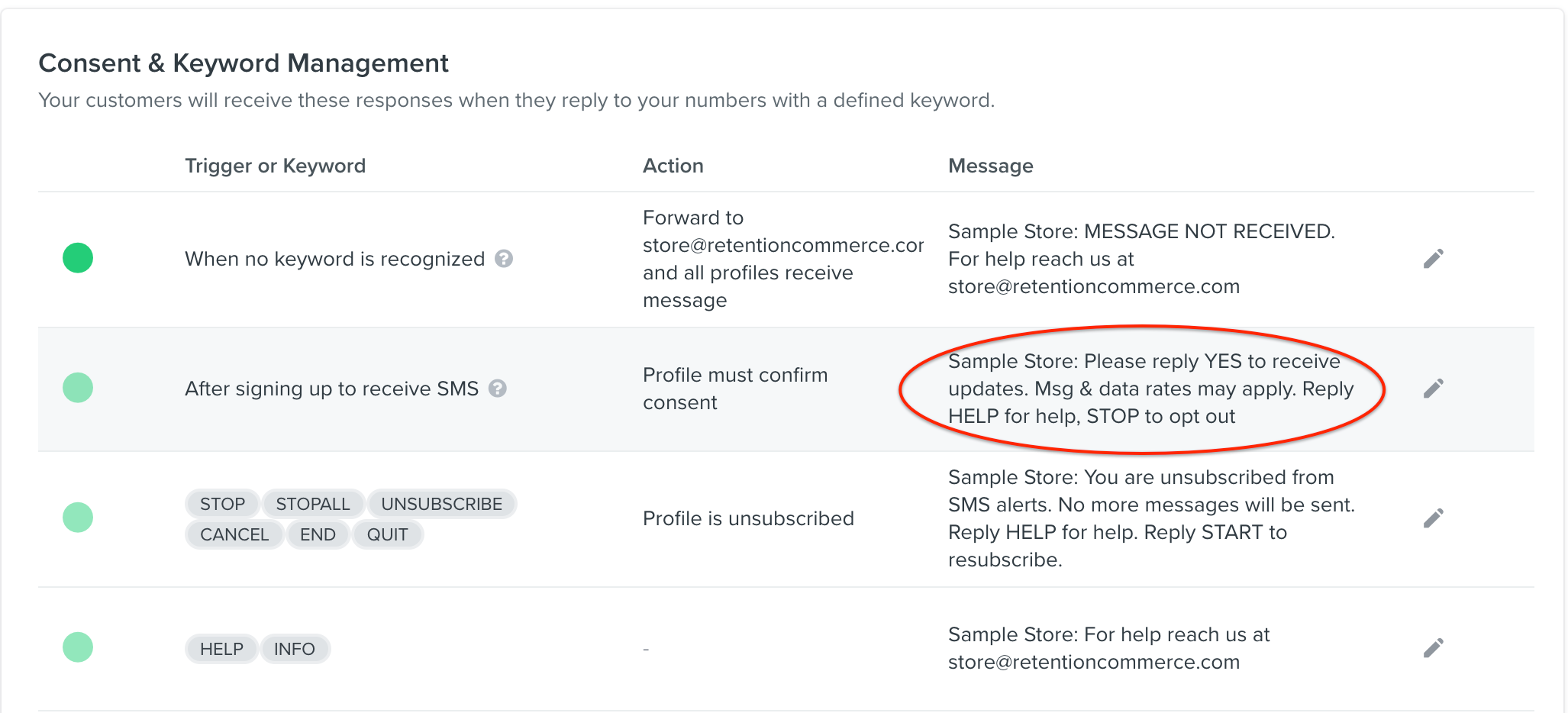
Hope this helps!
Enter your E-mail address. We'll send you an e-mail with instructions to reset your password.