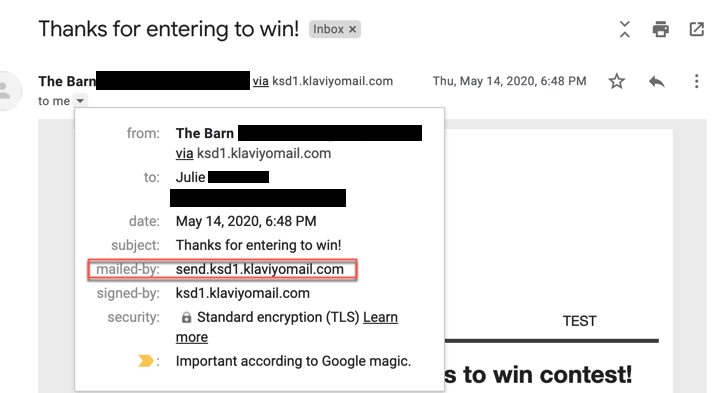Hello! I have very limited experience with configuring DNS records.
My Klaviyo account is integrated with my Shopify store (I purchased my domain through Google). The email address associated with my Google domain is “info@mybusinessname.com”. Therefore, my default sender email address on Klaviyo is “info@mybusinessname.com”.
According to my research, it seems like it’s best practice to set up a dedicated sending domain. I’ve successfully done so - my new sending domain is “send.mybusinessname.com”.
I’m confused as to how this actually affects my emails. Apparently, it will remove “via Klayvio” from the senders address. More specifically:
- I’ve sent myself a test email prior to creating the new dedicated sending domain. I never actually saw “via Klaviyo” attached to the senders address. Could this be because the test email was sent from me to my own account? Would “via Klaviyo” have appeared if I had sent my test email to a completely separate email account?
- After creating the new dedicated sending domain, I sent myself a new test email. The senders address remained “info@mybusinessname.com”. I was expecting it to be “send.mybusinessname.com” (my new dedicated sending domain). Am I missing something?? Did I unnecessarily create a dedicated sending domain??
Hope this is clearly explained :-)
Best answer by julie.accardo
View original

![[Academy] SMS Strategy Certificate Badge](https://uploads-us-west-2.insided.com/klaviyo-en/attachment/2f867798-26d9-45fd-ada7-3e4271dcb460_thumb.png)