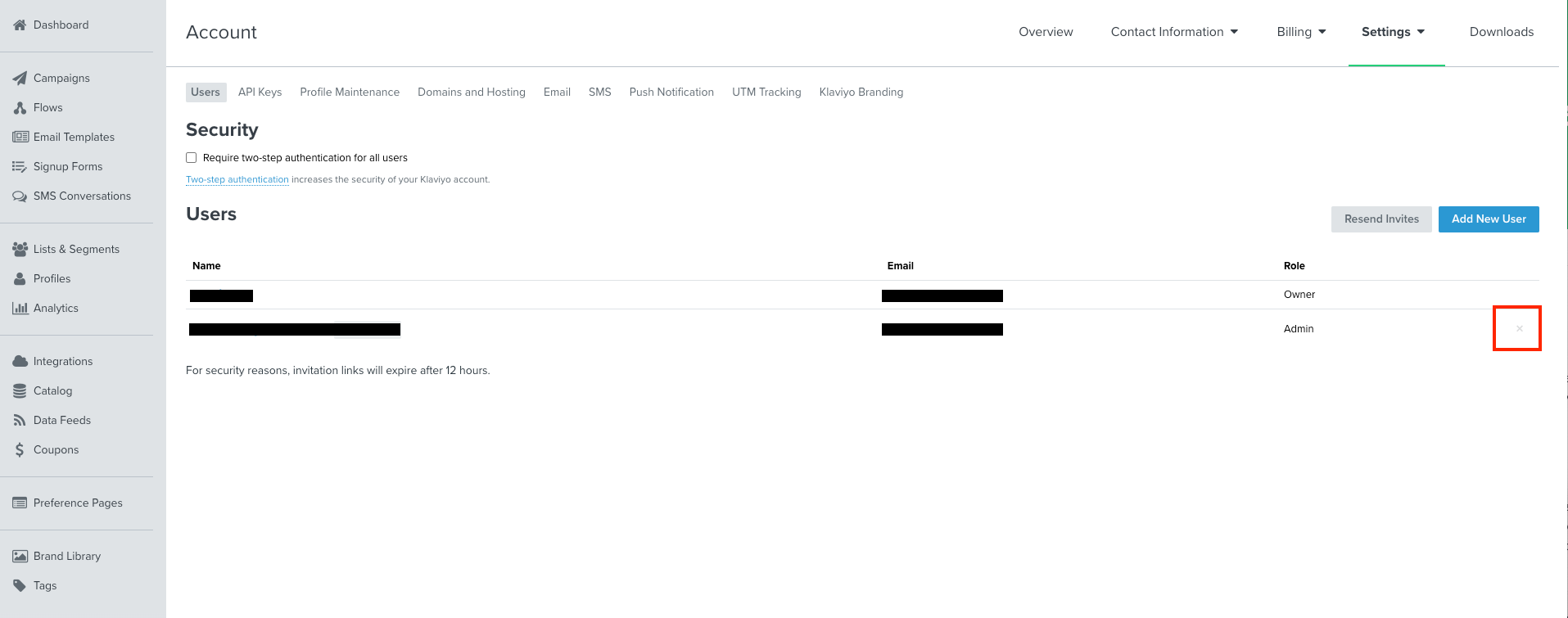Several months ago I added an advertising agency as a user on my Klaviyo account. Now that I am no longer using them, I want to remove them as a user, but there is no option to do it. The only options are to change their Role. I just want to remove them completely so they no longer have access. https://www.klaviyo.com/account#users-tab
Best answer by BTGG
View original



![[Academy] SMS Strategy Certificate Badge](https://uploads-us-west-2.insided.com/klaviyo-en/attachment/2f867798-26d9-45fd-ada7-3e4271dcb460_thumb.png)