Where can I find the settings to remove the underline from all hyperlinks? So we standard don’t want hyperlinks to be underlined in emails.
Best answer by Spark Bridge Digital LLC
View original +1
+1
Where can I find the settings to remove the underline from all hyperlinks? So we standard don’t want hyperlinks to be underlined in emails.
Best answer by Spark Bridge Digital LLC
View originalIn your template editor, under the Styles section there is an area for Links settings! There you can remove underlines as a style default.
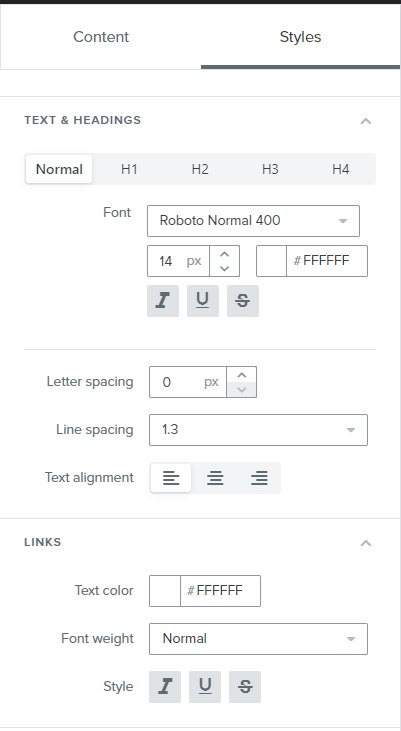
Hi
Just as
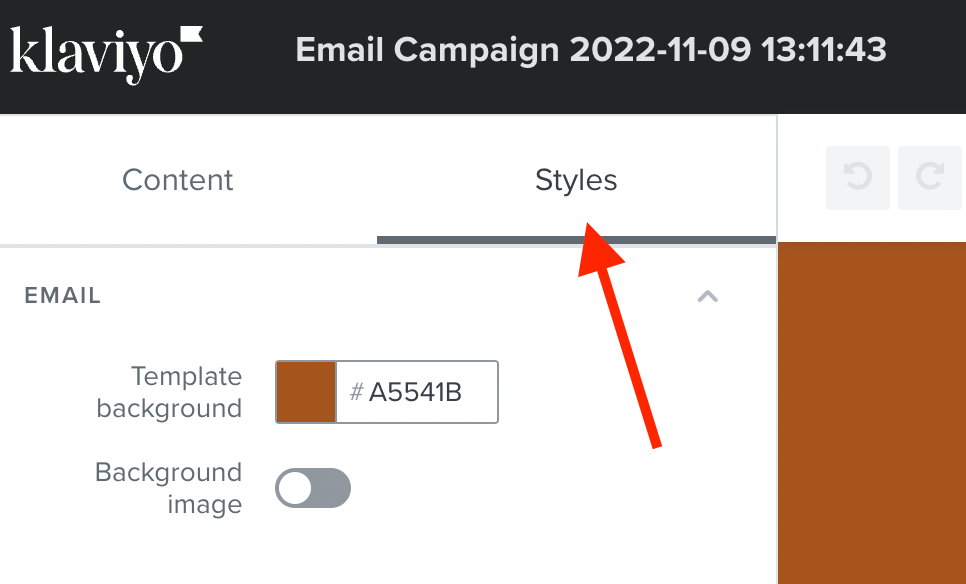
Then, find the Links section of the menu and click the Underline button to toggle it off:
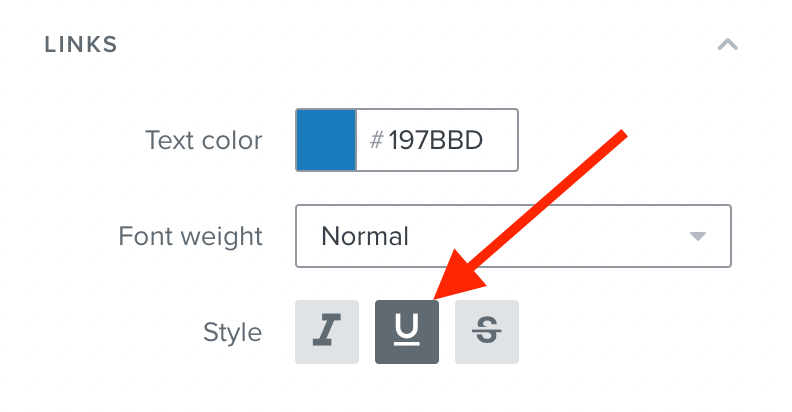
If you are using the Classic Editor, the process is the same but the Styles tab is just in a different location, and the Links style selector is a drop-down menu:
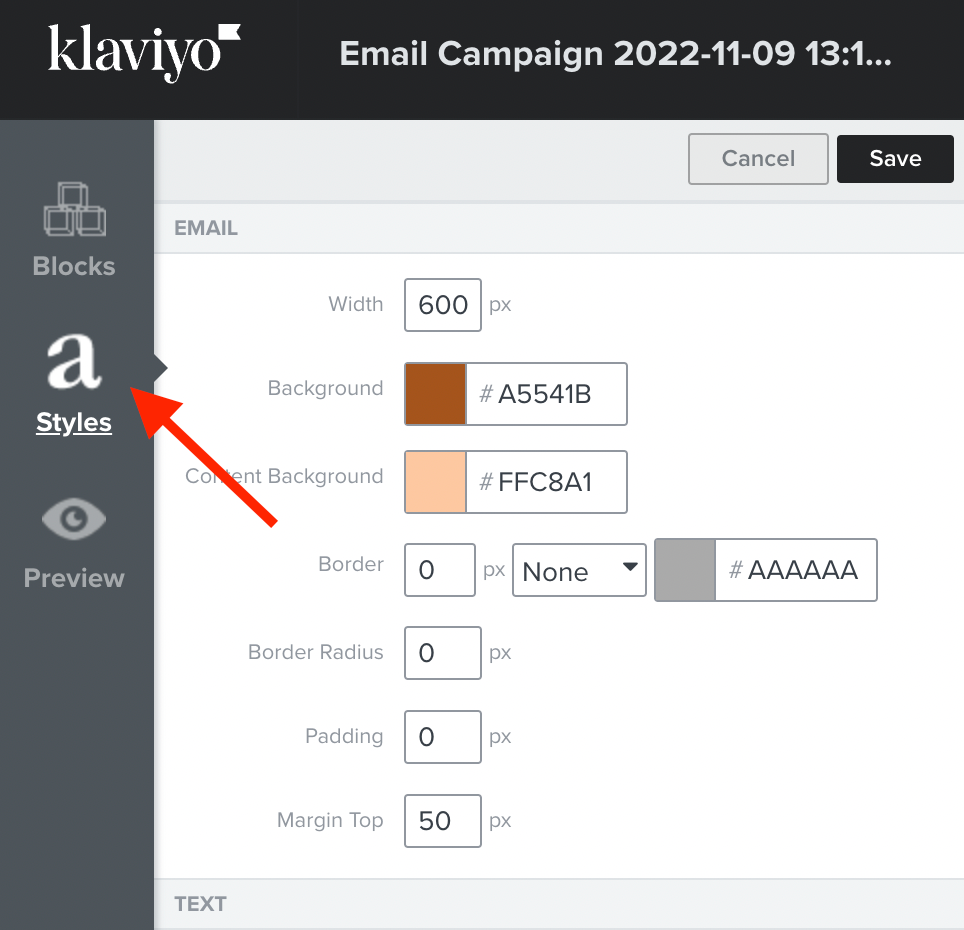
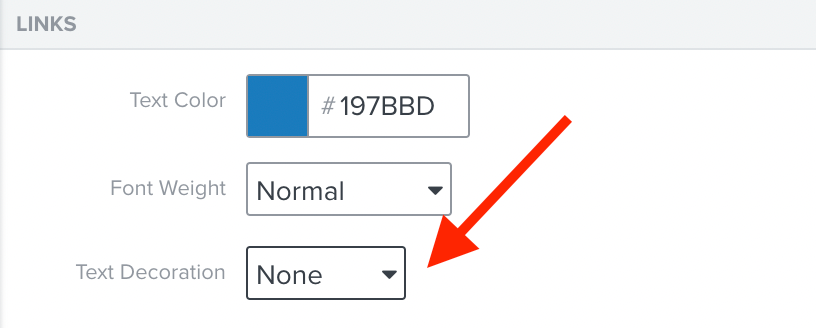
It might also be helpful to understand that if an email looks different in an inbox than it did while you were editing in Klaviyo, it’s because every inbox provider has its own styling and formatting protocol that cannot be overridden from Klaviyo’s side - just something to keep in mind in case the links are still underlined in certain inboxes.
I hope this helps, and thanks for using the Community!
- Brian
Enter your E-mail address. We'll send you an e-mail with instructions to reset your password.