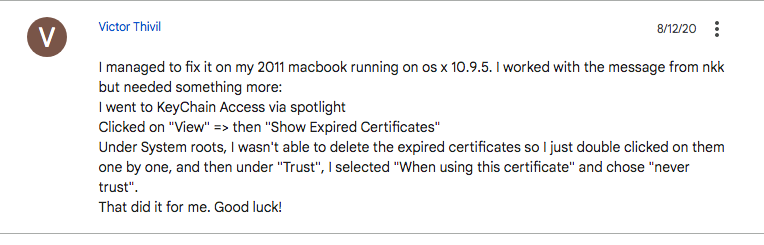When I log into Klaviyo I'm greeted with the side menu but none of the information on the page loads? Can anyone help me with this issue?.🙏
This is what I get when I open Klaviyo on all pages except: profiles, data feeds, and preferences. ⬇
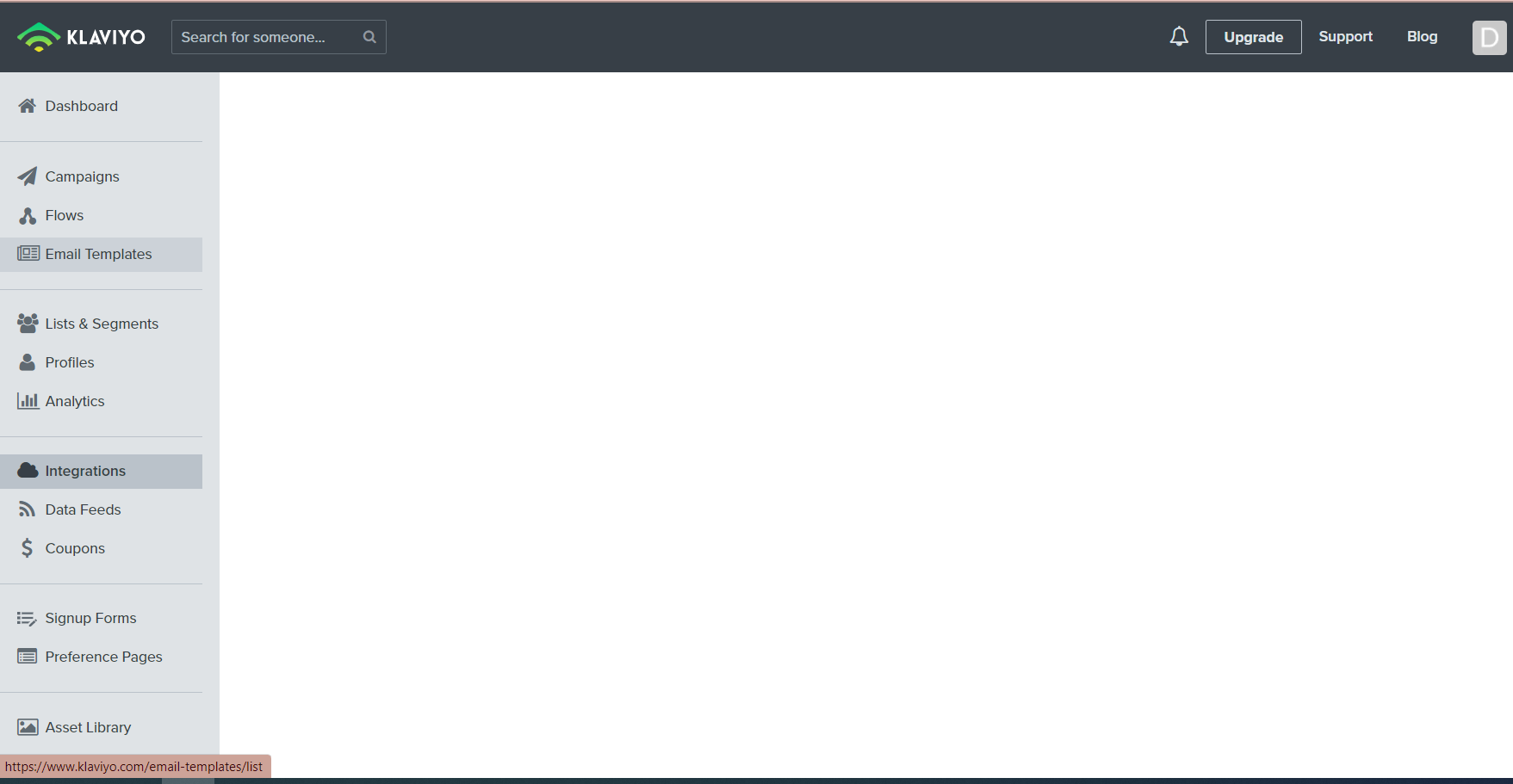
Best answer by David To
View original


![[Academy] SMS Strategy Certificate Badge](https://uploads-us-west-2.insided.com/klaviyo-en/attachment/2f867798-26d9-45fd-ada7-3e4271dcb460_thumb.png)





![[Academy] Klaviyo Product Certificate Badge](https://uploads-us-west-2.insided.com/klaviyo-en/attachment/8798a408-1d98-4c3e-9ae8-65091bb58328_thumb.png)